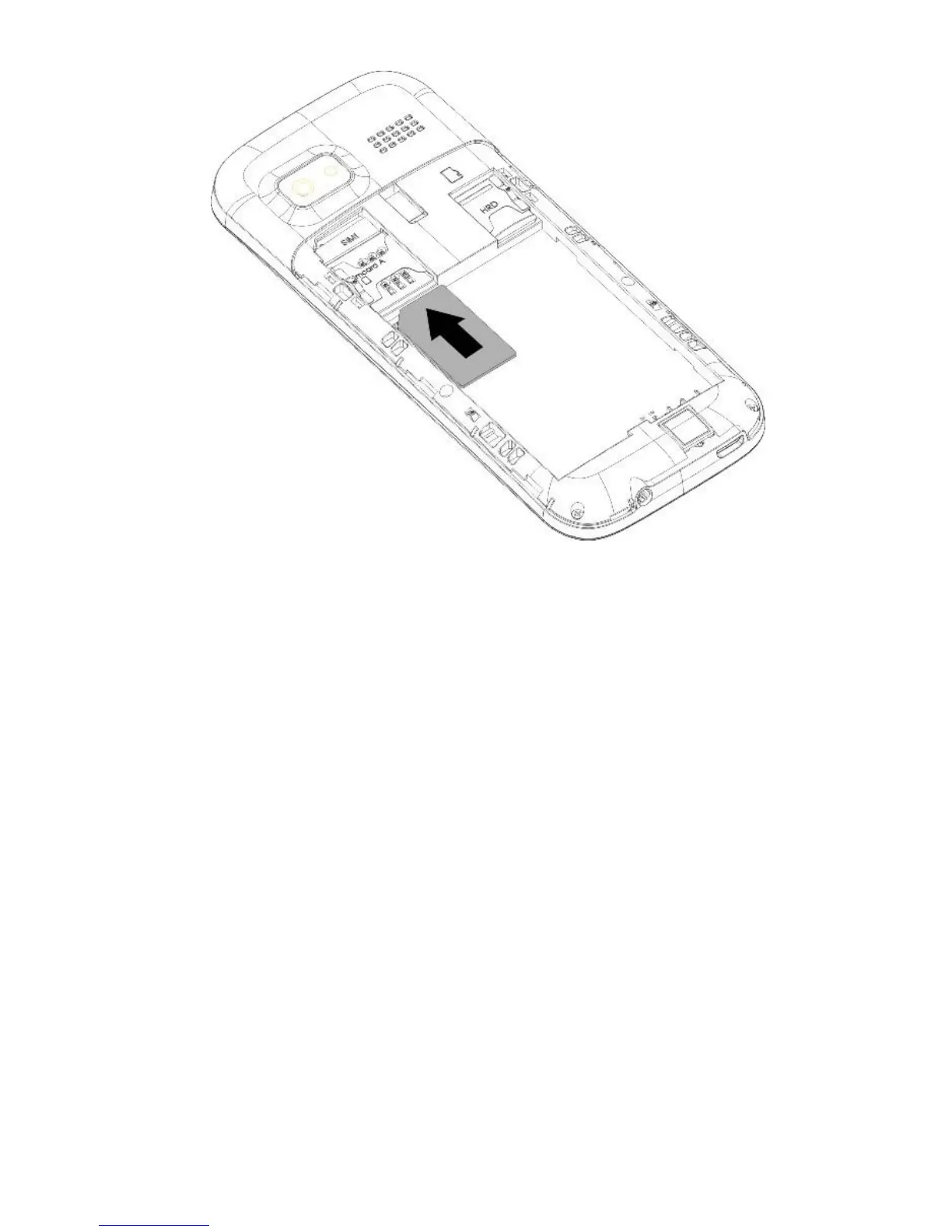5.2 Memory Card Installation
There is an option to install a Micro SD Memory Card of 16GB. The
memory card might me slide out from its position while shaking the
phone.
Never bend or scratch the memory card; never expose it to static
electricity or dust; never immerse the card in water,
1 Switch off the phone and remove the battery,
2 Insert the memory card so that the gold contacts will face
downwards.