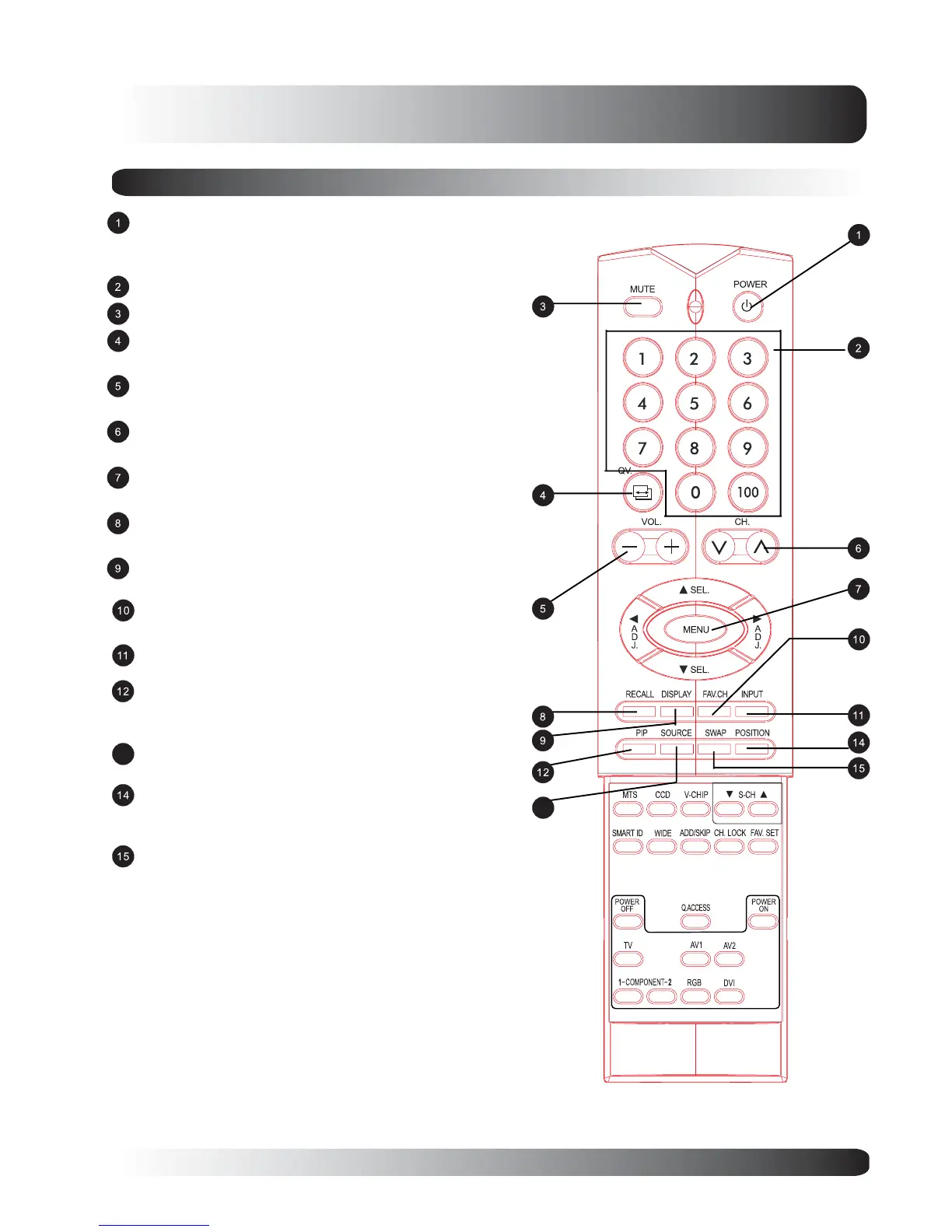11
Getting to Know Your Display
Remote Control
Standby Power On/Off
Push this button to turn on the monitor from Standby
mode. Push it again to turn off to Standby mode.
Number Keypad
Sound Mute On/Off
QuickView
This key is not applicable to this monitor.
Volume +/-
Turns volume up or down.
Channel UP/DOWN
This key is not applicable to this monitor.
Menu
Engages the OSD menu.
Recall
Recalls default picture settings.
Display
Press to show the status of the monitor.
Favorite Channel
This key is not applicable to this monitor.
Input Select
Press to select input signal modes sequentially.
PIP (Picture-in-Picture Button)
Turns on PIP (Picture-in-Picture) feature under DVI input
mode.
PIP Source
Changes the input source.
PIP Position
This key changes the PIP sub-window to 4 different corner
locations.
Swap
This key is not applicable to this monitor.
13
13