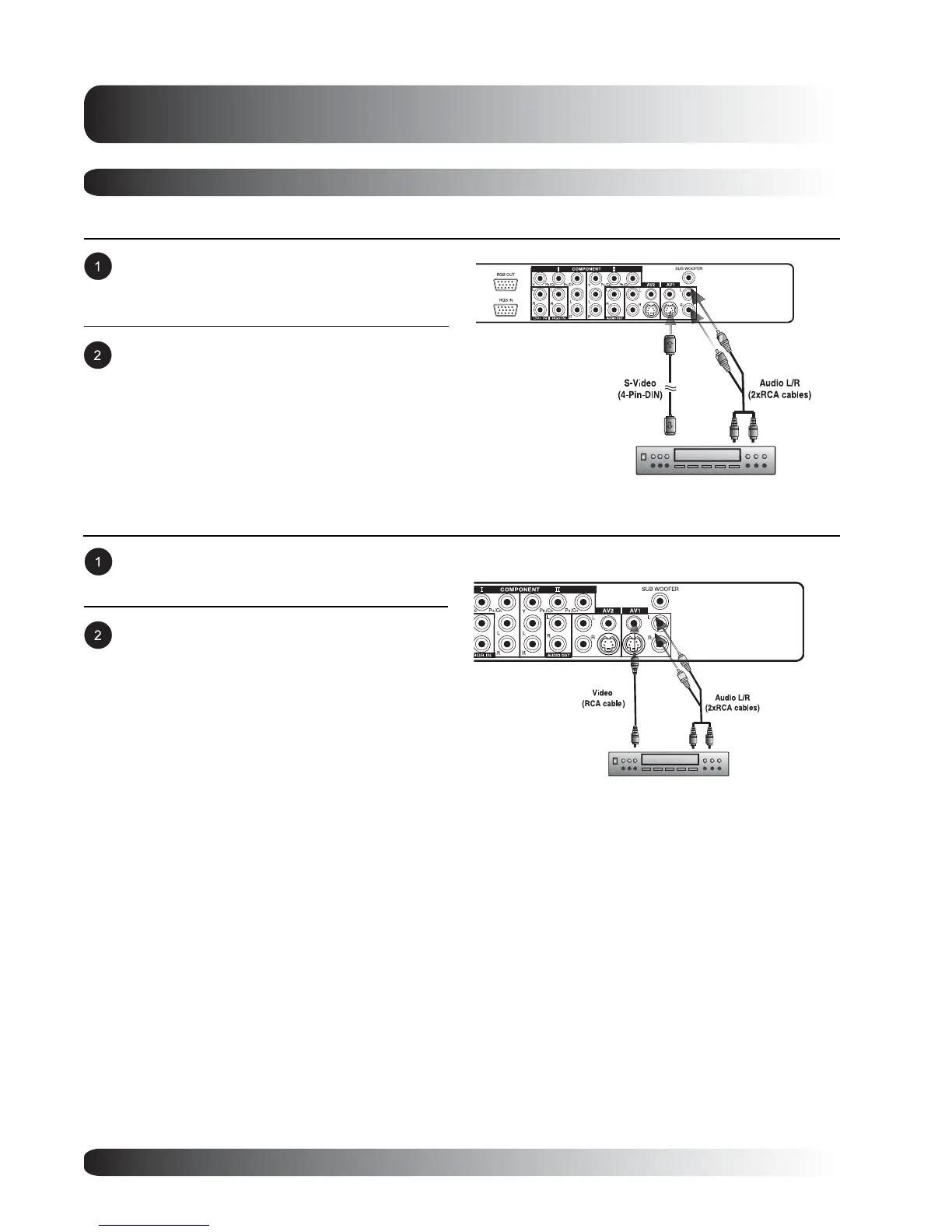16
Display Connections
DVD PLAYER
DVD PLAYER
Using S-Video Input
Connect the red (R) and white (L) audio jacks
from the DVD to the (R) and (L) audio-in jacks
located next to the S-Video connector.
Note:
There are two sets of S-Video inputs
provided.
Connect the S-Video (4-pin DIN) connector from
the DVD to the S-Video input on the back of
monitor.
Using Composite Input
Connecting a DVD (con’t)
Connect the yellow (video) out connector from
the DVD to the yellow video input on the back of
monitor.
Connect the red (R) and white (L) audio-out
jacks from the DVD to the R and L audio-in jacks
located next to the yellow Video connector.
Note:
There are two sets of composite inputs
provided.