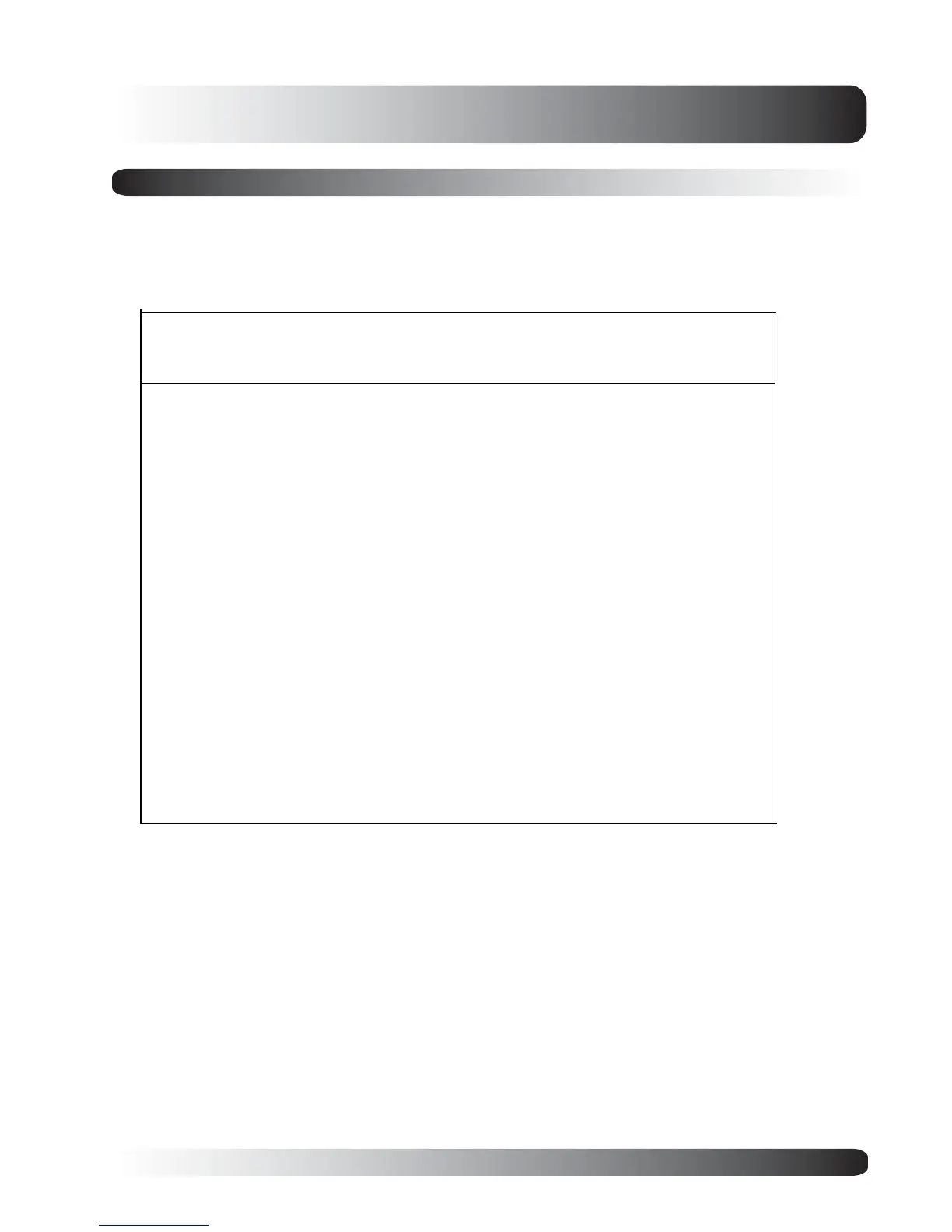21
Display Connections
Supported Resolutions
This monitor supports the following resolutions
Connecting a PC (con’t)
Horizontal Vertical
Frequency Frequency Dot Rate Vertical Horizontal
Dot x Line (KHz) (Hz) (MHz) Polarity Polarity
640 x 480@60Hz 31.469 59.940 25.175 - -
640 x 480@72Hz 37.861 72.809 31.500 - -
640 x 480@75Hz 37.500 75.000 31.500 - -
640 x 480@85Hz 43.269 85.008 36.000 - -
800 x 600@60Hz 37.879 60.317 40.000 + +
800 x 600@72Hz 48.077 72.188 50.000 + +
800 x 600@75Hz 46.875 75.000 49.500 + +
800 x 600@85Hz 53.674 85.061 56.250 + +
1024 x 768@60Hz 48.363 60.004 65.000 - -
1024 x 768@70Hz 56.476 70.069 75.000 - -
1024 x 768@75Hz 60.023 75.029 78.750 + +
1024 x 768@85Hz 68.677 84.977 94.500 + +
1280 x 1024@60Hz 63.981 60.020 108.000 + +
720 x 400@70Hz 31.469 70.087 28.322 + -
640 x 350@70Hz 31.469 70.087 25.175 - +
720 x 480p@60Hz 31.469 59.94 27.000 - -
1280 x 720p@60Hz 45.000 60.000 74.250 + +
1920 x 1080i@60Hz 33.750 60.000 74.250 + +
852 x 480@60Hz 31.413 59.835 30.000 - -