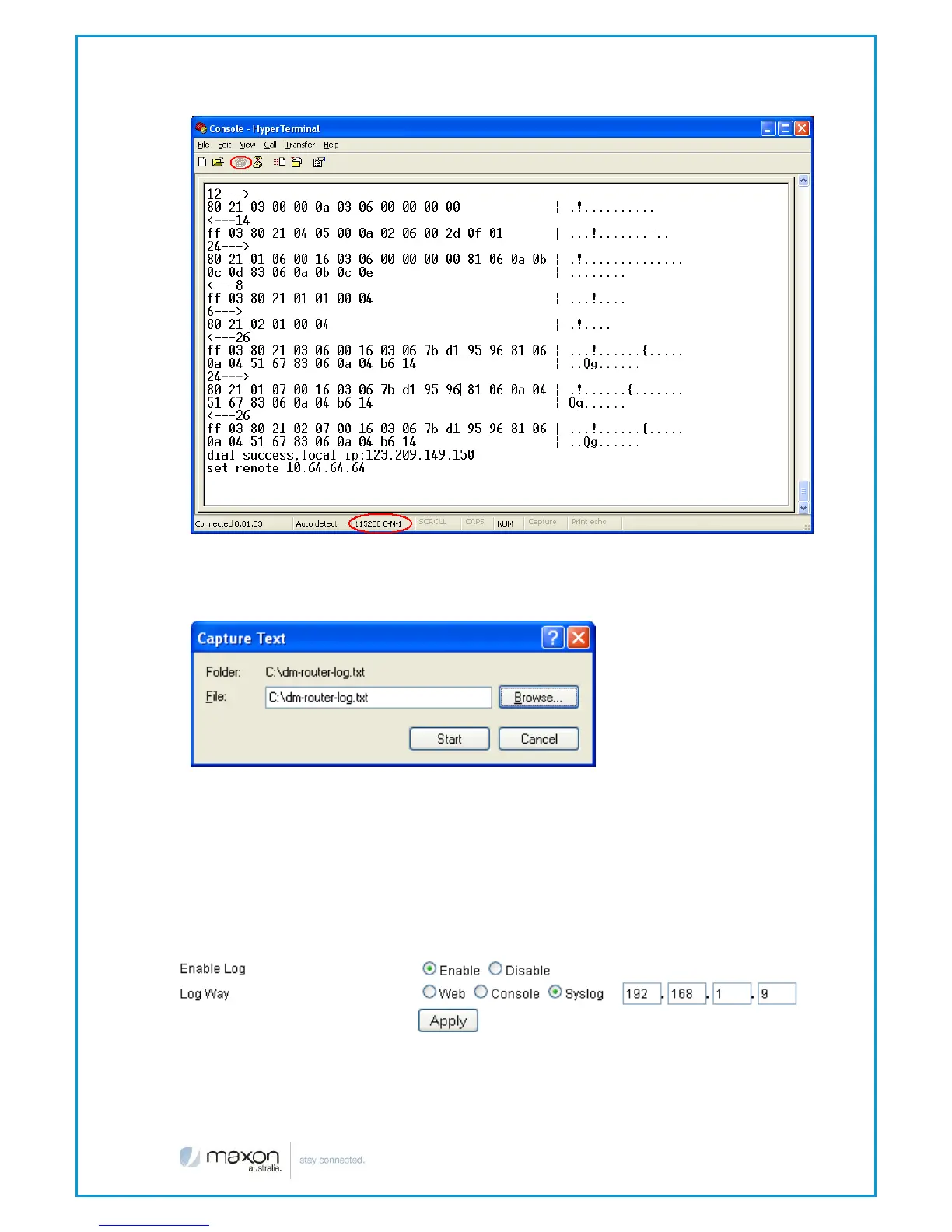You can capture the log message into a file:
From the menu, choose “Transfer” ”capture text”
Input the log file name and press “start” button, the output message are
now stored in the log file.
When the messages are captured, you can stop capturing:
From the menu, choose “Transfer””capture text””stop”
Syslog: