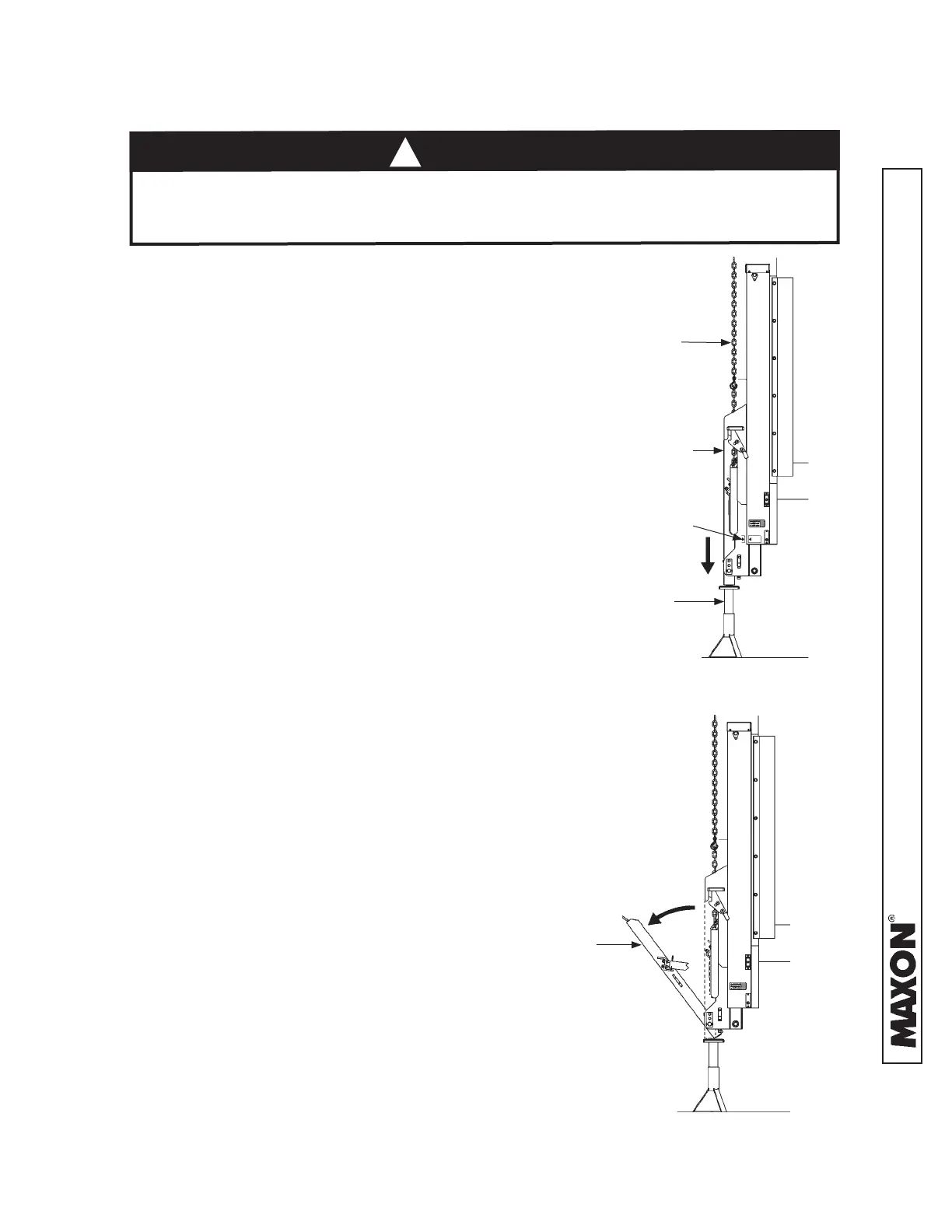11921 Slauson Ave. Santa Fe Springs, CA. 90670 (800) 227-4116 FAX (888) 771-7713
29
FIG. 29-1
Platform can unfold suddenly with no tension on torsion bar. Stay out of the
path of unfolding platform when adjusting the torsion bar. Get second person
to help unlatch platform.
WARNING
!
REPLACE RH TORSION BAR
1. Lower platform to align arrows. Refer
to Operation Manual for detailed
operating instructions. Support
platform and fl ipover evenly by
attaching chain hoist to chain u-bolts
on the platform, and place supports
under the platform (FIG. 29-1).
PLATFORM
SUPPORT
(2 PLACES)
ALIGN ARROWS
HOIST CHAIN
FIG. 29-2
2. Unfold platform approximately 30°-45°
(FIG. 29-2).
30°-45°
PLATFORM
