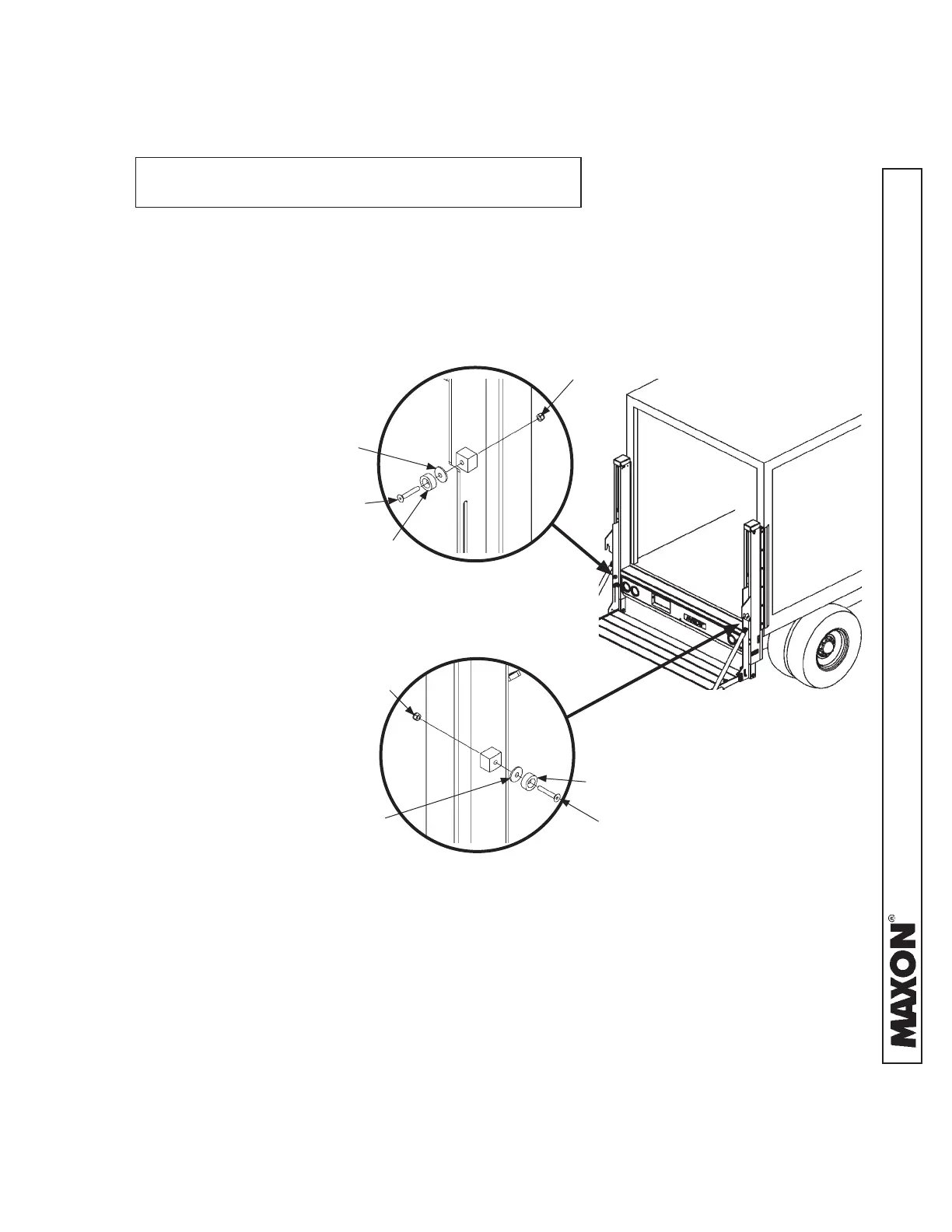11921 Slauson Ave. Santa Fe Springs, CA. 90670 (800) 227-4116 FAX (888) 771-7713
35
6. Reinstall plastic stop bumper with 1 or more 1/16” thick
fender washers, for 5/16” screws, to shim the plastic stops
(FIGS. 35-1A and 35-1B). This will adjust the clearance
between main housing and bottom of fl ipover as
necessary on the LH and/or RH side of the platform.
7. Refer to DMD Operation
Manual for instructions to
fold platform.
SHIMMING PLASTIC STOP
ON LH RUNNER
FIG. 35-1A
PLATFORM UNFOLDED TO
ACCESS STOP BUMPERS
FIG. 35-1
SHIMMING PLASTIC STOP
ON RH RUNNER
FIG. 35-1B
8. Repeat steps 2 through 7 until
clearance is 11/16” +/- 1/4”
between the main housing and
bottom of the fl ipover.
9. When adjustment is done
correctly, refer to DMD
Operation Manual for
instructions to stow the
platform or use the Liftgate
to load and unload vehicle.
5/16”-18 SOCKET
HEAD SCREW
5/16”-18
LOCK NUT
5/16”-18 SOCKET
HEAD SCREW
5/16”-18
LOCK NUT
NOTE: MAXON does not supply the fender washers
to shim the stops.
5/16” FENDER
WASHER(S)
5/16” FENDER
WASHER(S)
PLASTIC STOP
PLASTIC STOP
