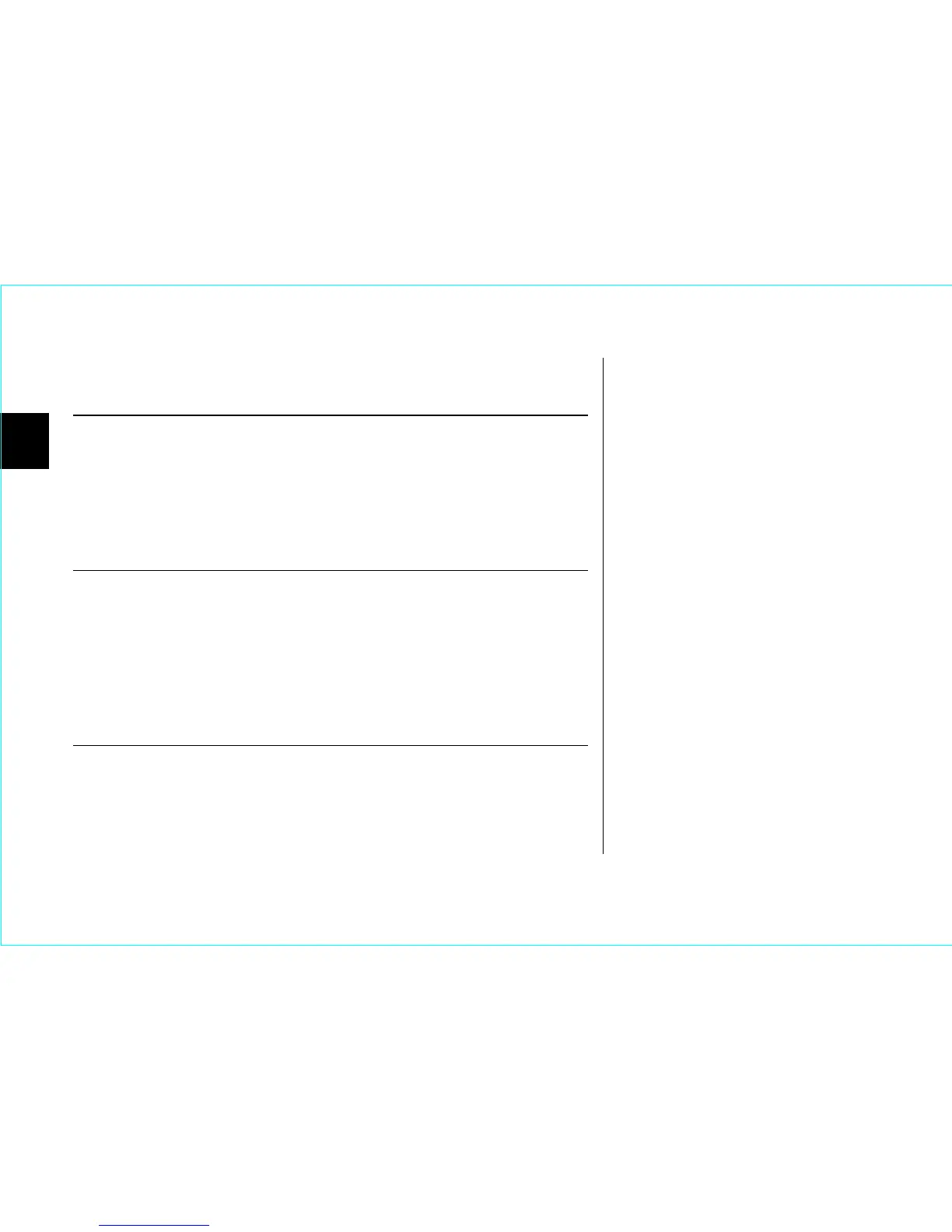2
12 Installing the Hard Drive
Existing System with Single ATAPI (CD/DVD/Zip) Drive
(See Figure 10 and “Installing an Additional Storage Drive or
Replacement Boot Drive (Windows 98, Me, 2000, XP)” on page 20.)
Cable Position Device
Primary Master, 0: Boot Drive
Primary Slave, 1: Additional Storage Drive (New Maxtor Drive)
Secondary Master, 0: CD/DVD Drive
Secondary Slave, 1: No Device
Existing System with Two ATAPI (CD/DVD/Zip) Drives
(See Figure 10 and “Installing an Additional Storage Drive or
Replacement Boot Drive (Windows 98, Me, 2000, XP)” on page 20.)
Cable Position Device
Primary Master, 0: Boot Drive
Primary Slave, 1: Additional Storage Drive (New Maxtor Drive)
Secondary Master, 0: CD/DVD Drive #1
Secondary Slave, 1: CD/DVD Drive #2
Existing System with Single ATAPI (CD/DVD/Zip) Drive and
Previously Installed Additional Storage Device
(See Figure 10 and “Installing an Additional Storage Drive or
Replacement Boot Drive (Windows 98, Me, 2000, XP)” on page 20.)
Cable Position Device
Primary Master, 0: Boot Drive
Primary Slave, 1: Additional Storage Drive (Previously Installed)
Secondary Master, 0: Additional Storage Drive (New Maxtor Drive)
Secondary Slave, 1: CD/DVD Drive