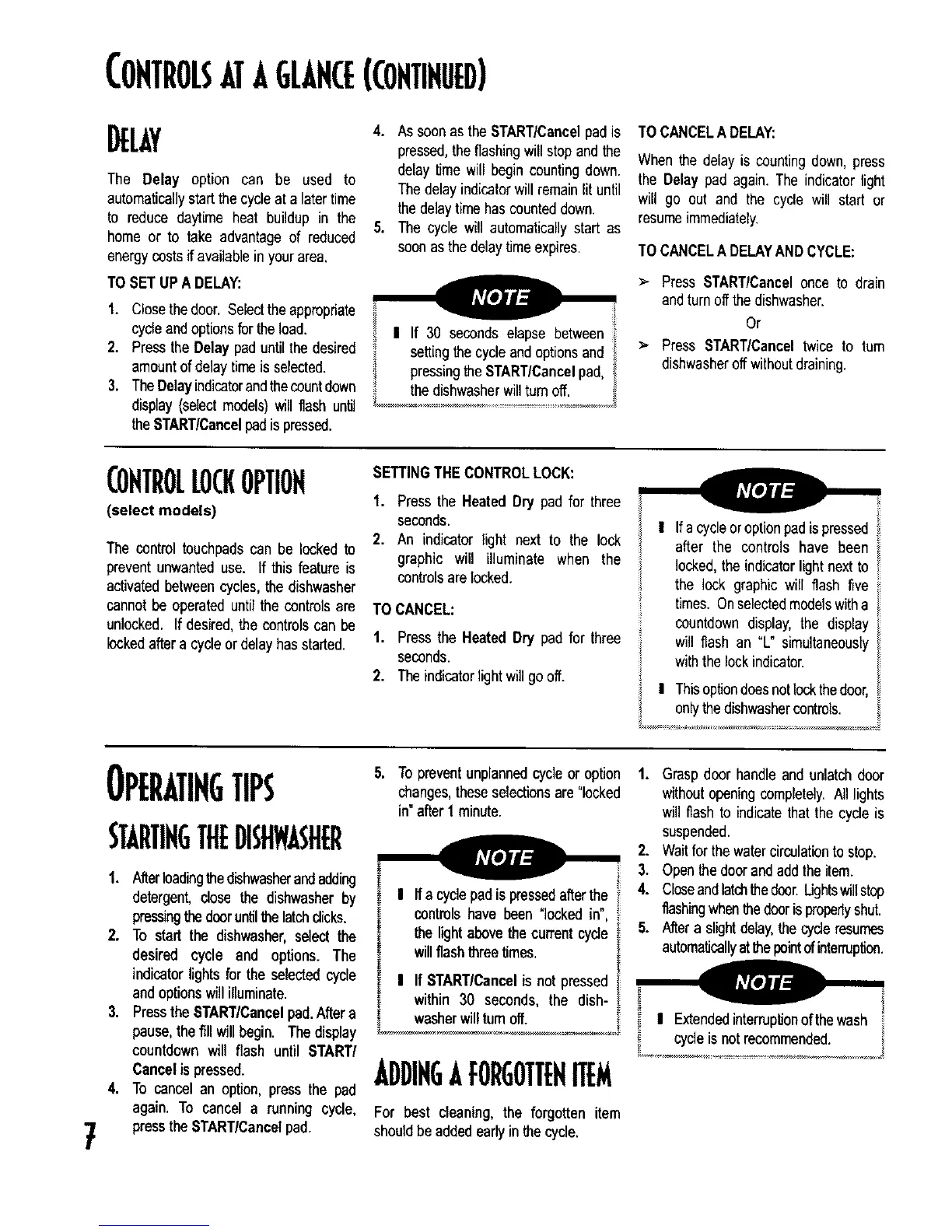CONTROLSATAGLANCE(CONTINUED)
DELAY
The Delay option can be used to
automaticallystartthe cycleat a later time
to reduce daytime heat buildup in the
home or to take advantage of reduced
energycosts ifavailablein your area.
TOSET UPA DELAY:
1. Closethedoor. Selecttheappropdate
cycleandoptionsfor theload.
2. Pressthe Delay paduntil the desired
amountof delaytimeis selected.
3. TheDelayindicatorandthecountdown
display (selectmodels)will flash until
theSTART!Cancelpadis pressed.
4. As soonas theSTART/Cancelpadis
pressed,theflashingwill stopand the
delaytimewill begincountingdown.
Thedelayindicatorwillremainlit until
thedelaytimehascounteddown.
5. The cyclewill automaticallystart as
soonas thedelaytimeexpires.
I ! If 30 seconds elapse between
i settingthecycle andoptionsand I
I pressingthe START/Cancelpad, I
TOCANCELA DELAY:
Whenthe delay is counting down, press
the Delay pad again. The indicatorlight
will go out and the cycle will start or
resumeimmediately.
TOCANCELA DELAYANDCYCLE:
Press START/Cancelonce to drain
andturnoff thedishwasher.
Or
_- Press STARTICancel twice to turn
dishwasheroff withoutdraining.
CONTROLLOCKOPTION
(select models)
The control touchpadscan be locked to
prevent unwanteduse. If this feature is
activated betweencycles,the dishwasher
cannot be operated untilthe controlsare
unlocked. If desired,the controls can be
lockedafter a cycleor delayhas started.
SETTINGTHECONTROLLOCK:
1. Press the Heated Dry padfor three
seconds.
2. An indicator light next to the lock
graphic will illuminate when the
controlsare locked.
TOCANCEL:
1. Press the Heated Dry pad for three
seconds.
2. The indicatorlightwill go off.
I Ifa cycleoroptionpadispressed
after the controlshave been i
locked,the indicatorlightnext to
the lock graphic will flash five
times.Onselectedmodelswitha
countdown display,the display
willflash an "L" simultaneously
withthe lockindicator.
| Thisoptiondoesnotlockthe door,
onlythedishwashercontrols.
7
OPERATIH5TIPS
STARTINGTHEDISHWASHER
1. Afterloadingthedishwesherandadding
detergent,close the dishwasher by
pressingthedooruntilthelatchclicks.
2. To start the dishwasher, select the
desired cycle and options. The
indicator lights for the selectedcycle
and optionswill illuminate.
3. Pressthe STARTICancelpad.Aftera
pause,thefill will begin. The display
countdown will flash until START/
Cancelispressed.
4. To cancel an option,pressthe pad
again. To cancel a runningcycle,
presstheSTART/Cancelpad.
5. Topreventunplannedcycle or option
changes,theseselectionsare"locked
in" after 1minute.
3¸
! ffa cyclepadis pressedafter the i
controls have been "locked in", i
I the light abovethecurrent cycle I
I willflash threetimes. !
| If STARTICancelisnot pressed
i within 30 seconds, the dish- i
washerwil!tumoff I
L............ _"" _....................
ADDINGAFORGOTTENITEM
For best cleaning,the forgotten item
shouldbe addedearlyin the cycle.
1. Graspdoor handle and unlatchdoor
withoutopeningcompletely.All lights
will flashto indicate thatthe cycle is
suspended.
2. Waitforthe watercirculationto stop.
3. Openthedoorand addthe item.
4. Closeandlatchthedoor.Ughtswillstop
flashingwhenthedoorispropedyshut.
5. Aftera slightdelay,the cycleresumes
automaticallyatthe paintofinterruption.
I Extendedinterruptionofthewash
cycleis notrecommended. _
