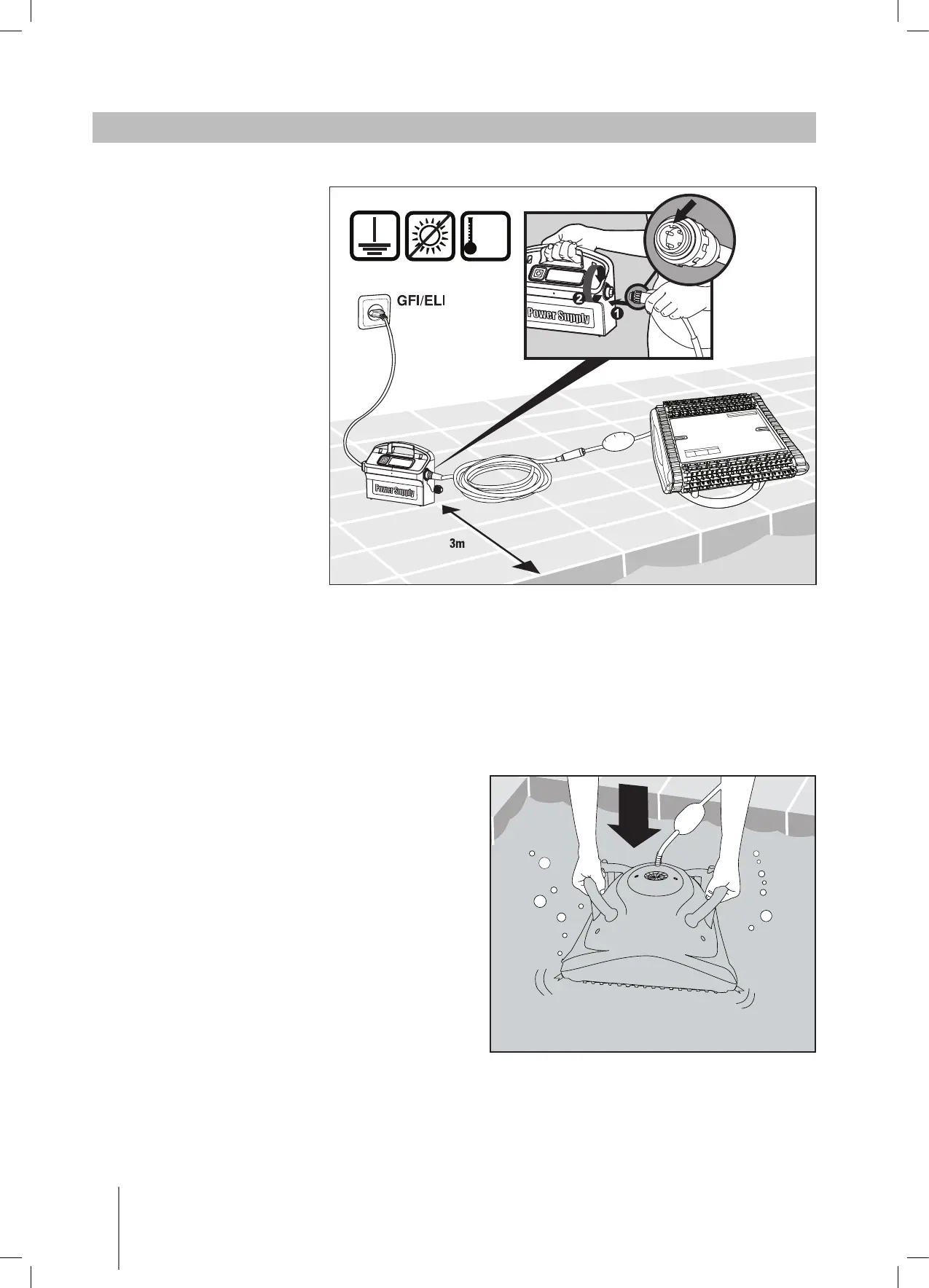4
GFI/ELI
40°C Max
104°F Max
5. USING THE POOL CLEANER
5.1. Set Up
5.2. Putting the Pool Cleaner into the pool
Shake the Pool Cleaner from side to side or
turn it upside down to release trapped air.
Let it sink to the pool floor.
If Wonder (foam) brush/ Wonder rings are dry,
soak them in water until soft
.
Position the power supply so
that it is approximately in the
middle of the long side
of the pool at a distance of
3m / 10ft.
Attach the floating cable to the
power supply by inserting it
with the notch on the
connector (1) lined up with
the groove in the socket on
the power supply and turning
clockwise (2).
Robotic Pool Cleaner POOL UP
| Operating Instructions
