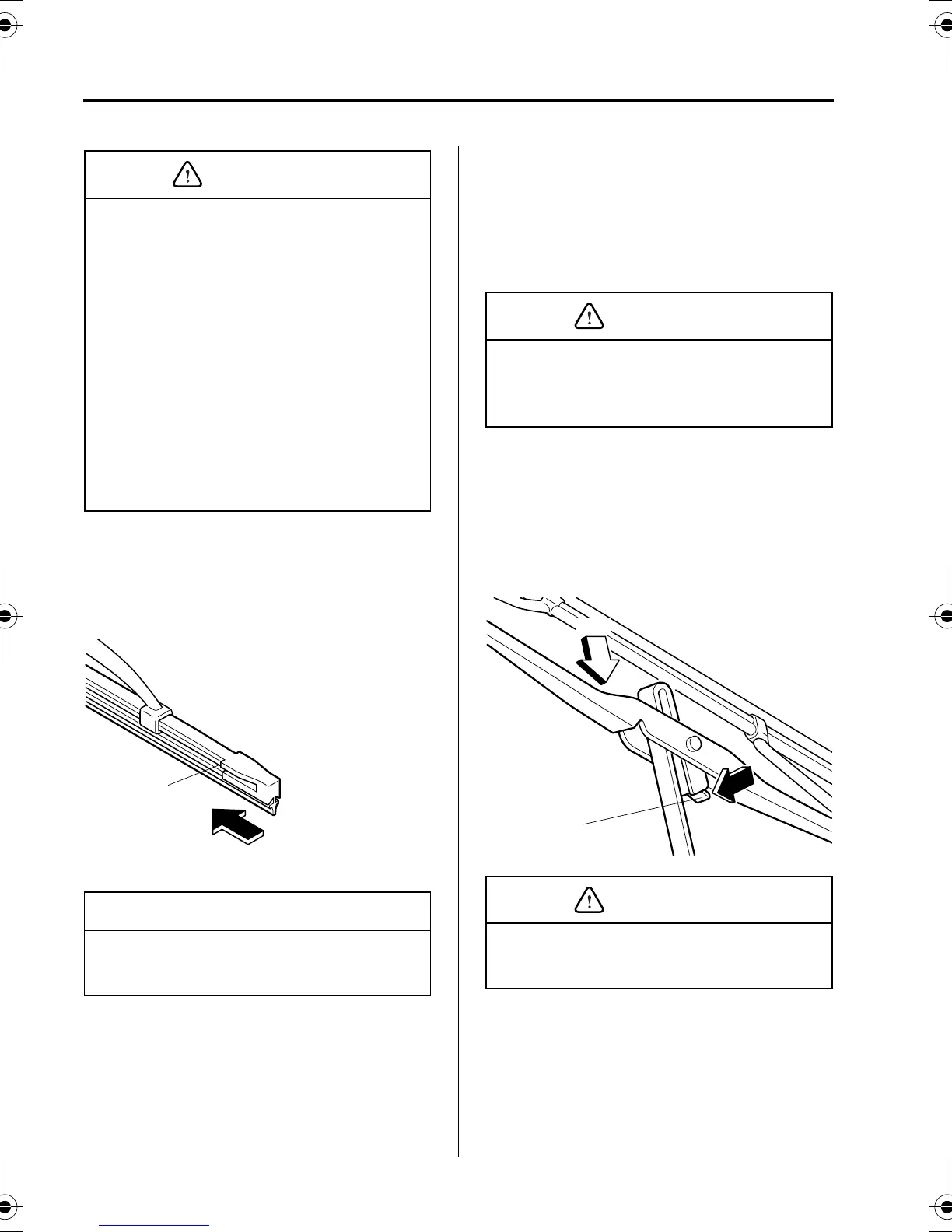8-22
Maintenance and Care
Owner Maintenance
Form No. 8S06-EA-03H
4. Carefully insert the new blade rubber.
Then install the blade assembly in the
reverse order of removal.
▼
Replacing Rear Window Wiper
Blade
When the wiper no longer cleans well, the
blade is probably worn or cracked.
Replace it.
1. Raise the wiper arm and turn the blade
assembly to expose the plastic locking
clip.
Compress the clip and slide the
assembly downward; then lift it off the
arm.
•
Don’t bend the stiffeners. You need
to use them again.
•
If the metal stiffeners are switched,
the blade’s wiping efficiency could
be reduced.
So don’t use the driver’s side metal
stiffeners on the passenger’s side, or
vice versa.
•
Be sure to reinstall the metal
stiffeners in the new blade rubber so
that the curve is the same as it was
in the old blade rubber.
NOTE
Install the blade so that the tabs are
toward the bottom of the wiper arm.
CAUTION
Tab
To prevent damage to the wiper arm
and other components, don’t move the
wiper by hand.
To prevent damage to the rear window,
don’t let the wiper arm fall on it.
Push
Plastic locking clip
J16R_8S06-EA-03H_Edition1.book Page 22 Wednesday, July 9, 2003 4:19 PM
