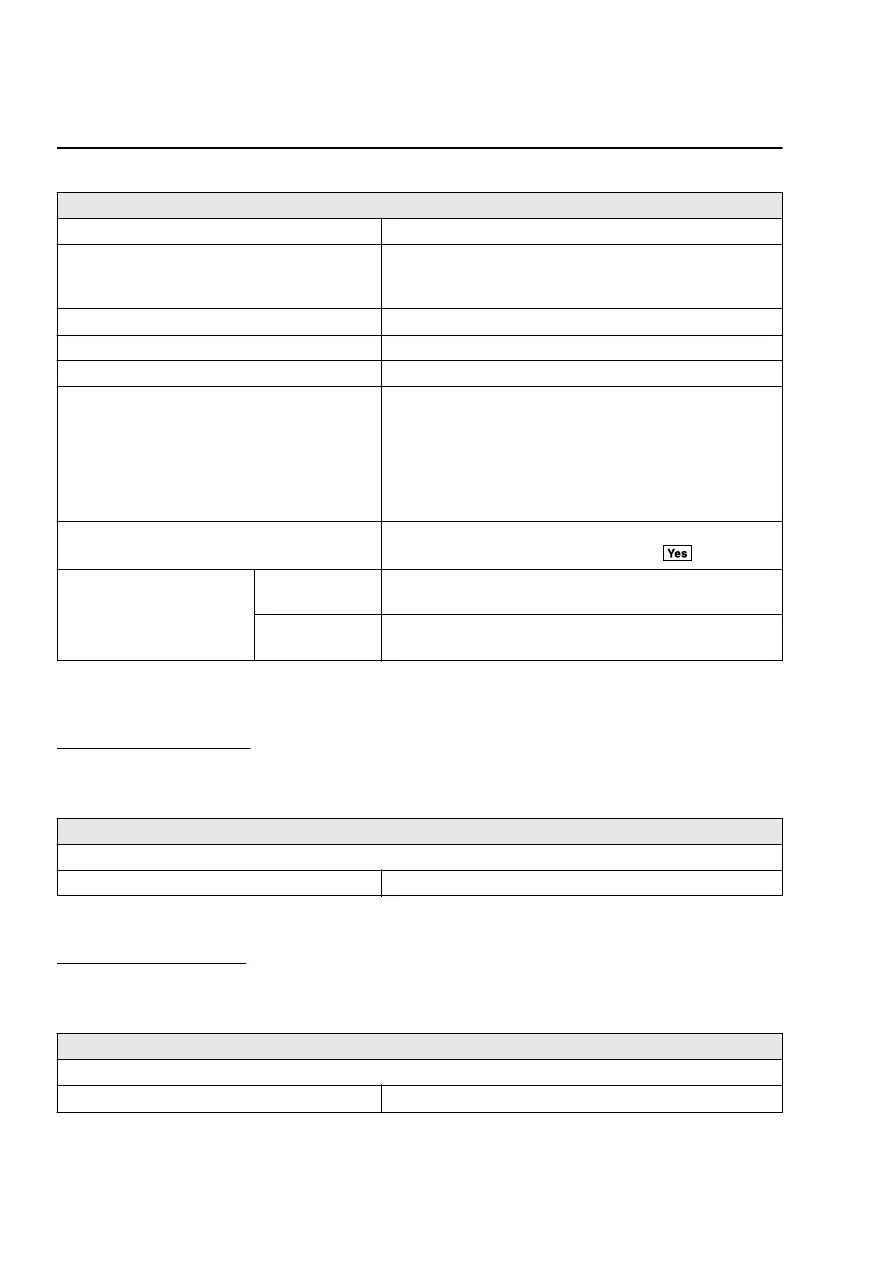Function and how it can be changed (underlined item is initial setting)
Display/non-display of button explanation ON/OFF
VR Examples
When this function is ON and the talk button of the audio re‐
mote control switch is pressed, voice command examples are
displayed. When the function is OFF, they are not displayed.
Language
*1
English/Depends on market
Temperature ゜ F/゜ C
Distance mi/km
Music Database Update
Used to update Gracenote
®
. Gracenote
®
is used with USB
Audio and Bluetooth
®
Audio, and provides:
Supplemental music information (Such as song name, ar‐
tist name)
Voice recognition assistance for Play Artist and Play Al‐
bum
Restore All Factory Settings
Memory and settings are initialized to the factory settings.
The initialization launches by selecting the
button.
About
Agreements and
Disclaimers
Verify the disclaimer and agree.
Version Informa‐
tion
Can verify the current audio unit OS version and Gracenote
®
Database version.
*
1 Available only in display from the center display.
Daytime running lights
If you want to change the daytime running lights setting, please consult an Authorized Maz‐
da Dealer.
Function and how it can be changed (underlined item is initial setting)
Daytime running lights
Operational/non-operational ON/OFF
Rear window defogger
If you want to change the rear window defogger setting, please consult an Authorized Maz‐
da Dealer.
Function and how it can be changed (underlined item is initial setting)
Rear window defogger
Operation time
15 minutes/Continuous
*1
*
1 The operation may stop in 15 minutes due to the effect of the outside temperature even if the operation time of
the rear window defogger has been changed to Continuous.
Features
Settings
2-74
CX-3_8JT6-EA-20G_Edition1_old 2020-5-27 11:57:54
