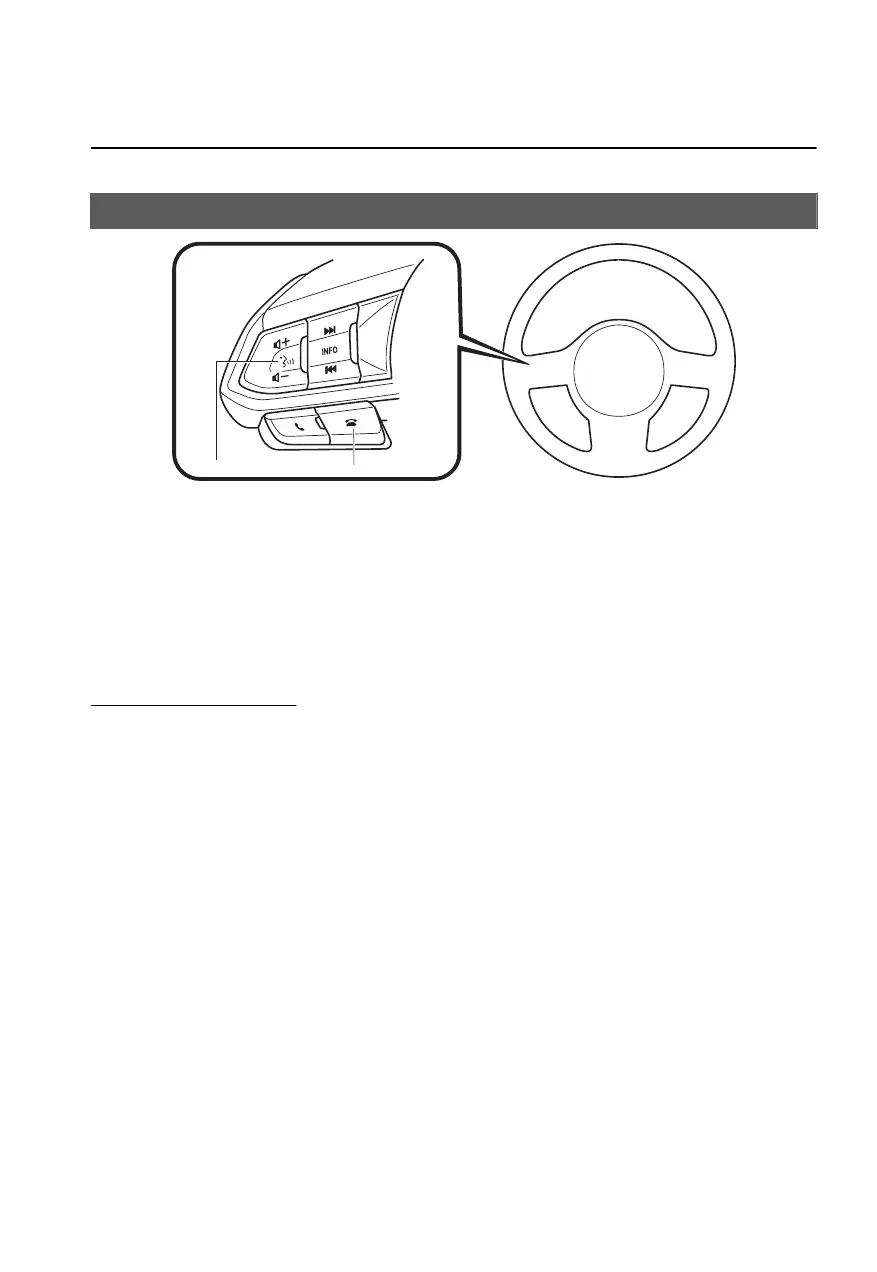Operation Using Voice Recognition Function
Talk button
Hang-up button
Talk button
Activates the voice recognition. In addition, it skips the voice guidance.
Hang-up button
It ends the voice recognition operation.
Basic Operation Method
Activating Voice Recognition
Press the talk button.
Ending Voice Recognition
Use one of the following methods:
Press the hang-up button.
Say, “Cancel”.
Operate the commander switch or the center display (only when vehicle is stopped).
Skipping Voice Guidance (for faster operation)
Press and release the talk button.
Troubleshooting for Voice Recognition
If you do not understand an operation method while in the voice recognition mode, say
“Tutorial” or “Help”.
Commands useable anytime during voice recognition
“Go Back” and “Cancel” are commands which can be used at anytime during voice
recognition.
Overview
Basic Operations
The equipment and installation position varies by vehicle
1-13
CX-3_8JT6-EA-20G_Edition1_old 2020-5-27 11:57:54
