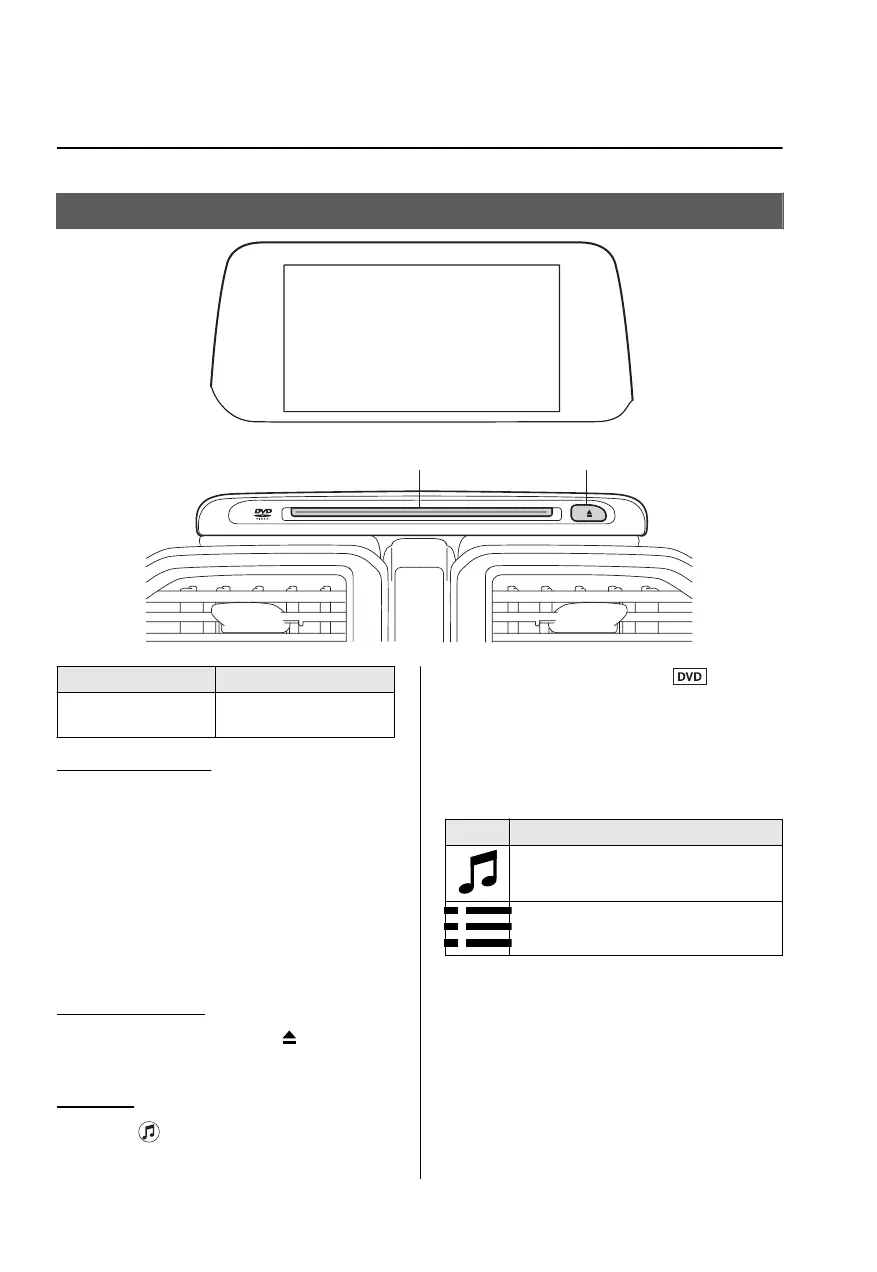DVD
DVD slot DVD eject button
Type Playable data
DVD VIDEO/
DVD-VR player
DVD VIDEO/DVD-VR
file
Inserting the DVD
Insert the DVD into the slot, label-side up.
The DVD is inserted automatically and the
top menu screen of the DVD disc and
controller are displayed.
NOTE
There will be a short lapse before play
begins while the player reads the digital
signals on the DVD.
Ejecting the DVD
Press the DVD eject button ( ) to eject the
DVD.
Playback
Select the icon on the home screen
with a DVD inserted and display the
Entertainment screen. When is
selected, the DVD top menu screen and
the controller are displayed.
When starting the playback by operating
the controller, the following icons are
displayed at the bottom of the screen.
Icon Function
Displays the Entertainment menu. Use to
switch to a different audio source.
Returns to the DVD menu screen.
Features
Entertainment
2-32
CX-3_8JT6-EA-20G_Edition1_old 2020-5-27 11:57:54
