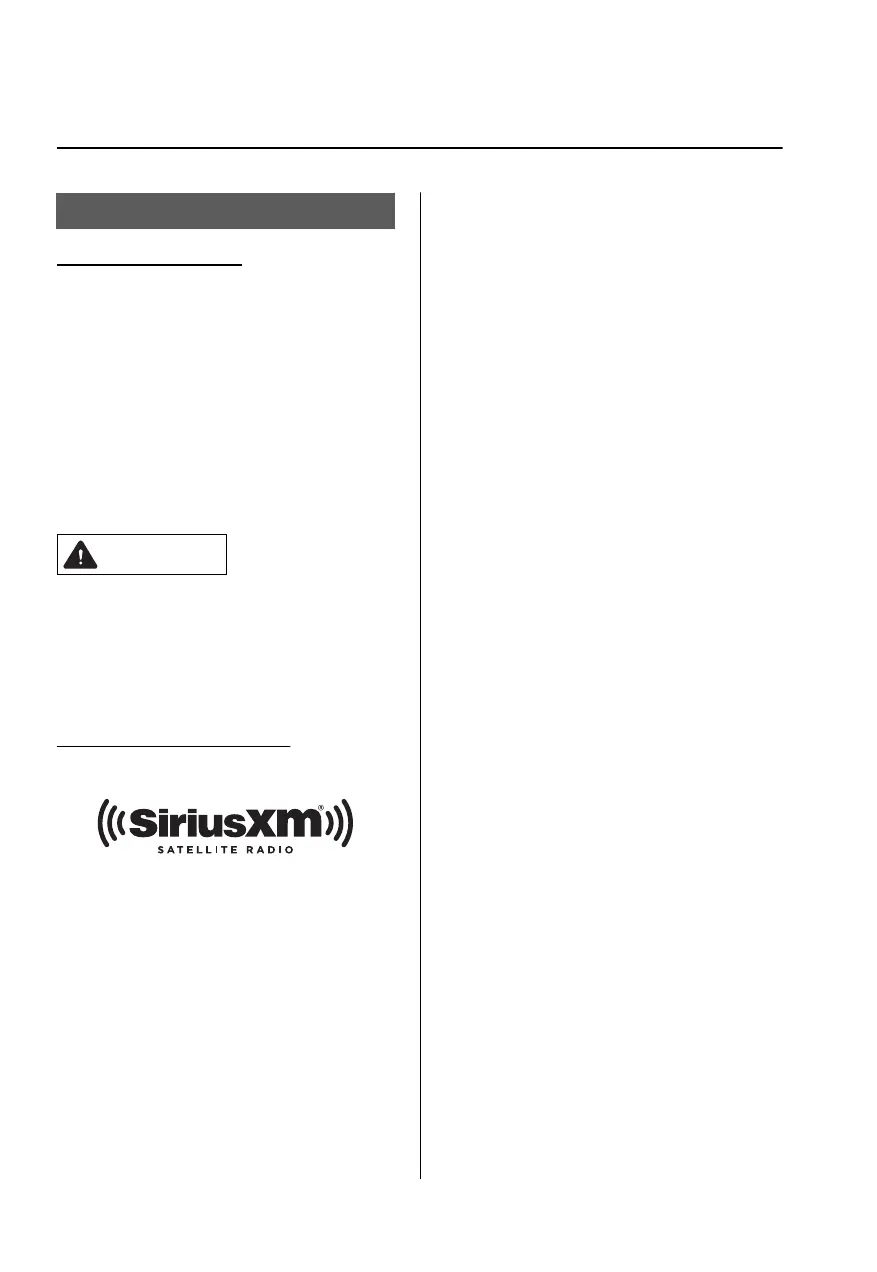Appendix
Gracenote
®
Database
When a USB device or Bluetooth
®
device is connected to this unit and the
audio is played, the album name, artist
name, genre and title information are
automatically displayed if there is a
match in the vehicle's database
compilation to the music being played.
The information stored in this device uses
database information in the Gracenote
®
music recognition service.
CAUTION
For information related to the most recent
Gracenote
®
database which can be used
and how to install it, go to the Mazda
Hands Free Website:
http://www.mazdahandsfree.com
SiriusXM
®
Satellite Radio
*
SiriusXM
®
All Access Subscription
Hopefully, you're already loving
SiriusXM in your new Mazda. But don't
stop there — you can also listen on the
app and online. All Access is the very
best subscription package – with the most
channels and the most flexibility. With
All Access, you get every channel
available on satellite radio, plus you can
listen on the app and online — so you can
enjoy SiriusXM wherever you are. Here's
what's included:
-Over 150 satellite channels to enjoy in
your car, coast-to-coast, 24/7.
-All kinds of commercial-free music, plus
every major sport, world-class news and
the biggest names in talk &
entertainment.
-All of our premium programming,
including Howard Stern, every NFL,
MLB
®
, and NBA game, NHL
®
games,
every NASCAR
®
race, 24/7 talk channels
dedicated to the biggest leagues, and
much more.
All SiriusXM services require a
subscription, sold separately or as a
package by SiriusXM Radio Inc. (or, in
Canada, SiriusXM Canada Inc.), after any
trial subscription which may be included
with your vehicle purchase or lease. To
subscribe after your trial subscription,
call 1-877-447-0011 (U.S.A.) or
1-877-438-9677 (Canada).
Overview
Basic Operations
1-16
*Some models. The equipment and installation position varies by vehicle
CX-3_8JT6-EA-20G_Edition1_old 2020-5-27 11:57:54
