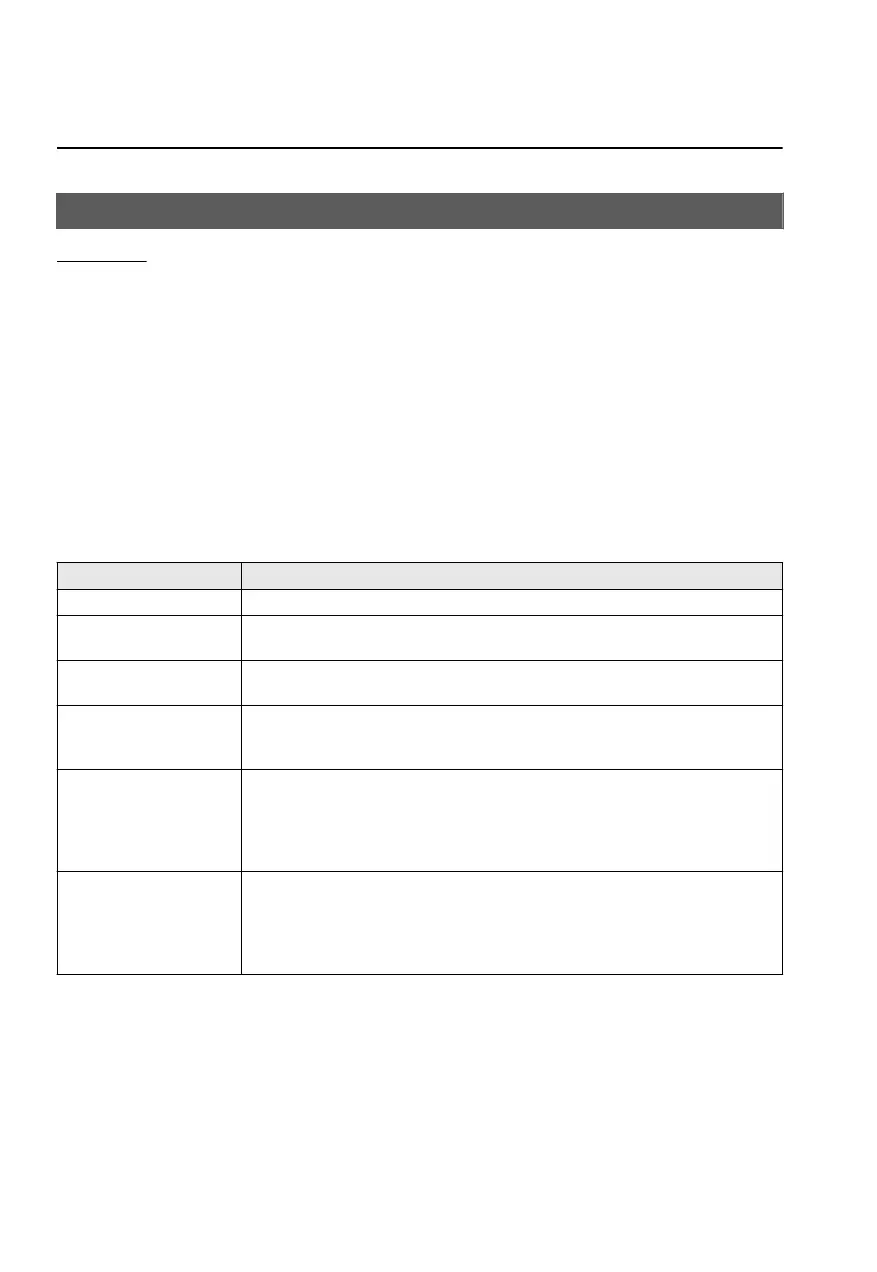Other Equipment/Functions
Door locks
Method for changing the auto lock/unlock functions using the door-lock switch
NOTE
Function number 3 in the following table is the factory setting for your vehicle.
There are only a total of six auto lock/unlock settings available for automatic transaxle
vehicles, and three for manual transaxle vehicles. Be sure to press the unlock side of the
door-lock switch the correct number of times according to the selected function number. If
the switch is mistakenly pressed seven times on an automatic transaxle vehicle or four
times on a manual transaxle, the procedure will be cancelled. If this occurs, start the
procedure from the beginning.
Function number
Function
*1
1 The auto door-lock function is disabled.
2
All the doors lock automatically when the vehicle speed is about 20 km/h (12 mph)
or more.
3 (Factory Setting)
All the doors lock automatically when the vehicle speed is about 20 km/h (12 mph)
or more. All the doors unlock when the ignition is switched from ON to Off.
4
(Automatic transaxle vehicles only)
When the ignition is switched ON and the selector lever is shifted from park (P) to
any other gear position, all the doors lock automatically.
5
(Automatic transaxle vehicles only)
When the ignition is switched ON and the selector lever is shifted from park (P) to
any other gear position, all the doors lock automatically.
When the selector lever is shifted to park (P) while the ignition is switched ON, all
the doors unlock automatically.
6
(Automatic transaxle vehicles only)
All the doors lock automatically when the vehicle speed is about 20 km/h (12 mph)
or more.
When the selector lever is shifted to park (P) while the ignition is switched ON, all
the doors unlock automatically.
*
1 Other settings for the auto door lock function are available at an Authorized Mazda Dealer. For details consult
an Authorized Mazda Dealer
1. Safely park the vehicle. All doors must remain closed.
2. Switch the ignition ON.
3. Press and hold the lock side of the driver's door-lock switch within 20 seconds of
switching the ignition ON, and make sure a beep sound is heard about eight seconds
afterwards.
Features
Settings
2-62
CX-3_8JT6-EA-20G_Edition1_old 2020-5-27 11:57:54
