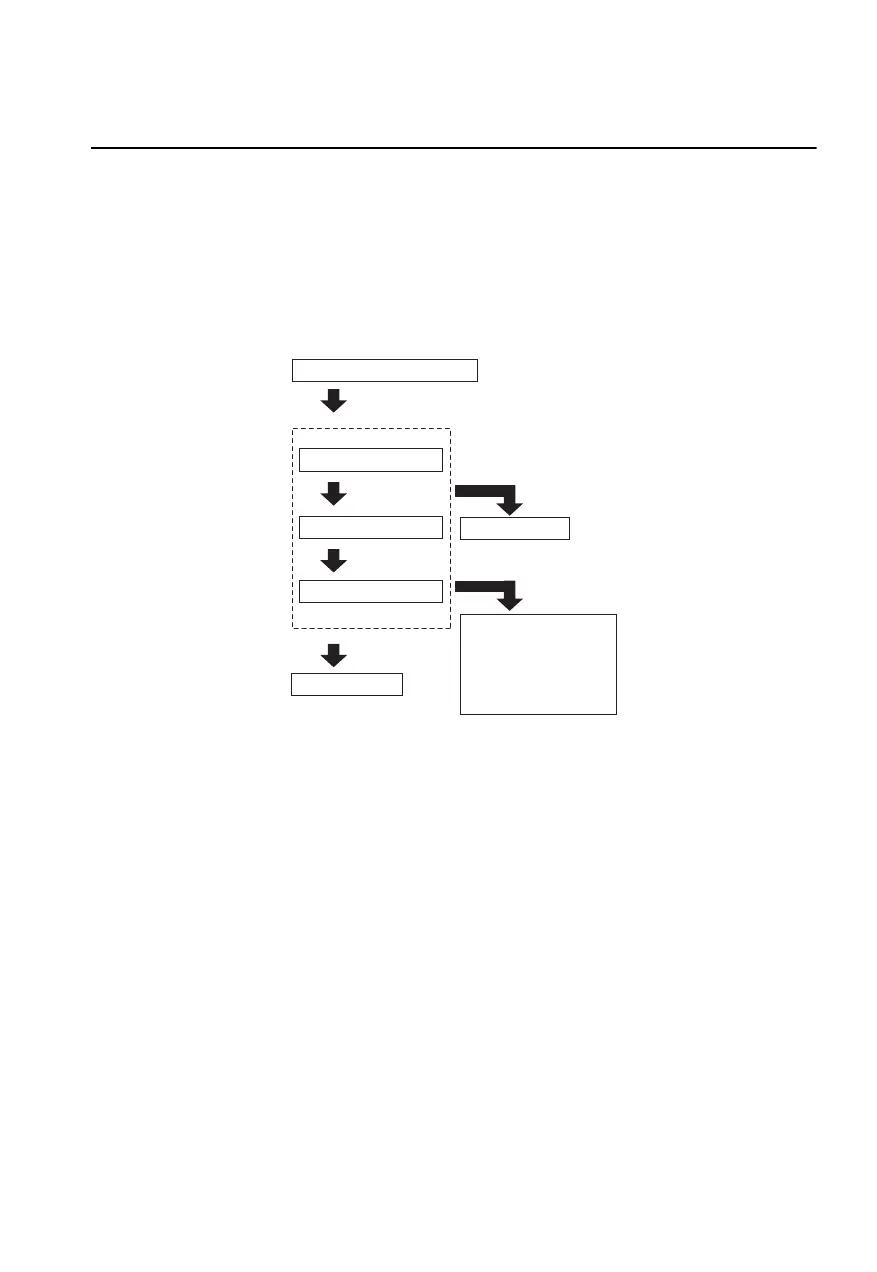4. Refer to the auto lock/unlock function setting table, determine the function number for
the desired setting. Press the unlock side of the driver's door-lock switch the same
number of times as the selected function number (Ex. If you select function 2, press the
unlock side of the switch only 2 times).
5. Three seconds after the function setting has been changed, a beep sound will beep in the
amount of the selected function number. (Ex. Function number 3 = 3 beep sounds)
(Manual transaxle vehicles)
Press 2 times
Press 3 times
Current Function Number
Function Number 1
Function Number 2
Function Number 3
Press 4 times
Press unlock side of
lock switch once
Cancel setting
Cancel setting
Function set (The
number of beeps
heard is the same as
the selected function
number)
Press lock side of
lock switch
Wait for 3 second
Features
Settings
2-63
CX-3_8JT6-EA-20G_Edition1_old 2020-5-27 11:57:54
