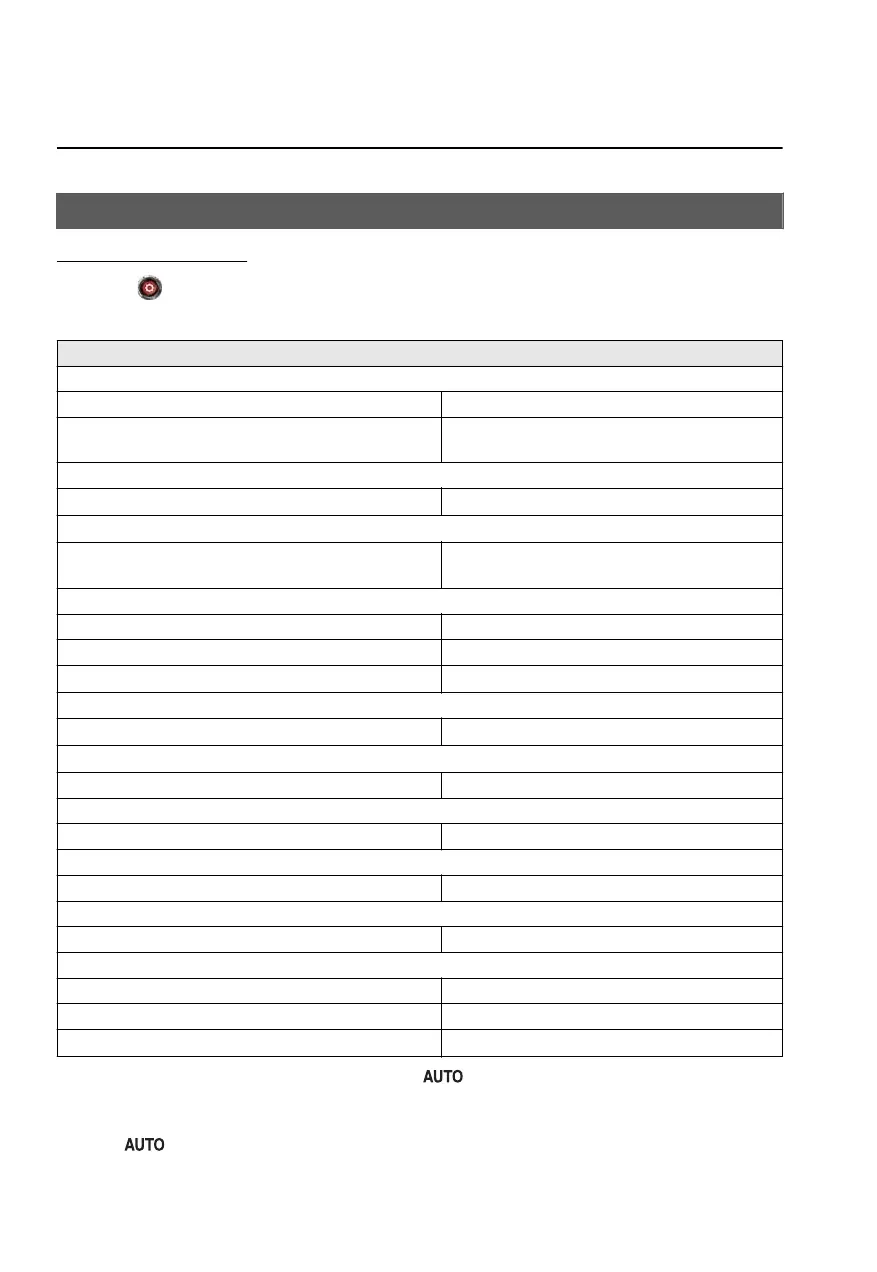Vehicle Equipment
Setting change method
1. Select on the home screen and display the setting screen.
2. Switch the tab to [Vehicle] and select the setting item you want to change.
Function and how it can be changed (underlined item is initial setting)
Illuminated entry system
Time until interior lights turn off after closing door 60 seconds/30 seconds/15 seconds/7.5 seconds
Time until interior lights turn off automatically when any
door is not closed completely
60 minutes/30 minutes/10 minutes
Auto-wiper control
Operational/non-operational
On/Off
*1
Auto headlight off
*2
Time until headlights turn off
120 seconds/90 seconds/60 seconds/30 seconds/
Off
*3
Auto-light control
Timing by which lights turn on Low/Med. Low/Medium/Med. High/High
High Beam Control System (HBC)
Operational/non-operational
*4
On/Off
Adaptive Front Lighting System (AFS)
Operational/non-operational
*4
On/Off
Lights-on reminder
*5
Warning beep volume High/Low/Off
Coming home light
Time until headlights turn off 120 seconds/90 seconds/60 seconds/30 seconds/Off
Leaving home light
Operational/non-operational On/Off
Turn signal indicator
Beep volume High/Low
Three-flash turn signal
Operational/non-operational On/Off
Ambient lights
Ambient lights brightness
*6
Bright/Medium/Dim/Off
*
1 If the auto-wiper control is set to Off, the wiper lever position is set to intermittent operation.
*
2 If the setting is changed to Off, the following operation is performed according to the headlight switch
position:
At position: Headlights turn off immediately after the ignition is switched off.
Features
Settings
2-60
CX-3_8JT6-EA-20G_Edition1_old 2020-5-27 11:57:54
