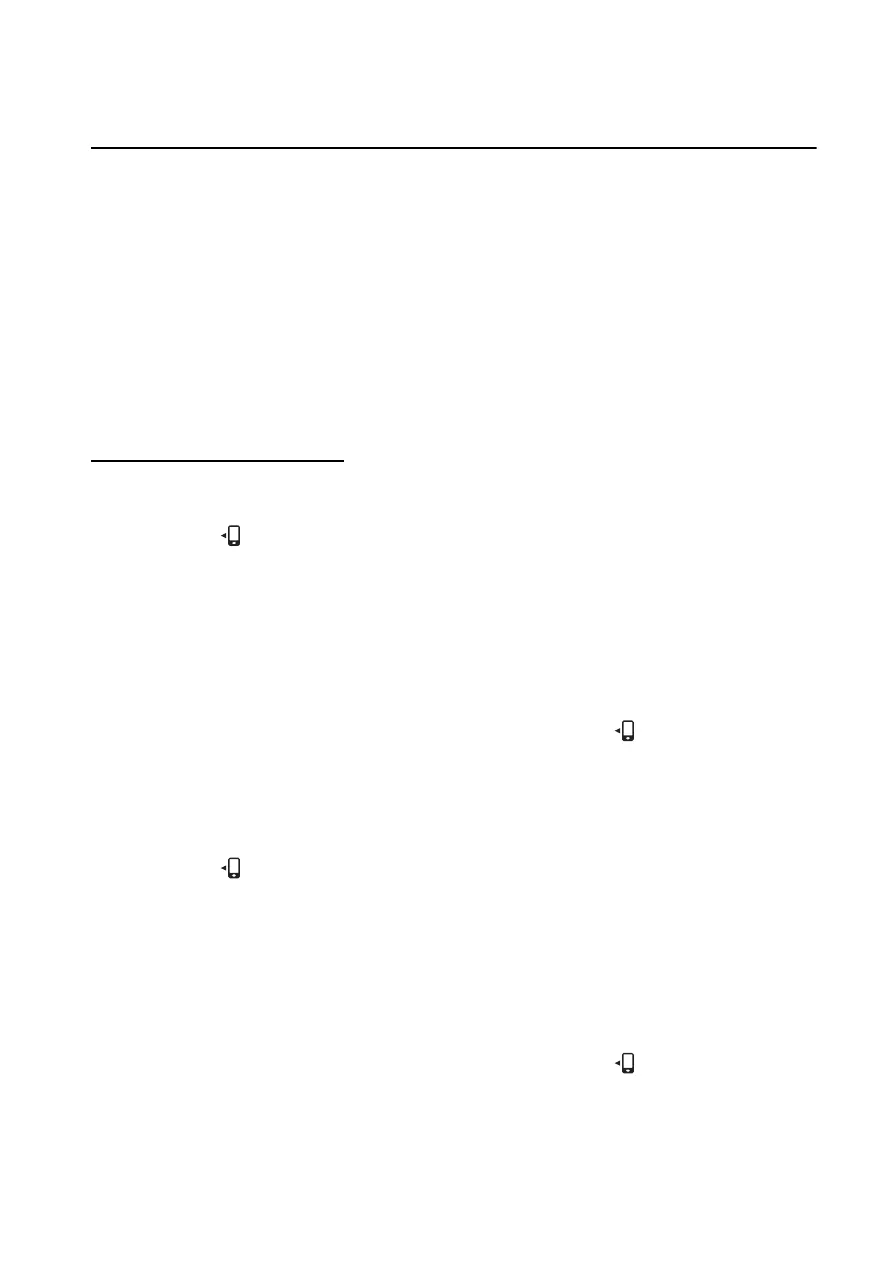When using Apple CarPlay™, please avoid distraction and use Apple CarPlay™ responsibly.
Stay fully aware of driving conditions and always obey applicable laws.
NOTE
Apple CarPlay™ is provided by Apple
®
and its use is subject to your agreement to the
Apple CarPlay™ terms of use, which are included as part of the Apple iOS terms of use.
When using Apple CarPlay™, location, speed, and other vehicle data is transferred to
your iPhone
®
. For further details, refer to Apple
®
’s Privacy Policy.
Switching to Apple CarPlay™
If Apple CarPlay™ does not support wireless connection
*
Connect the iPhone
®
by inserting the Apple
®
-genuine connector cord to the USB port
indicated by the
mark.
Refer to USB on page 2-25.
NOTE
When you switch your iPhone
®
connection from Bluetooth
®
to the vehicle's USB port, the
system switches to Apple CarPlay™. The applications which were being used via
Bluetooth
®
connection can be used continuously. However, the available functions of the
applications using Bluetooth
®
connection and those on Apple CarPlay™ may differ.
If the iPhone
®
is connected to the USB port not indicated by the mark, the system
operates in USB mode.
If Apple CarPlay™ supports wireless connection
*
(USB connection)
Connect the iPhone
®
by inserting the Apple
®
-genuine connector cord to the USB port
indicated by the
mark.
Refer to USB on page 2-25.
NOTE
When you switch your iPhone
®
connection from Bluetooth
®
to the vehicle's USB port, the
system switches to Apple CarPlay™. The applications which were being used via
Bluetooth
®
connection can be used continuously. However, the available functions of the
applications using Bluetooth
®
connection and those on Apple CarPlay™ may differ.
If the iPhone
®
is connected to the USB port not indicated by the mark, the system
operates in USB mode.
Depending on the iPhone
®
connection status, a wireless connection may be made. If
Apple CarPlay™ is used with only a USB connection, turn off the audio unit Wi-Fi™ or
the Apple CarPlay™ setting for an iPhone
®
wireless connection.
Convenience
Apple CarPlay
*Some models.
3-3
CX-3_8JT6-EA-20G_Edition1_old 2020-5-27 11:57:54
