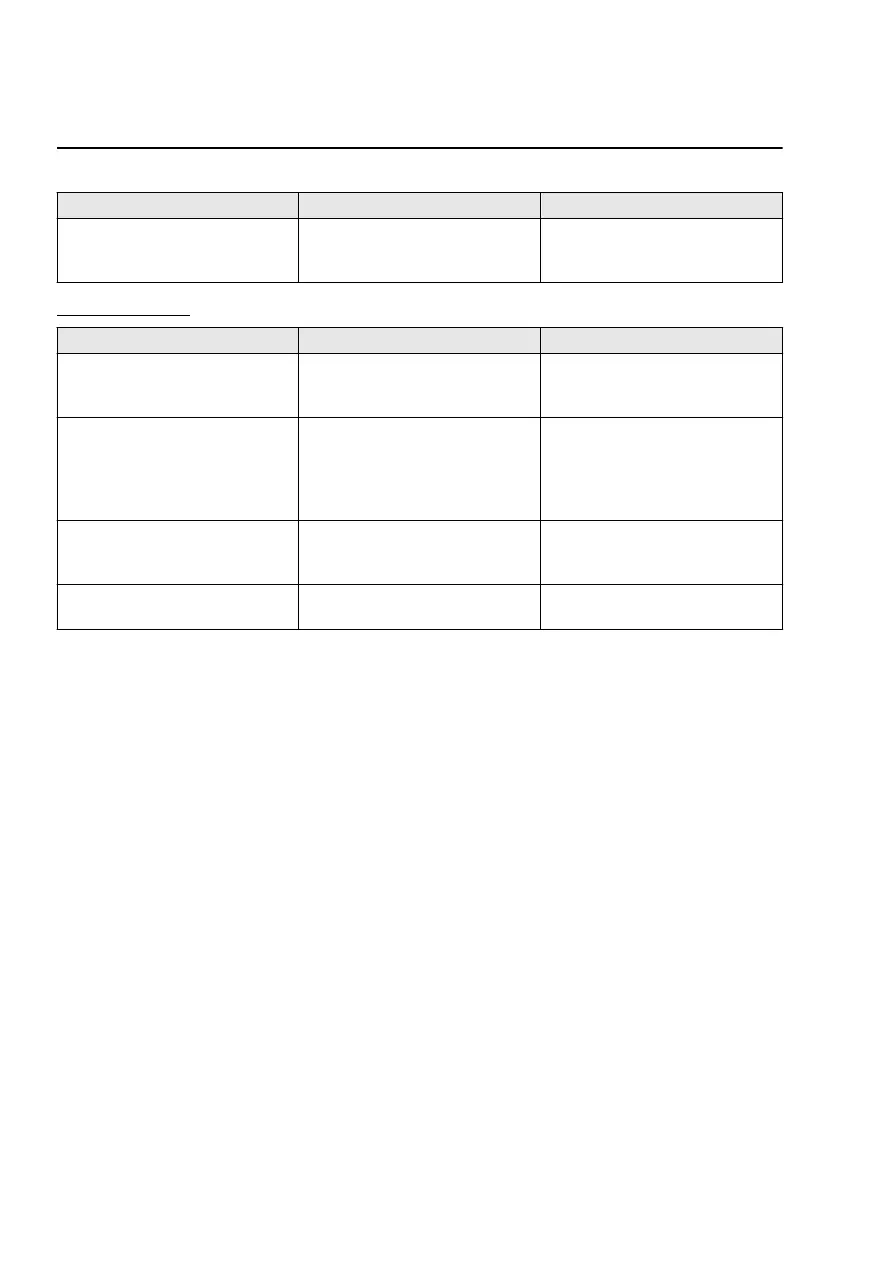Symptom Cause Solution method
The phone does not receive calls.
The “Incoming Call Notifications”
setting in the Communication Set‐
tings is off.
Turn the “Incoming Call Notifica‐
tions” setting on.
Other problems
Symptom Cause Solution method
The indication for the remaining
battery is different between the ve‐
hicle and the device.
The indication method is different
between the vehicle and the device.
―
When a call is made from the vehi‐
cle, the telephone number is updated
in the incoming/outgoing call record
but the name does not appear.
The number has not been registered
into the phonebook.
If the number has been registered
into the phonebook, the incoming/
outgoing call record is updated by
the name in the phonebook when
the engine is restarted.
The cell phone does not synchronize
with the vehicle regarding the in‐
coming/outgoing call record.
Some types of cell phones do not
synchronize automatically.
Operate the cell phone for synchro‐
nization.
It takes a long time to complete the
function for changing the language.
A maximum of 60 seconds is re‐
quired.
―
Trouble
Troubleshooting
4-8
CX-3_8JT6-EA-20G_Edition1_old 2020-5-27 11:57:54
