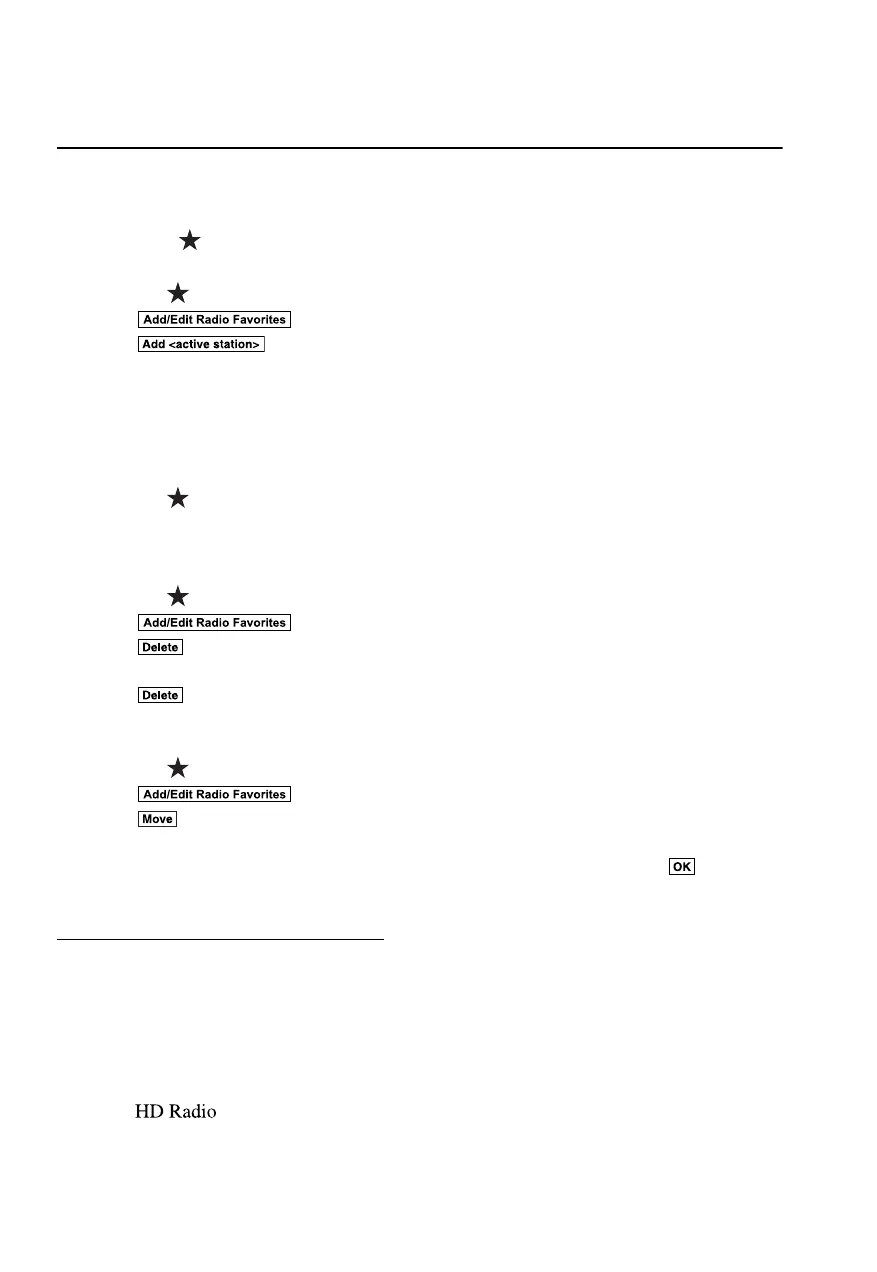Registering to Favorites
Long-press the icon to register the current radio station. The registration can also be
performed using the following procedure.
1. Select the
icon to display the Favorites list.
2. Select
.
3. Select
.
4. The station is added to the bottom of the Favorites list.
NOTE
If the battery is disconnected, your Favorites list will not be deleted.
Selecting radio station from Favorites
1. Select the
icon to display the Favorites list.
2. Select the radio frequency to tune in the radio station.
Deleting from Favorites
1. Select the
icon to display the Favorites list.
2. Select
.
3. Select
.
4. Select the radio frequency you want to delete.
5. Select
.
Changing Favorites list order
1. Select the
icon to display the Favorites list.
2. Select
.
3. Select
.
4. Select a radio frequency. The selected radio station can be moved.
5. Slide the radio station or move it using the commander switch, then select
.
Radio Broadcast Data System (RBDS)
*
Radio text information display
Radio text information sent from a broadcasting station is displayed in the center display.
NOTE
Radio text information is a function of FM radio only. There is no text function on AM radio.
Text information is not displayed in the following:
During reception
Not an RBDS broadcast
Features
Entertainment
2-14
*Some models.
CX-3_8JT6-EA-20G_Edition1_old 2020-5-27 11:57:54
