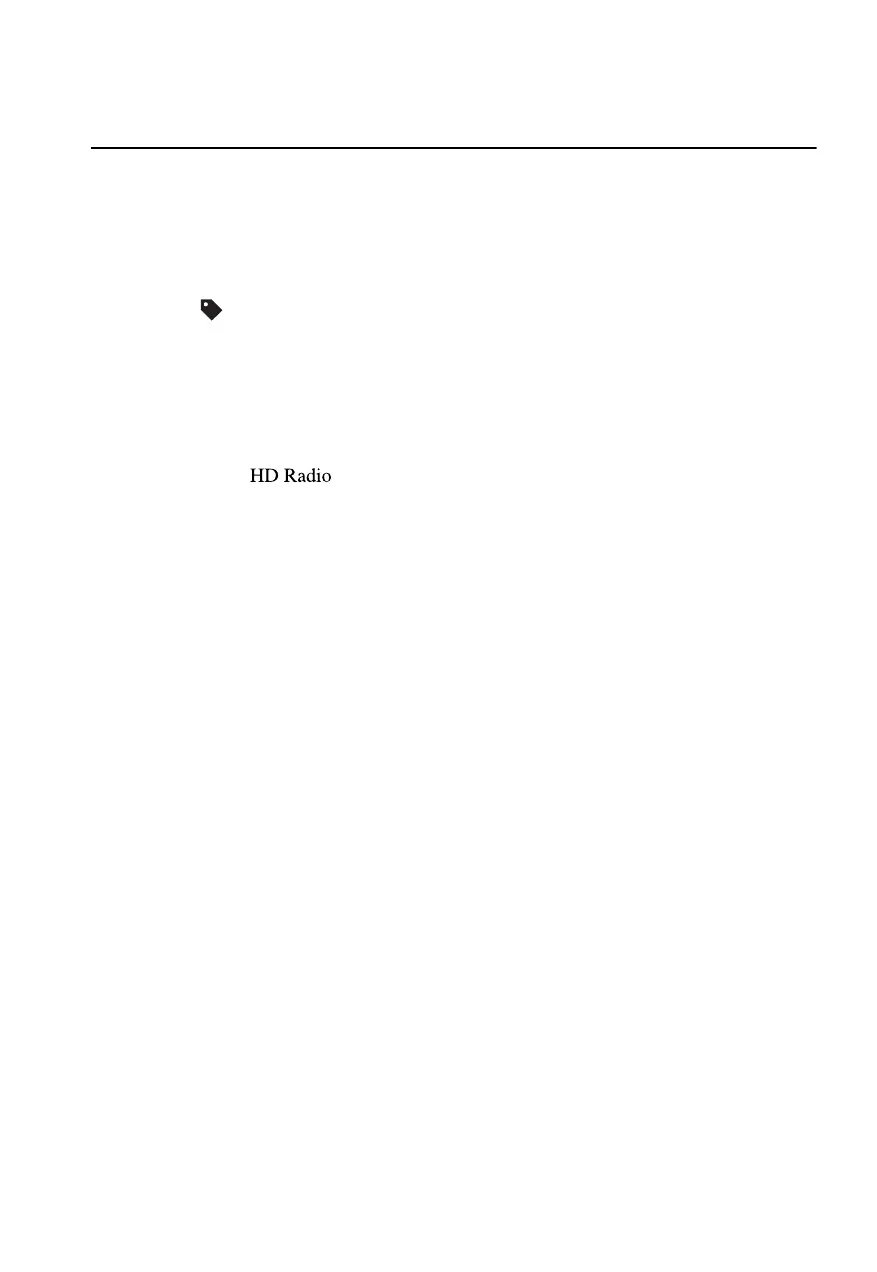iTunes Tagging (for Apple devices with USB use only)
By tagging a song currently being aired, the song can later be purchased from the iTunes
Store. One hundred tags can be stored. A maximum of 100 tags (for 100 songs) can be
stored for later downloading.
1. Select the
icon. The tag is stored in the audio unit.
2. Connect the device via the vehicle's USB. Any stored tag(s) will be sent automatically to
the connected device.
3. Once at home or after parking the vehicle safely, log onto the iTunes Store with your
device. Your previously tagged song(s) can now be easily purchased.
NOTE
Both AM and FM can be used.
Because iTunes tagging only supports purchases from the iTunes Store, direct
downloading of music from the vehicle's audio unit is not possible.
If the available memory for the connected device is insufficient, the tag is not sent.
If an error occurs while the tag is being sent, reconnect the device.
Features
Entertainment
2-17
CX-3_8JT6-EA-20G_Edition1_old 2020-5-27 11:57:54
