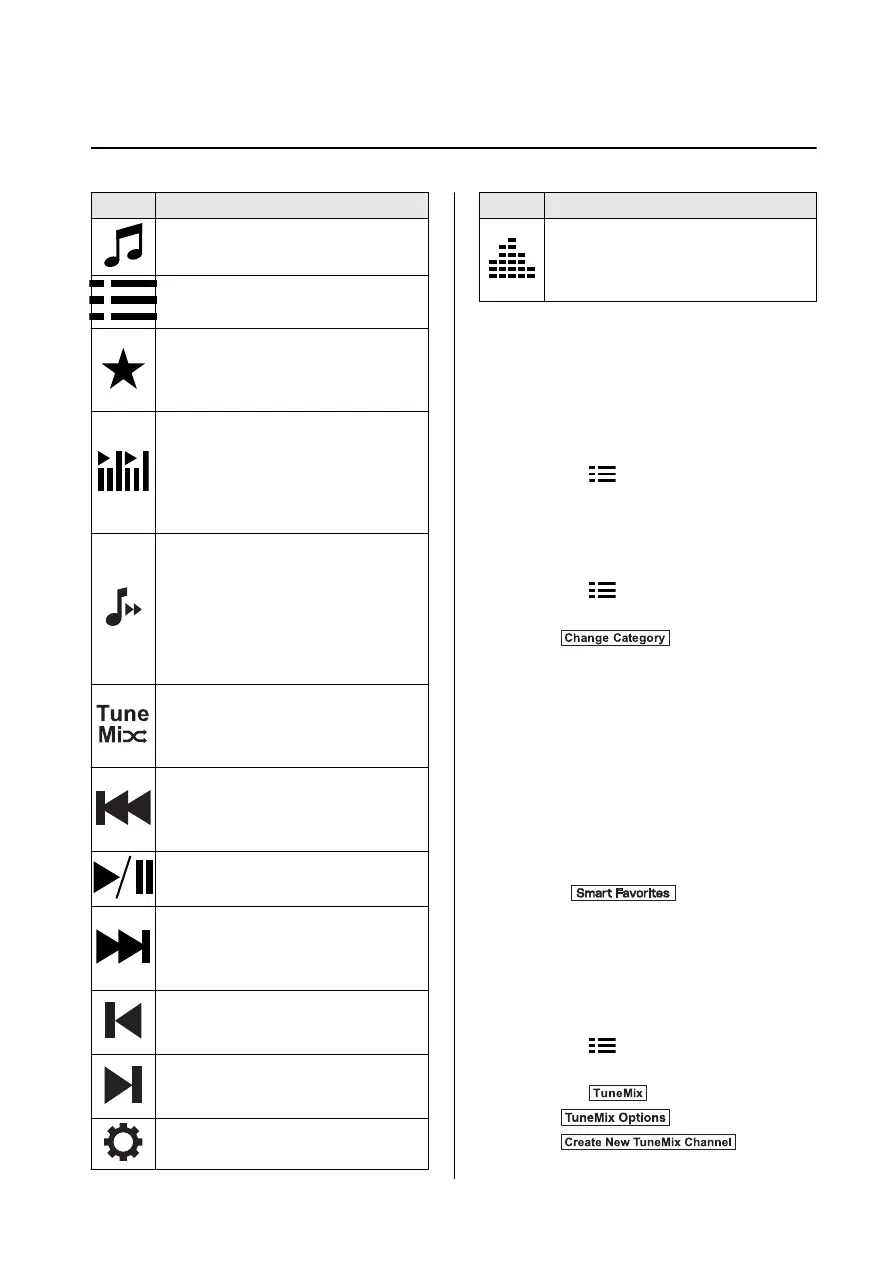Icon Function
Displays the Entertainment menu. Use to
switch to a different audio source.
Displays the channel list of the current
category.
Displays the favorites list. Long-press to
store the channel currently being aired.
Refer to Operating the Radio on page
2-13.
Plays each channel in the current channel
list for 6 seconds.
Select again to continue receiving the
channel.
The function can be selected when the
Tune Scan™ setting is turned off.
Each channel programmed to Smart Fa‐
vorite is played for 6 seconds.
The function can be selected when all of
the following conditions are met.
Two or more music channels have
been programmed to Smart Favorite
The Tune Scan™ setting is ON
Displays in red while a station in a Tune‐
Mix™ channel is being broadcast.
The TuneMix™ broadcast ends when the
icon is pressed.
(During TuneMix™ broadcast/Tune
Scan™ operation)
Returns to the beginning of the previous
song.
Plays a radio. When selected again, play‐
back is temporarily stopped.
(During TuneMix™ broadcast/Tune
Scan™ operation)
Advances to the beginning of the next
song.
(When in a mode other than Tune‐
Mix™/Tune Scan™)
Plays the previous channel.
(When in a mode other than Tune‐
Mix™/Tune Scan™)
Plays the next channel.
Displays the setting screen.
Icon Function
Displays sound settings to adjust audio
quality level.
Refer to Other Equipment/Functions on
page 2-62.
Selection from channel list
Receivable channels can be displayed on
the channel list screen. You can easily
select the channel you want to listen from
the list. Each category can be also
displayed.
1. Select the
icon to display the
channel list.
2. Select a desired channel.
(Select from category list)
1. Select the
icon to display the
channel list.
2. Select
to display the
category list.
3. Select a desired category.
Creating TuneMix™ Channel
The music channels programmed to Smart
Favorite can be programmed to the
TuneMix™ Channel.
NOTE
Smart Favorite can be programmed by
selecting
on the SiriusXM
Settings screen.
The TuneMix™ Channel cannot be
created unless two or more SiriusXM
music channels have been programmed
to Smart Favorite.
1. Select the
icon to display the
channel list.
2. Select the
tab.
3. Select
.
4. Select
.
Features
Entertainment
2-19
CX-3_8JT6-EA-20G_Edition1_old 2020-5-27 11:57:54
