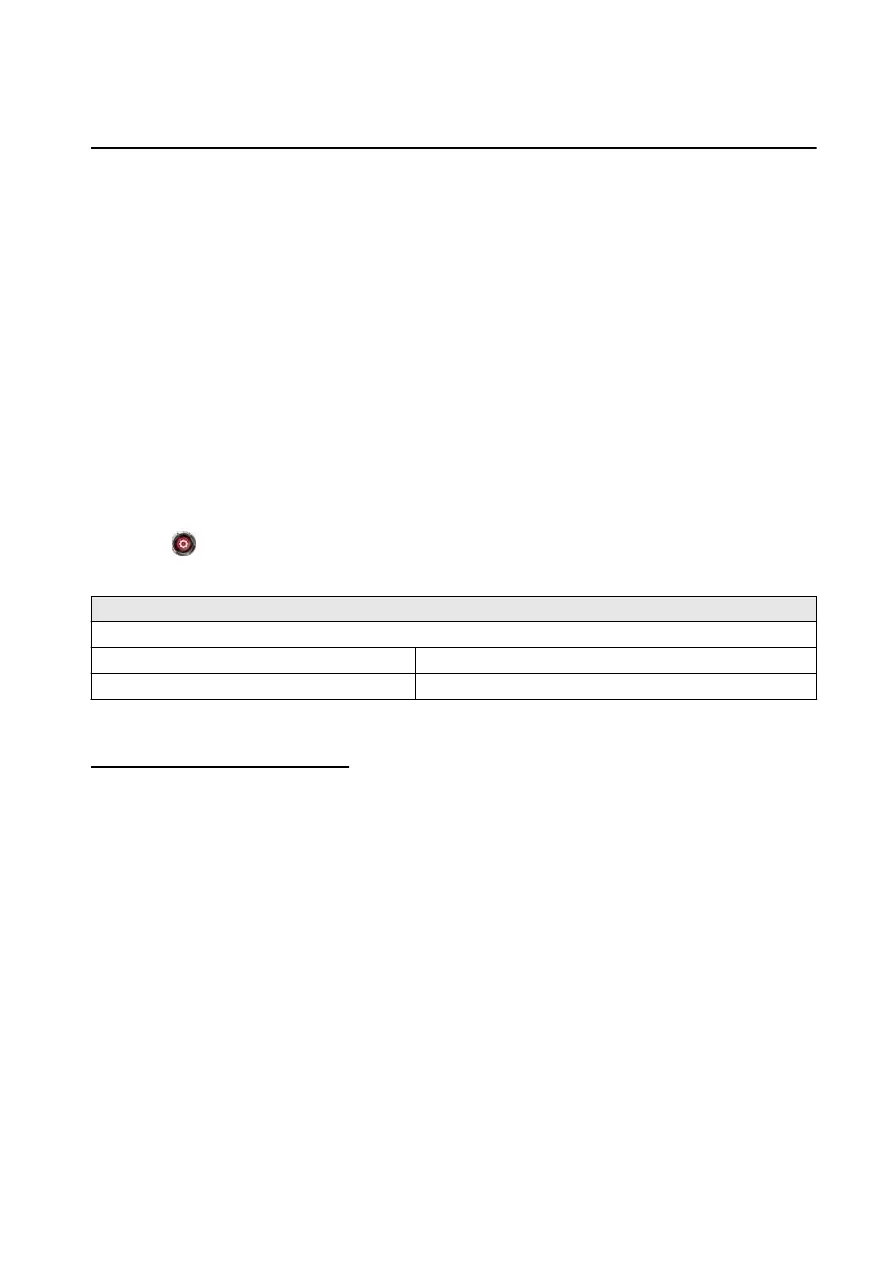3. Within 30 seconds of opening the driver's door, press and hold the UNLOCK button on
the key for 5 seconds or longer (the sound of the doors locking/unlocking can be heard).
After this, the system switches the setting of pressing the driver's request switch once or
twice to unlock all doors each time the UNLOCK button is pressed (the sound of the
doors locking/unlocking can be heard).
4. The setting change is completed by doing any one of the following:
Switching the ignition to ACC or ON.
Closing the driver's door.
Opening the trunk lid.
Not operating the key for ten seconds.
Pressing any button except the UNLOCK button on the key.
Pressing a request switch.
Method for changing functions using the center display
1. Select
on the home screen and display the setting screen.
2. Switch the tab to [Vehicle] and select the setting item you want to change.
Function and how it can be changed (underlined item is initial setting)
Keyless entry system
Method for unlocking door using transmitter All Doors: Once/Driver's: Once, All Doors: Twice
Time for locking door automatically 90 seconds/60 seconds/30 seconds
Advanced keyless entry system
Method for changing the unlock functions using the key
1. Switch the ignition off and close all of the doors and the trunk lid.
2. Open the driver's door.
3. Within 30 seconds of opening the driver's door, press and hold the UNLOCK button on
the key for 5 seconds or longer (the sound of the doors locking/unlocking can be heard).
After this, the system switches the setting of pressing the driver's request switch once or
twice to unlock all doors each time the UNLOCK button is pressed (the sound of the
doors locking/unlocking can be heard).
4. The setting change is completed by doing any one of the following:
Switching the ignition to ACC or ON.
Closing the driver's door.
Opening the trunk lid.
Not operating the key for ten seconds.
Pressing any button except the UNLOCK button on the key.
Pressing a request switch.
Features
Settings
2-65
CX-3_8JT6-EA-20G_Edition1_old 2020-5-27 11:57:54
