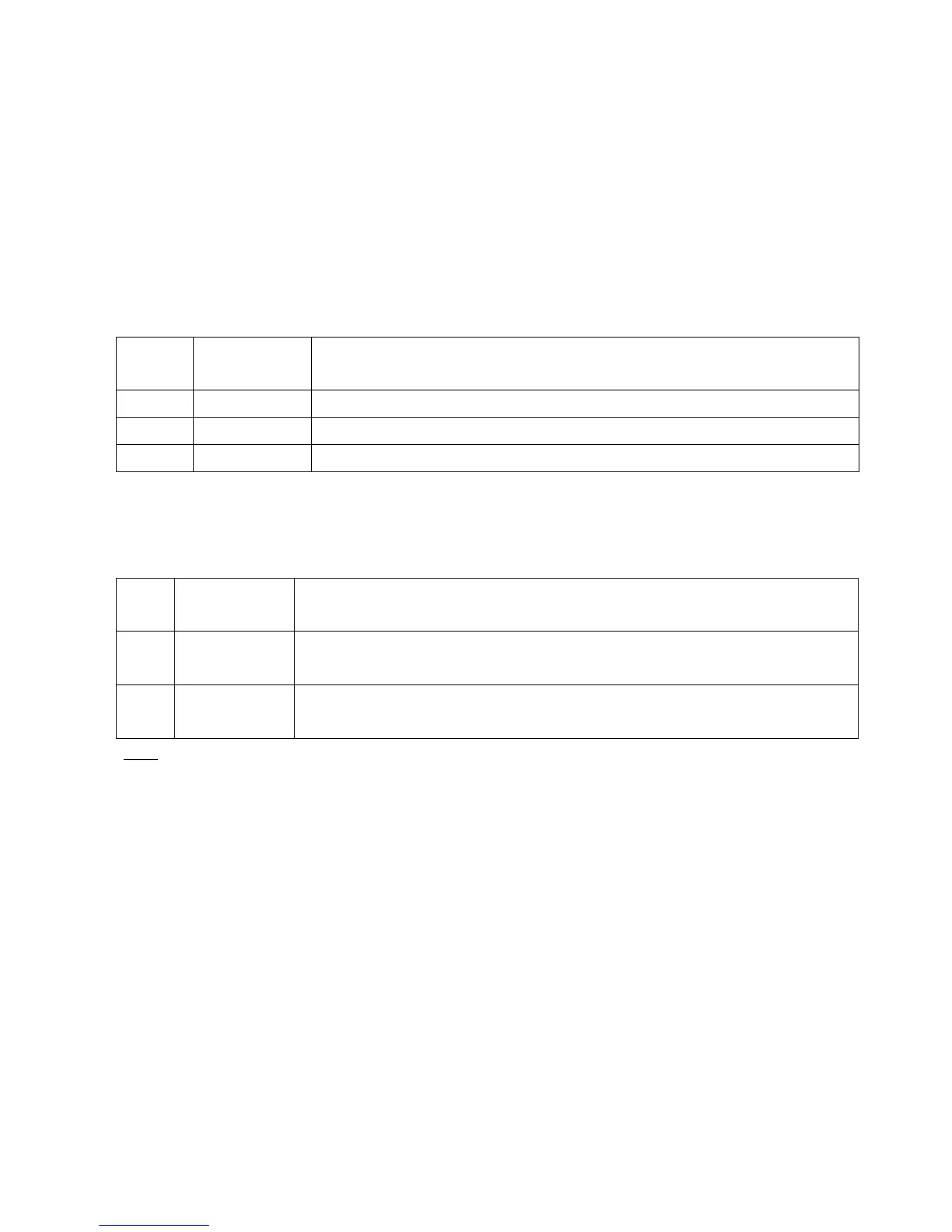13
5.10 Speed adjustment
In the following cases, try to adjust the speed:
・If wrinkles appears or skews occur to sheets of soft paper such as groundwood paper, reduce the speed.
・To reduce the operating sound, reduce the speed.
・When sheets of thick paper jam, increase the speed.
Adjust the speed using the “+” and “-” keys.
The speed is displayed on the counter.
When the “MODE” key is pressed and the SPECIAL indicator lamp is lit, the machine enters SPECIAL mode.
Three speed levels can be selected as in the abovementioned case.
Note!
・After the speed was changed, it is necessary to make a fine adjustment of the folding position.
Displayed
mode
Speed Description
LO Low speed Select low speed when folding soft sheets of paper or reducing the operating sound.
ME Medium speed Basic speed.
HI High speed Select high speed when folding sheets of thick paper.
S_LO Silent sound
mode
The machine operates in a silent manner. This mode is not suitable for sheets of thick
paper.
S_ME Thick paper
mode
Dedicated mode for sheets of thick paper.
S_HI Super high
speed mode
The machine can perform folding work at high speed. Sheets of paper of A4 and smaller
sizes can be folded only in two, inward three, and four.