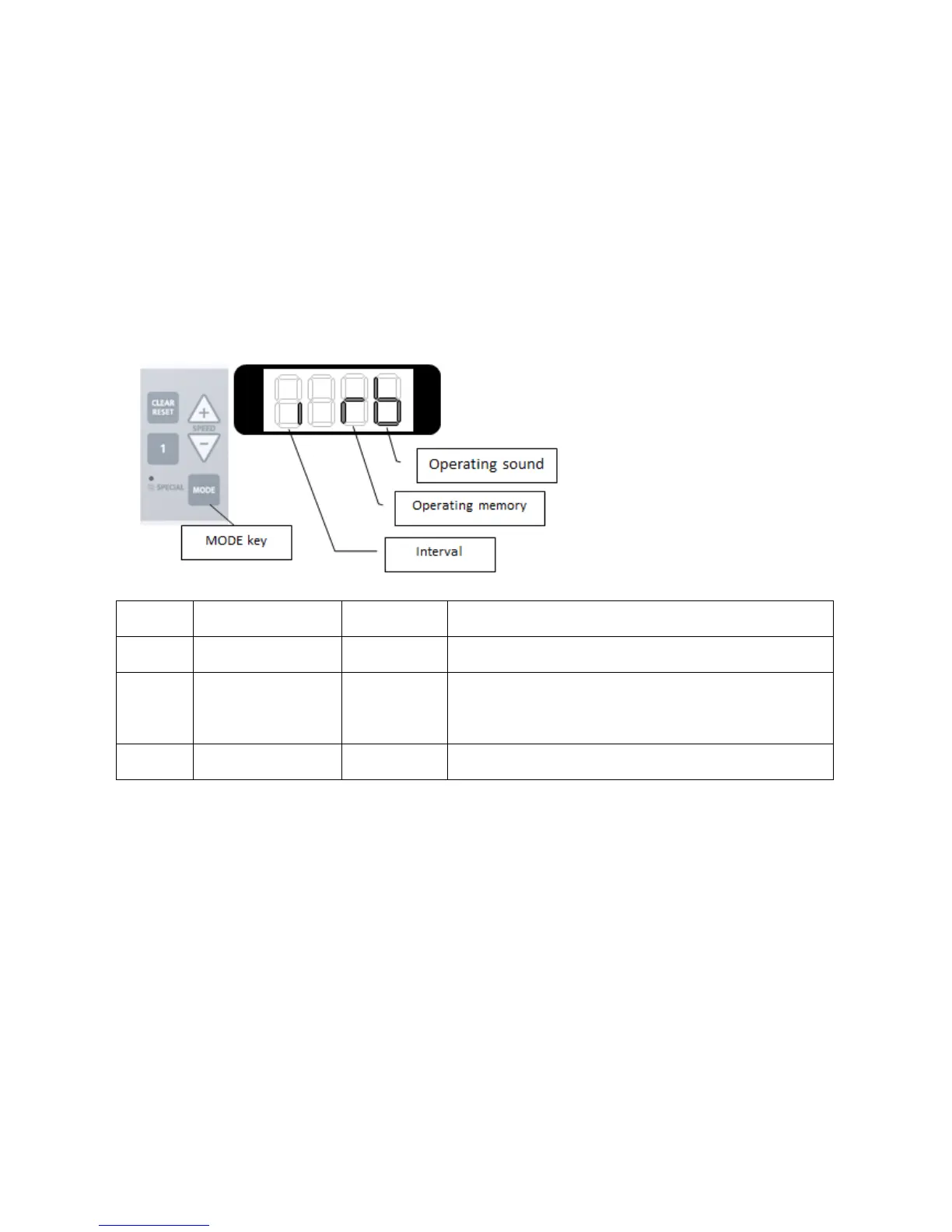14
5.11 Functions that can be set
In this mode, the “interval function (patch processing),” “operation memory,” and
“operating sound enabled/disabled” can be set.
Hold down the “MODE” key.
“ rb” will be displayed on the seven-segment LED display.
The functions (settings) are enabled when each digit is lit, or they are disabled when
each digit is flickering.
Each function can be enabled or disabled by pressing the corresponding key.
The settings will be determined by releasing the “MODE” key.
Displayed
character
Function/Setting Corresponding
key
Description
i Interval function 1000 See “5.9 Interval function.”
r Operation memory
setting
100 Details of the operation performed just before the power is
turned off will be saved.
The operation saved on the preceding day can be performed
as soon as the power is turned on.
b Operating sound
enabled/disabled
10 The sound produced when a button is pressed and beeps,
such as the operation end sound, can be muted.