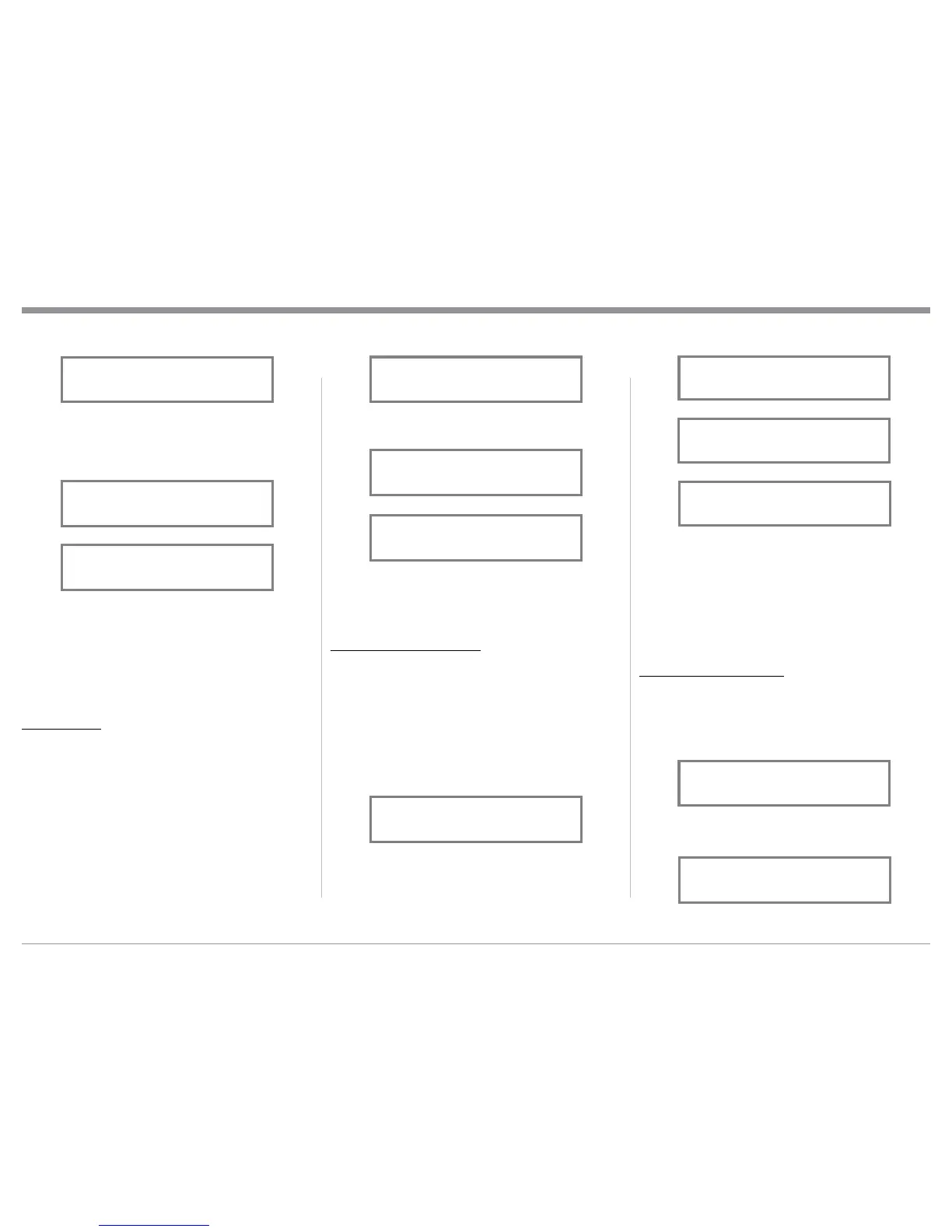27
listened to. The range of adjustment is ± 6.0dB in
half dB steps. Refer to figures 68 and 69.
After approximately 10 seconds the Information
Display returns to indicate the Source Selection and
Volume Level.
OUTPUT 1 and OUTPUT 2
The Rear Panel Output 1 and Output 2 Connectors
(along with the Power Control Output 1 and 2) can be
switched On or Off by using the TRIM FUNCTIONS
OUTPUT 1 and OUTPUT 2. The default settings for
TRIM OUTPUT 1 and OUTPUT 2 is ON. To change
the setting perform the following:
1. Select “OUTPUT 1” as indicated on the Front
Panel Information Display. Refer to figures 60, 63
and 70.
2. Either rotate the Front Panel ADJUST Control or
LEVEL UP / Down Push-button on the Remote
Control to change the setting for OUTPUT 1 or
OUTPUT 2. Refer to figures 71 thru 73.
Note: The OUTPUT 1 and OUTPUT 2 Remote Con-
trol Push- buttons may also be used. Refer to
“Output Selection” on page 15 for additional
information.
After approximately 10 seconds the Information
Display returns to indicate the Source Selection and
Volume Level.
METER ILLUMINATION
The C1100 Front Panel Meter Illumination may be
switched On or Off by performing the following:
1. Select “METER LIGHTS, On” as indicated on the
Front Panel Information Display. Refer to figures
60, 63 and 74.
2. Switch Off the Meter Illumination. Refer to
figure 75.
2. Press the LEVEL UP / DOWN Push-buttons on
the Remote Control to emphasize the Right Chan-
nel (refer to figure 65) or the Left Channel (refer to
figure 66).
The Front Panel Display indicates the Balance changes
are from 0 to 50dB. After approximately 10 seconds
the Information Display returns to indicate the Source
Selection and Volume Level. To verify the Balance
setting without changing it, use the TRIM Push-button
and select Balance.
TRIM LEVEL
Source Components can have slightly different volume
levels resulting in the need to readjust the C1100
Volume Control when switching between different
sources. The C1100 allows the adjustment of levels for
each of the Source Inputs for the same relative volume.
To adjust the Trim Level for the currently selected
Input Source perform the following steps:
1. Select “INPUT TRIM” as indicated on the Front
Panel Information Display. Refer to figures 60, 63
and 67.
2. Adjust the Trim Level of each Input to match the
average volume level of the Input most frequently
Figure 64
