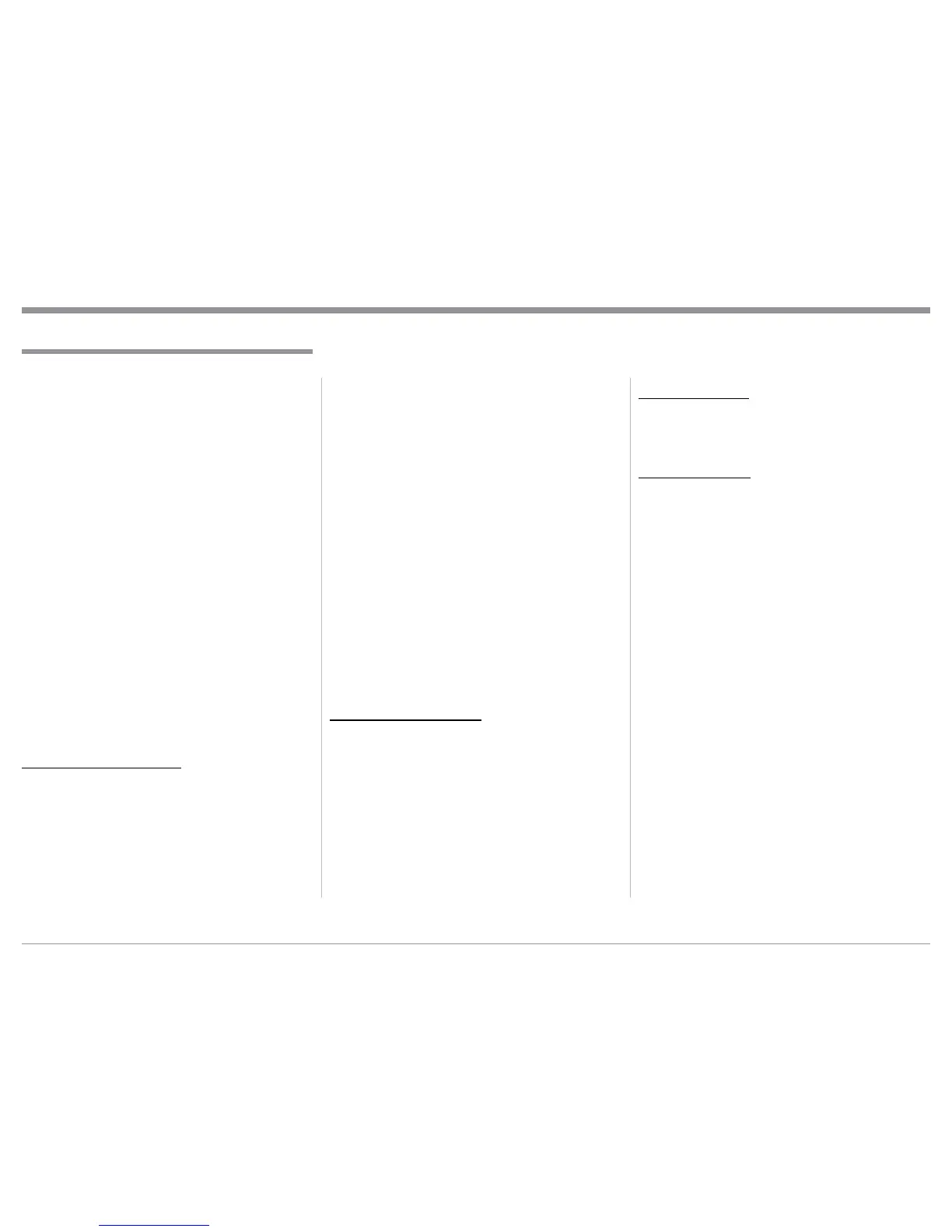11
Connecting Components
Rear Panel Connections and Connecting Components
The C1100C has the ability to automatically switch
power On/Off to Source Components via the Power
Control connections. The Data Port Connections al-
low for the remote operation of basic functions using
the C1100C HR085 Remote Control. With an exter-
nal sensor connected to the C1100C, remote control
operation of the system is possible from another room
and/or when the C1100 is located in a cabinet with the
doors closed.
The connection instructions below, together with
the C1100 Input/Output/Control/PASSTHRU Con-
nection Diagrams are located on the separate folded
sheets “Mc1A/1B and Mc2A/2B”. The Connection
Diagrams are examples of a typical audio system.
Your system may vary from this, however the actual
components would be connected in a similar manner.
For additional information refer to “Connector and
Cable Information” on page 4.
Notes: 1. The C1100C allows re-naming of the Audio
Input Names as indicated on the Front Panel
Information Display. Example, “UNBAL 1” may
be changed to “TUNER” or your own personal
preference. Refer to Setup “Inputs” on page 18.
2. For convenience, an “Input Assignment Chart”
on a separate sheet “Mc5A/5B” has been pro-
vide to keep track of changes.
Power Control Connections:
1. Connect a Control Cable from the C1100C POW-
ER CONTROL MAIN Jack to the Power Control
In on the Turntable.
2. Connect a Control Cable from the Turntable Pow-
er Control Out Jack to the Digital Audio Player
Trigger In Jack.
3. Connect a Control Cable from the Digital Audio
Player Trigger Out Jack to the SACD/CD Player
Power Control In Jack.
4. Connect a Control Cable from the SACD/CD
Player Power Control Out Jack to the AM/FM
Tuner In Jack.
5. Connect a Control Cable from the AM/FM Tuner
Power Control Out Jack to the Media Bridge Pwr
Ctrl (Power Control) In Jack.
6. Connect a Control Cable from the C1100C POW-
ER CONTROL OUT 1 Jack to the Power Ampli-
fier Power Control In Jack.
Notes: 1. If two separate Power Amplifiers are used
(Left and Right Channels), connect the Power
Control Output of the first Amplifier to the
Power Control Input on the second Amplifier.
2. By the defaut settings, POWER CONTROL
OUT 1 and 2 are active by default. They can
be switched On/Off by using the C1100C TRIM
Function.
7. Optionally, connect a Control Cable from the
C1100CS POWER CONTROL OUT 2 Jack to the
Power Amplifier (Secondary Room) Power Control
In Jack.
8. Connect any additional Components in a similar
manner, as outlined in steps 1 thru 5.
Data Control Connections:
9. Connect a Control Cable from the C1100C DATA
PORTS 2 Jack to the TUNER Data In Jack.
Note: To have source components (e.g. Tuner) respond
only to their specific “Function Commands”
issued by the Remote Control, it is first neces-
sary change the Data Ports Default settings for
the “Tuner” Input. Refer to Setup “Data Port
Assignment”on page 22.
10. Connect a Control Cable from the C1100C CD
DATA PORT 3 Jack to the SACD/CD Player Data
In Jack.
11. Connect a Control Cable from the C1100C DATA
PORT 1 Jack to the Media Bridge Data In Jack.
12. Connect any additional McIntosh Components in a
similar manner, as outlined in steps 9 thru 11.
Sensor Connection:
13. Connect a Control Cable from the C1100C IR
INput Connector to the external Sensor. For addi-
tional information, refer to “General Information”
note 8 on page 4.
Audio Connections:
14. Connect an Audio Cable from the C1100T UN-
BALANCED INPUT 1 (Left and Right Channels)
Jacks to the Tuner Unbalanced Output Jacks.
15. Connect XLR Audio Cables from the C1100T
BALANCED INPUT 1 (Left and Right Chan-
nels) connectors to the SACD/CD Player Balanced
output connectors.
16. Connect XLR Audio Cables from the C1100T
BALANCED INPUT 3 (Left and Right Channels)
connectors to the Media Bridge Balanced output
connectors.
17. Connect XLR Audio Cables from the C1100T
BALANCED INPUT 2 (Left and Right Channels)
connectors to the Digital Audio Player Balanced
output connectors.
18. Connect the Audio Cables coming from the Turn-
table to the C1100T MC PHONO INPUT (Left and
Right Channels) Jacks.
Note: If the Turntable has a Moving Magnet Car-
tridge, connect the audio cables to the C1100T
MM PHONO INPUT instead of the MC Input.
19. Connect XLR Audio Cables from the C1100T
OUTPUT 1 connectors (Left and Right Channels)
to the Power Amplifiers (Primary Room) Balanced
(Left and Right) Inputs.
