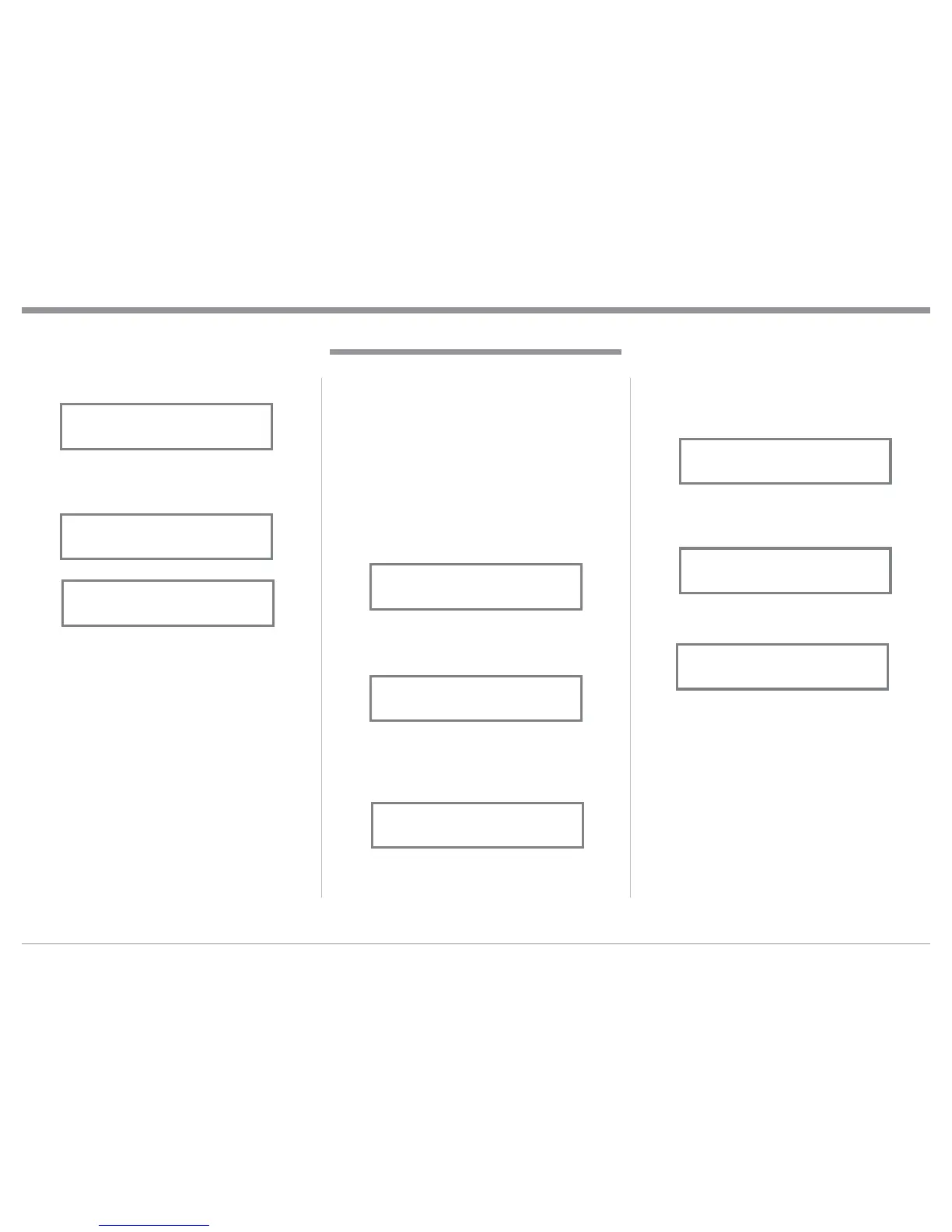21
5. Rotate the ADJUST Control to change the current
setting to “SETUP: MUTE WITH HDPH, Output
1 = Unmuted”. Refer to figure 27.
6. In a similar manner, perform steps 4 and 5 to
change the OUTPUT 2 setting. Refer to figures 28
and 29.
7. Exit the SETUP Mode by pressing the SETUP
Push-button.
Setup, con’t
The second example will use selection of the Trigger 3
to activate when the BAL 1 Input is selected:
5. Rotate the INPUT Control to select “SETUP:
TRIGGER 3, Main” appears on the Display. Refer
to figure 33.
6. Rotate the ADJUST Control until “SETUP:
TRIGGER 3, Bal 1: OFF” appears on the Display.
Refer to figure 34.
7. Rotate the VOLUME Control to select “Bal 1:
ON”. Refer to figure 35.
8. Exit the SETUP Mode by pressing the SETUP
Push-button.
Power Control Triggers 1 and 2
By default the Power Control TRIGger 1 thru TRIG-
ger 4 Outputs function the same as the MAIN Power
Control Jack, switching On/Off with the C1100. Trig-
gers 1 thru 4 are also reassignable to activate when
Output 1 or 2 is selected. All four Triggers can also be
assigned to a given Input or Inputs.
In the first example, the Power Control Triggers 1
and 2 will be assigned to Output 1 and 2 respectively:
1. Press the SETUP Push-button to enter the SETUP
MODE. Refer to figure 2, on page 18.
2. Rotate the TRIM Control until SETUP: TRIG-
GER 1, MAIN” appears on the Display. Refer to
figure 30.
3. Rotate the ADJUST Control to select either Output
1, from the available additional selections includ-
ing Output 2 or Input. Refer to figure 31.
4. To change the Trigger 2 setting from Main to
OUTPUT 2, first rotate the INPUT Control to
select TRIGGER 2. Then Rotate the ADJUST
Control to select Output 2. Refer to figure 32.
Figure 33
