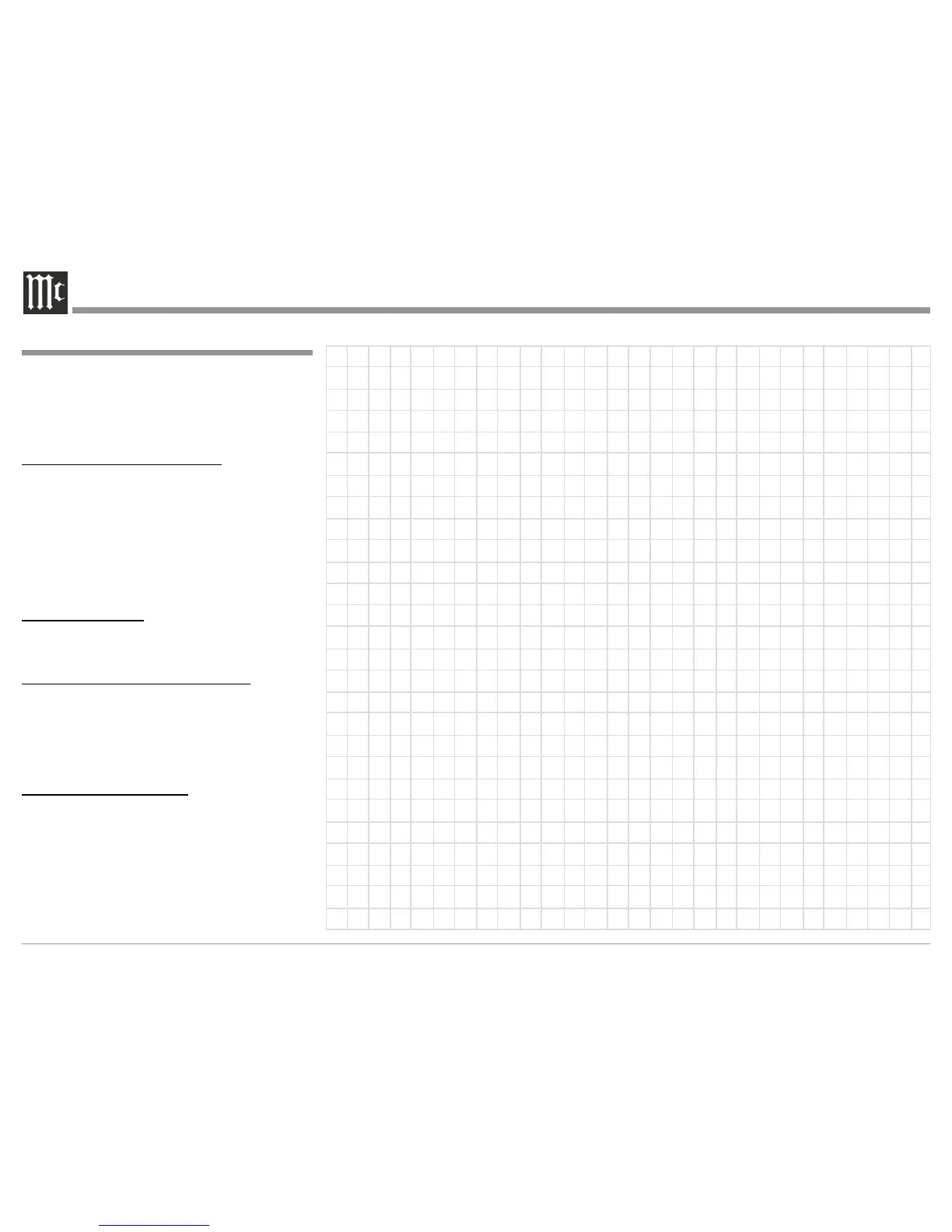12
Connecting Components, con’t
20. Optionally, connect XLR Audio Cables from the
C1100T OUTPUT 2 connectors (Left and Right
Channels) to the Power Amplifier (Secondary
Room) Balanced (Left and Right) Inputs.
21. Connect any additional McIntosh Components in a
similar manner, as outlined in steps 14 thru 19.
Optional PASSTHRU Connections:
22. Connect XLR Audio Cables from the A/V Pro-
cessor, Front Channels (Left and Right) Balanced
Output connectors to the C1100T BALANCED
INPUT 6 connectors (Left and Right Channels).
Note: Refer to Setup “PASSTHRU” on page 22 to acti-
vate the BALANCED 6 Input.
23. Connect a Control Cable from the C1100C
PASSTHRU Jack to A/V Processor Power Control
Zone ZA Jack.
Ground Connections:
24. Connect the Ground Cable coming from the Turn-
table to the C1100T PHONO INPUT GND Bind-
ing Post.
C1100C and C1100T Inner Connections:
25. Connect one of the supplied custom cables from
the C1100C RIGHT OUTPUT Socket to the
C1100T RIGHT INPUT Socket. In a similar man-
ner, connect the second cable from the C1100C
LEFT OUTPUT Socket to the C1100T LEFT
INPUT Socket.
AC Power Cord Connections:
26. Connect the C1100C to a live AC Outlet using the
supplied Power Supply Cord.
