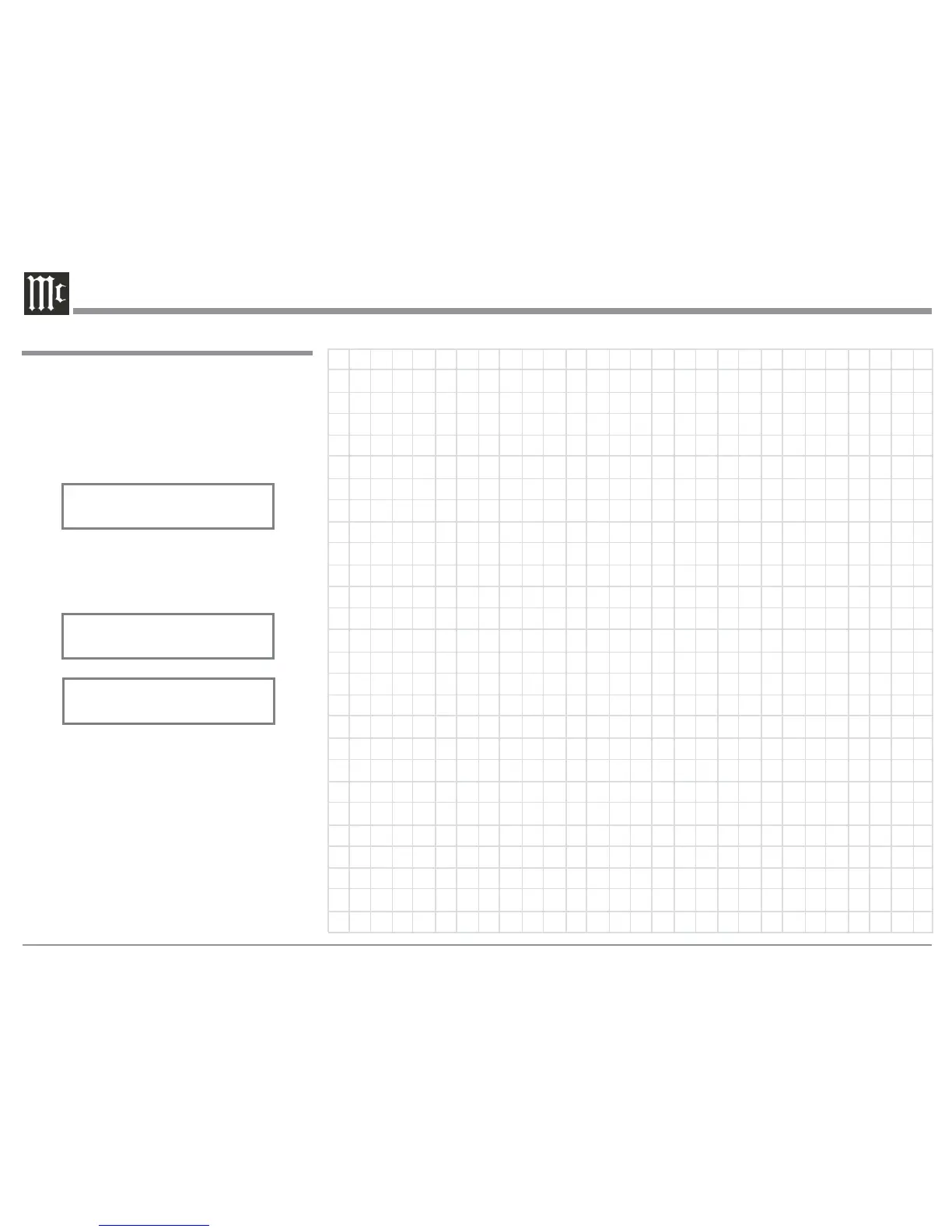24
Factory Reset
If it becomes desirable to reset all the adjustable set-
tings (Setup and Trim Settings) to the factory default
values, perform the following steps:
1. Press the SETUP Push-button to enter the SETUP
MODE. Refer to figure 2, on page 18.
2. Rotate the TRIM Control until “FACTORY RE-
SET, (Hold SETUP)” appears on the Information
Display. Refer to figure 48.
3. Press and hold in the SETUP Push-button until
“FACTORY RESET, In Progress” appears on
the Information Display, then release the SETUP
Push-button. Refer to figures 49 and 50.
4. Press the Front Panel STANDBY/ON Push-button
to switch the C1100 on.
Figure 50
