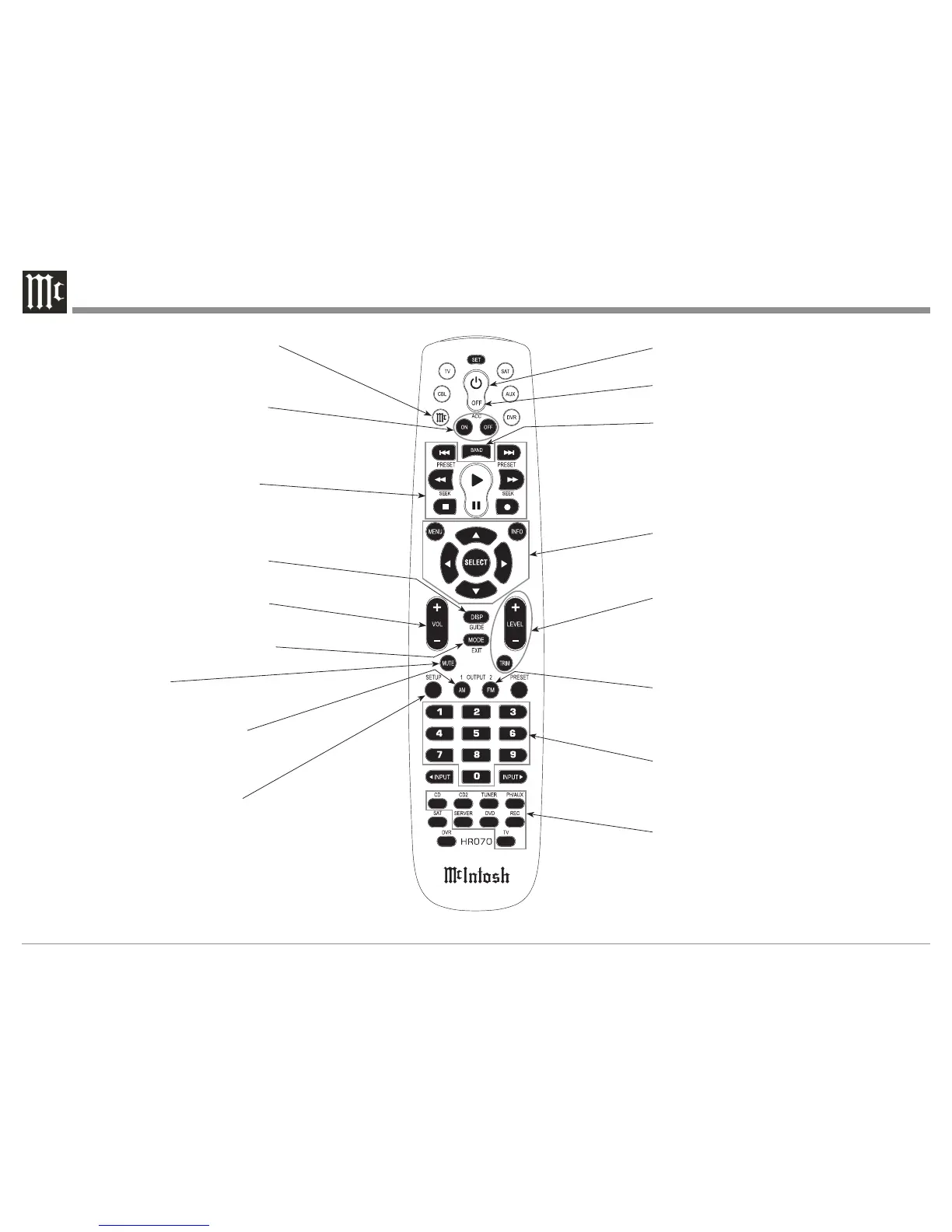10
Displays On Screen Functions on the
McIntosh Music Server and a variety
of other McIntosh Components
Remote Control Push-Buttons
Press to Power the MA6600 ON
Selects one of the eight
available Audio Sources
Selects a Disc Player, Music Server
or Recorder Function. Seek Sta-
tions Up or Down the AM/FM Dial.
Select AM/FM Station Presets and
performs various functions on a
variety of McIntosh Components
Use to select tuner presets, disc
tracks or any numbered operation
Mutes the audio
Adjusts the volume level up or down
Selects On Screen Functions on a
variety of McIntosh Components
Selects AM Tuner Operating
Functions and Disc Selection on
certain McIntosh Disc Players
Selects FM Tuner Operating Func-
tions and Track Selection on certain
McIntosh CD Players
Press to change bands on the op-
tional tuner module. Press to review
Tuner Station Presets with an exter-
nal McIntosh Tuner connected and
select certain functions on a variety
of McIntosh Components
Press MODE to switch between Stereo
and Mono Modes. Also allows exiting
out of the setup mode.
Turns AC Power ON or OFF to
McIntosh Components when con-
nected to ACC Power Control Jack,
refer to “How to use the Remote
Control” Acc On/Off information
Note: Push-buttons whose function is not identified above are for use with other McIntosh Products.
LED illuminates during the time a re-
mote command is sent to the MA6600
Press TRIM and then the LEVEL
Push-buttons to select and adjust
various functions
Selects Functions as a “shift” key
when used with the AM or FM
push-buttons to select Output 1
or 2
Press to Power the MA6600 OFF
