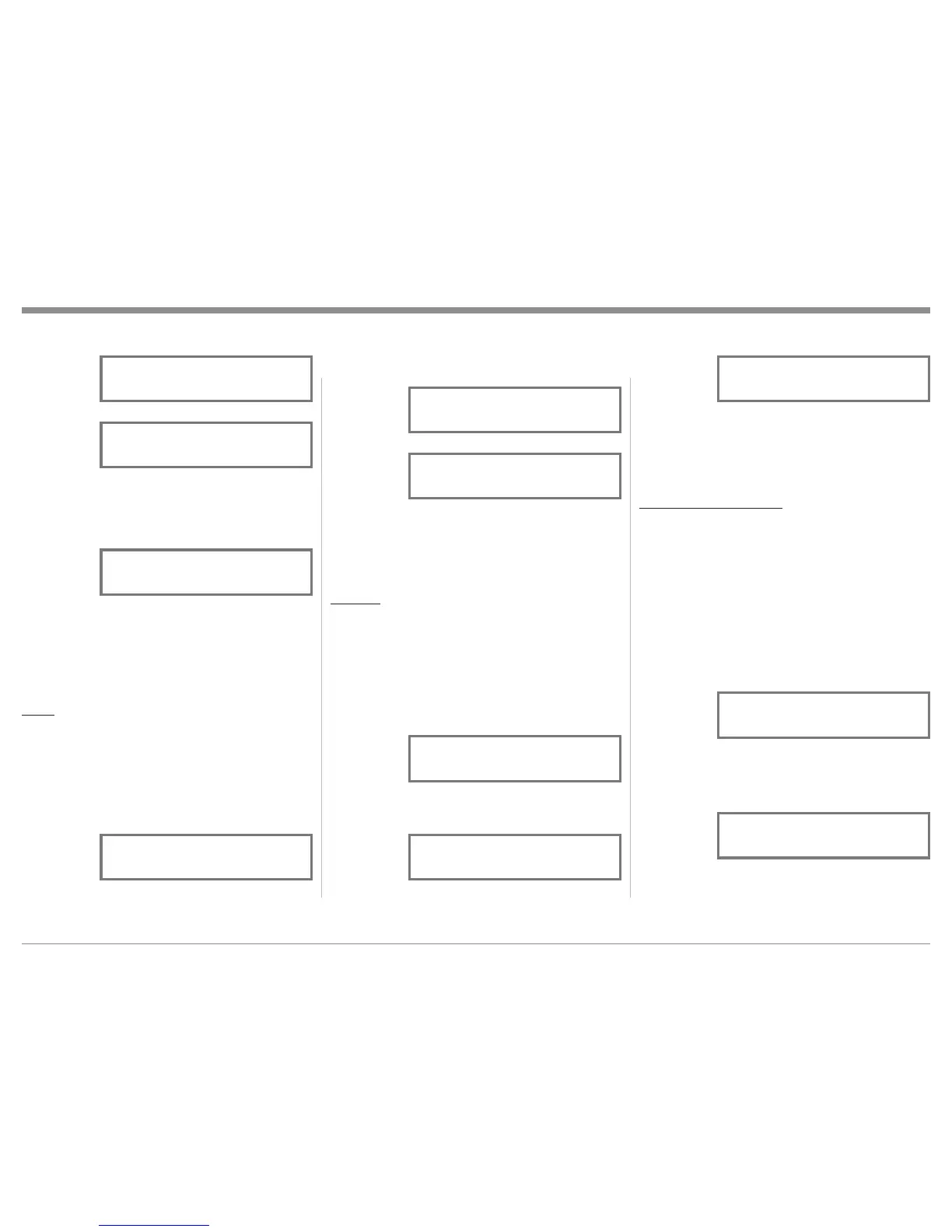19
The Front
Panel Dis-
play indicates
the Treble
changes in
steps from (+)12dB to -12dB. After approximately 3
seconds the Information Display returns to indicate
the Source Selection and Volume Level.
TONE ENABLE/BYPASS
With the Tone Bypass active, the Bass and Treble Set-
tings for the currently selected Input Source are elec-
tronicaly bypassed and the LED above the BYPASS
Push-button will illuminate. When the Tone Bypass is
switched Off the previous settings for Bass and Treble
will be restored. To activate Tone Bypass perform the
following:
1. Rotate the Front Panel TRIM SELECT Control or
press the TRIM Push-button on the Remote Con-
trol until “TONE BYPASS” appears on the Front
Panel Information Display. Refer to figure 29.
2. Rotate the
TRIM
ADJUST
Control
or press
the LEVEL + / - Push-buttons to activate the Tone
Bypass or deactivate the Tone Bypass. Refer to
figure 30.
After ap-
proximately
3 seconds
the Informa-
tion Display
returns to indicate the Source Selection and Volume
Level.
LEVEL + / - Push-buttons to increase (refer to fig-
ure 24) or decrease (refer to figure 25) the volume
level of
the low
frequen-
cies.
The Front
Panel Display
indicates the
Bass changes
in steps from
(+)12dB to -12dB. After approximately 3 seconds the
Information Display returns to indicate the Source
Selection and Volume Level.
TREBLE
The Intensity of the High Frequencies in the music can
be increased or decreased by using the Trim Select
and Trim Adjust Controls. To make an adjustment
perform the following:
1. Rotate the Front Panel TRIM SELECT Control or
press the TRIM Push-button on the Remote Con-
trol until “TREBLE 0 dB” appears on the Front
Panel Information Display. Refer to figure 26.
2. Rotate the
TRIM
ADJUST
Control or
press the
LEVEL + / - Push-buttons to increase (refer to fig-
ure 27) or
decrease
(refer to
figure
28) the
volume level of the high frequencies.
The Front
Panel Dis-
play indicates
the Balance
changes in
steps from
0 to 50dB.
After ap-
proximately
3 seconds the Information Display returns to indicate
the Source Selection and Volume Level. When the
Balance is set to favor either left or right channel, the
volume num-
ber indicated
will have
a “< or >”
symbol on
either side of the number. Refer to figure 22. To verify
the Balance setting without changing it, use the TRIM
SELECT Control or TRIM Push-button and select
Balance.
BASS
The Intensity of the Low Frequencies in the music can
be increased or decreased by using the Trim Select
and Trim Adjust Controls. To make an adjustment
perform the following:
1. Rotate the Front Panel TRIM SELECT Control
or press the TRIM Push-button on the Remote
Control until “BASS 0 dB” appears on the Front
Panel In-
formation
Display.
Refer to
figure 23.
2. Rotate the TRIM ADJUST Control or press the
How to Operate the MA6600
Figure 20
