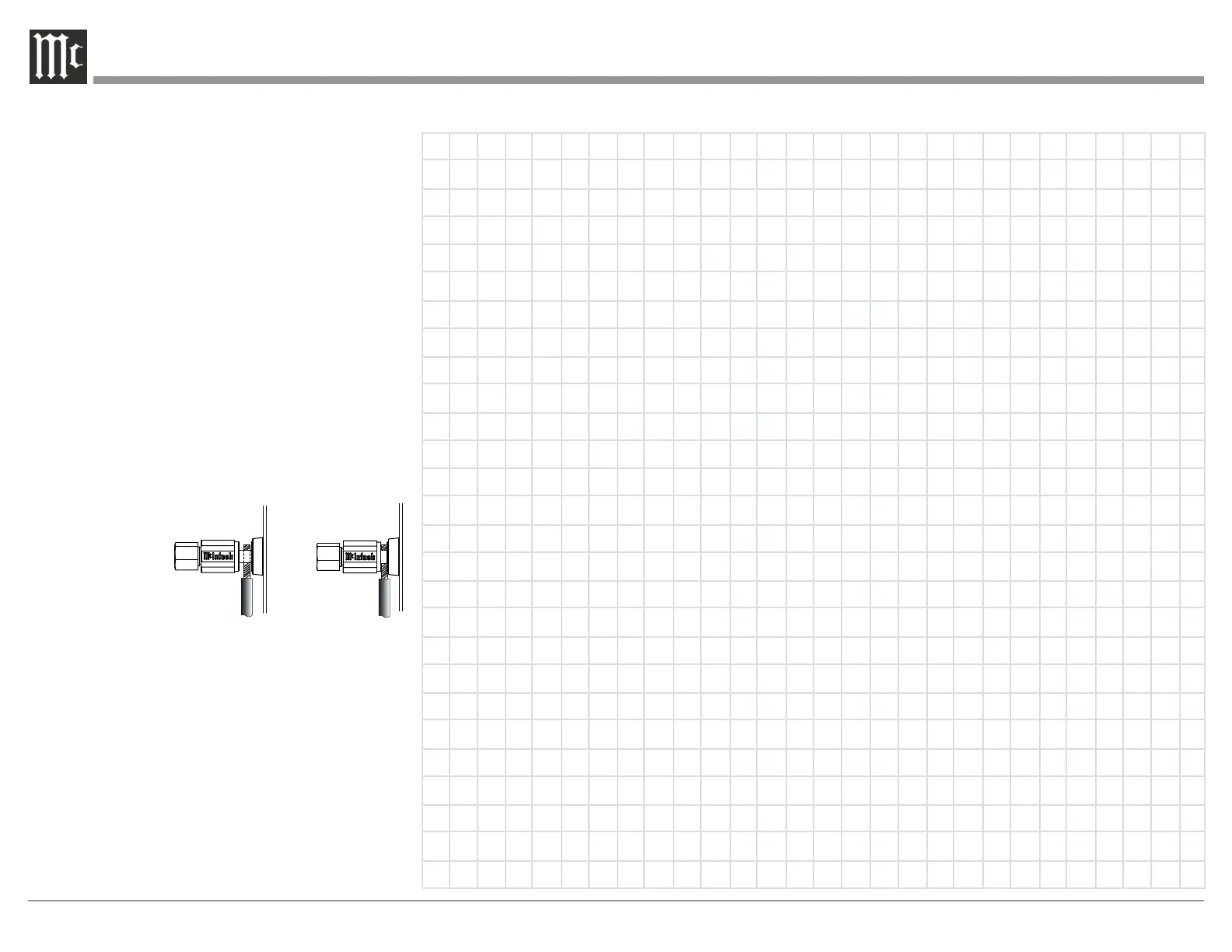12
5. Connect the MA9000 power cord to an active AC
outlet.
Spade Lug or Wire Connections:
6. Connect the Loudspeaker hookup cables to the
MA9000 Negative Output Terminal and Posi-
tive Output Terminal indentified as 2Ω (ohms),
4Ω (ohms) or 8Ω (ohms) connection to match the
impedance of the Loudspeaker, being careful to
observe the correct polarities. Insert the spade
lug connector or prepared section of the cable end
into the terminal side access hole, and tighten the
terminal cap until the cable is firmly clamped into
the terminals so the lugs or wire cannot slip out.
Refer to figures L and M.
Note: The illustration located on the separate folded
sheet “Mc2B” is for connection to an 8Ω
(ohms) Loudspeaker.
If the Loudspeaker’s impedance is in-between the
available connections, use the nearest lower im-
pedance connection. Refer to “General Informa-
tion” Note 6 on page 3 for additional information.
WARNING: Loudspeaker terminals are hazard-
ous live and present a risk of electric
shock. For additional instruction on
making Loudspeaker Connections con-
tact your McIntosh Dealer or McIn-
tosh Technical Support.
7. Connect the MA9000 power cord to an active AC
outlet.
Connecting Loudspeakers
Figure L
Figure M
