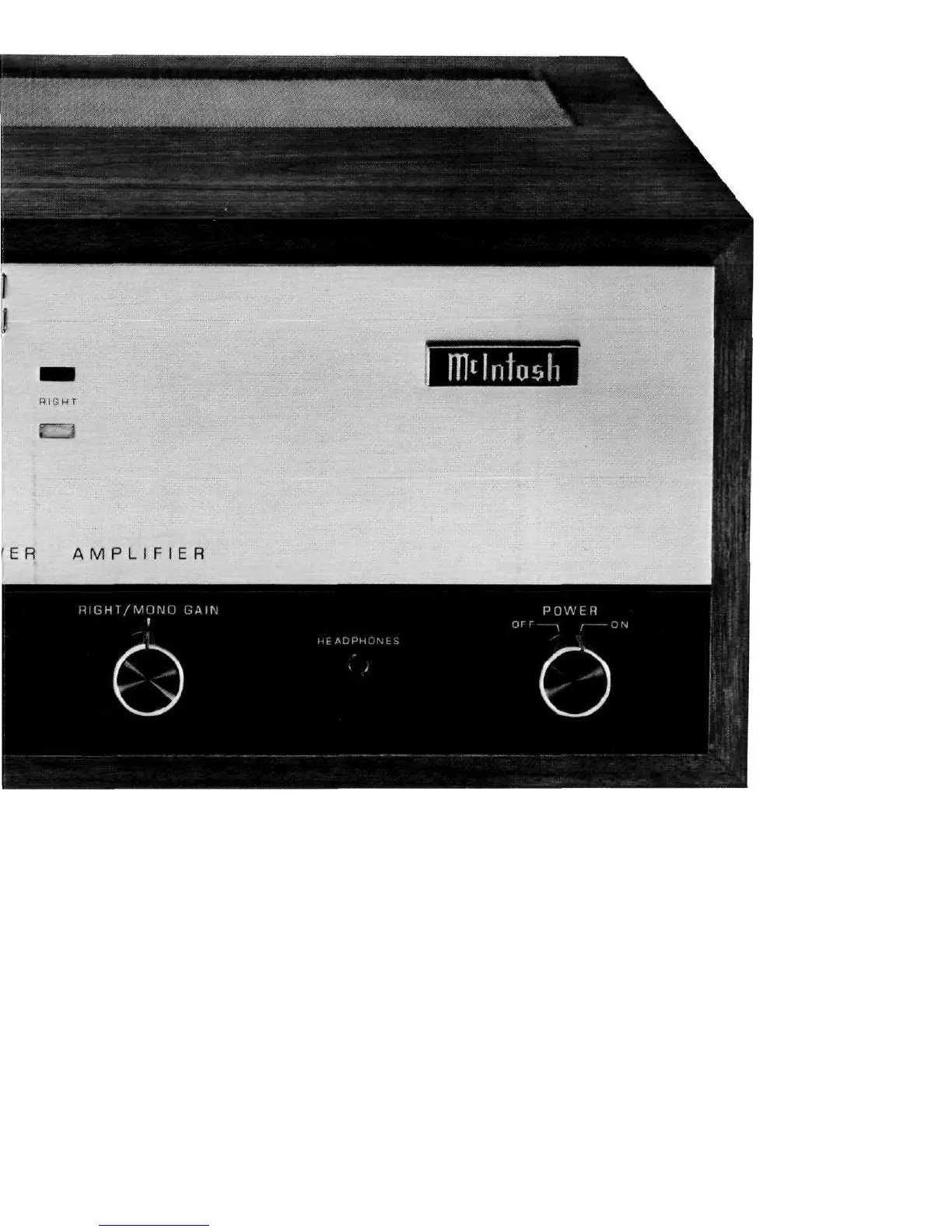minates. A waveform comparator in the MC 2200 con-
stantly compares the amplifier input and output waveform.
Waveform difference of the output wave is converted to
a voltage which is used as a control signal to "turn off" the
NORMAL indicator and to "turn on" the LIMIT indicator.
The LIMIT indicator turns on whenever the waveform dif-
ference exceeds 0.5%. Generally, these waveform differ-
ences are the result of applying voltages at the input in
excess of its rating. Because the limit indicator circuit can
show an overload condition as short as one cycle of a
20,000 Hz signal a holding circuit keeps the red indi-
cator on long enough for the eye to see.
HEADPHONES
The output of the front panel HEADPHONE jack has been
designed to feed low impedance dynamic stereo head-
phones. Electrostatic headphones generally require higher
power than dynamic headphones. Connect them to the
LEFT and RIGHT OUTPUT contacts on the back of the
MC 2200. Plug dynamic headphones into the front panel
HEADPHONE jack. Adjust the front panel LEFT GAIN and
RIGHT/MONO GAIN control for comfortable headphone
listening.
POWER
The power switch turns the MC 2200 ON or OFF. The
switch does not control the power outlet on the back panel.
If you wish to control the AC power from a preamplifier
control center leave the switch in the ON position. Be sure
the AC cord of the MC 2200 is plugged into the controlled
outlets on the rear of the preamplifier control center.
OFF: In the OFF position the AC power to the amplifier
is turned off.
9
