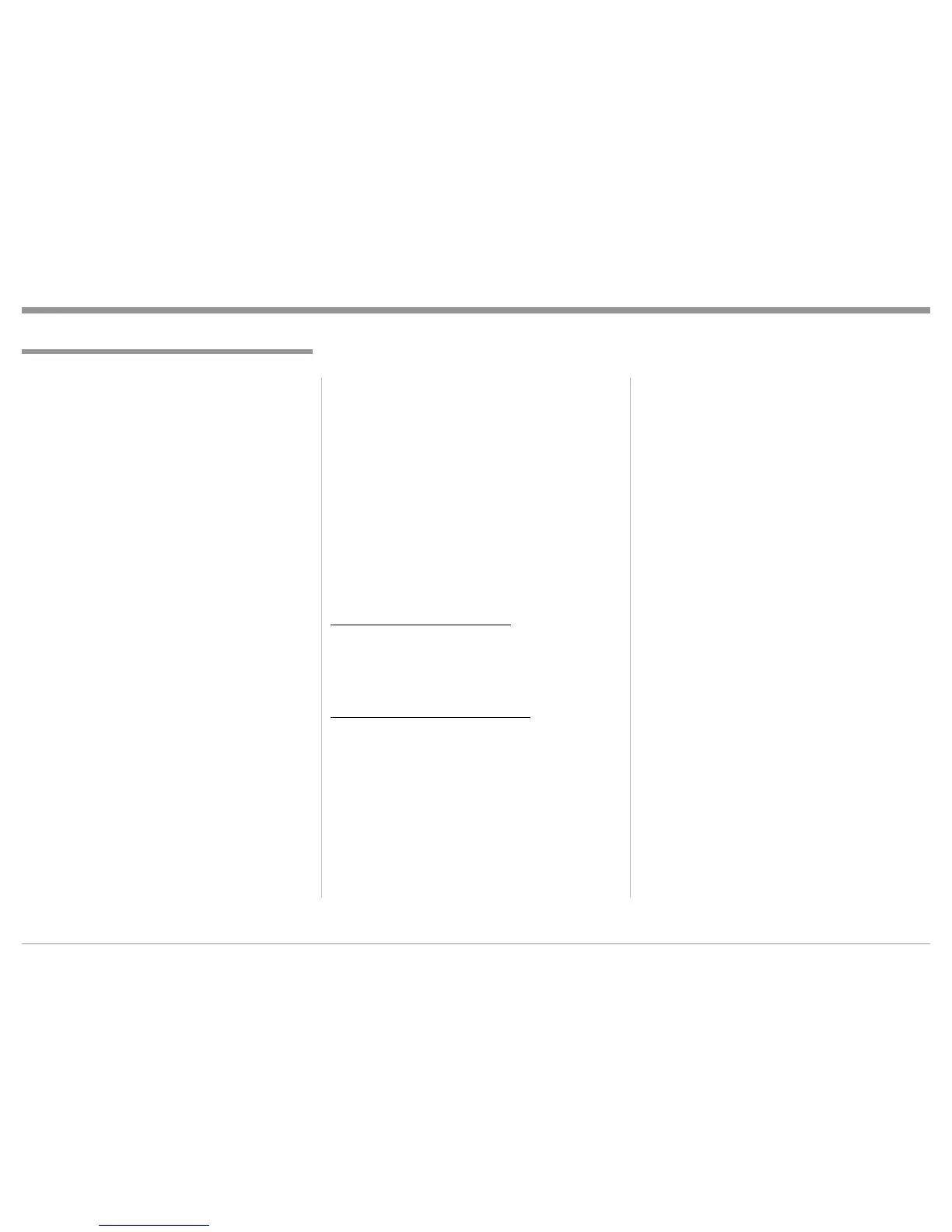13
Phono Cartridge Load Adjustment
,QRUGHUIRUD3KRQR&DUWULGJH00RU0&WRGHOLYHU
sound with the flattest possible frequency response, it
is important for the Phono Cartridge to be connected
to electronics with an Input Impedance (resistance and
FDSDFLWDQFHWKHVDPHDVWKH&DUWULGJH/RDG6SHFL-
IDFWLRQV7KH03RIIHUVFDSDFLWDQFHDGMXVWPHQWV
IRU000RYLQJ0DJQHW3KRQR&DUWULGJHVDQG
UHVLVWDQFHDGMXVWPHQWVIRU0&0RYLQJ&RLO3KRQR
&DUWULGJHV
Note: Check the information supplied with the Phono
Cartridge or with the Turntable (if it was supplied
with the Phono Cartridge already installed) for the
cartridge’s impedance value. If necessary, con-
tact your dealer or the manufacture of the phono
cartridge.
00/2$'3)$'-8670(17
:KHQWKHFRQQHFWHG7XUQWDEOHKDVD0RYLQJ0DJQHW
&DUWULGJHLQVWDOOHGXVHWKH00/2$'3)&RQWURO
to select from the six available capacitance values that
is the closest to the Phono Cartridge requirement.
0&/2$'2+06$'-8670(17
:KHQWKHFRQQHFWHG7XUQWDEOHKDVD0RYLQJ&RLO
&DUWULGJHLQVWDOOHGXVHWKH0&/2$'2+06&RQ-
trol to select from the six available resistance values
that is the closest to the Phono Cartridge requirement.
Stereo/Mono Mode
7KH6WHUHR0RGHE\GHIDXOWLVDFWLYHIRUWKH00DQG
0&,QSXW6RXUFHV7RFKDQJHIURPWKH6WHUHR0RGH
WR0RQR0RGHSHUIRUPWKHIROORZLQJVWHSV
Note: The Stereo/Mono Mode affects all the MP100
Outputs (Analog, Digital and USB).
6HOHFWWKHGHVLUHG3KRQR,QSXW00RU0&
3UHVVWKH02123XVK%XWWRQRQWKH)URQW3DQHO
Power On and Off
7KH5HG/('DERYHWKH67$1'%<213XVKEXWWRQ
OLJKWVWRLQGLFDWHWKH03LVLQ6WDQGE\PRGH7R
VZLWFK21WKH03SUHVVWKH67$1'%<213XVK
button on the Front Panel.
Note: When the MP100 PWR CTRL (Power Control)
TRIGger INput is connected to other components
with a Power Control (Trigger) Out, the MP100
will automatically go On/Off. Refer to pages 10 and
11 for additional information.
Power Mode
7KH03LQFRUSRUDWHVDQ$XWR2II)HDWXUHZKLFK
automatically places the Phono Preamplifier into the
3RZHU6DYLQJ6WDQGE\2II0RGH7KLVRFFXUVDSSUR[-
imately 30 minutes after there has been an absence of
user activity (includes changes to any of the Opera-
tion Functions such as Input selection, Digital Output
VHOHFWLRQHWFRUDEVHQFHRIDQDXGLRVLJQDO,ILWLV
desirable to disable the Auto Off Feature perform the
following steps:
1. Press and hold in the INPUT Push-button until the
03)URQW3DQHO,OOXPLQDWLRQH[WLQJXLVKHVDQG
WKH'LJLWDO2XWSXW/2/('LVLOOXPLQDWHGWKHQ
release the INPUT Push-button. The Auto Off
Feature is now deactivated.
If is desirable to reactivate the Auto Off Feature per-
form step one again and this time the Digital Output
+,/('ZLOOEHLOOXPLQDWHG7KH$XWR2II)HDWXUHLV
now reactivated.
Input Selection
3UHVVWKH,13873XVK%XWWRQWRVHOHFWHLWKHUWKH00
0RYLQJ0DJQHWRUWKH0&0RYLQJ&RLO3KRQR
Cartridge Input.
How to Operate the MP100
WKH/('DERYHWKH02123XVK%XWWRQZLOOLO-
luminate.
5HWXUQWRWKH67(5(20RGHE\SUHVVLQJWKH
02123XVK%XWWRQ
Digital Output
7KH03SURYLGHVWKHJUHDWHVWSRVVLEOH'\QDPLF
5DQJHZKHQFRQYHUWLQJWKH$QDORJ$XGLR6LJQDOIURP
the playback of Phonograph Recordings to a Digital
$XGLR6LJQDO7KHUHDUHWZR'LJLWDO2XWSXW6HWWLQJV
to accommodate a wide range of Dynamic Range.
)RUPRVWUHFRUGLQJVWKH',*,7$/287387+,6HW-
WLQJZLOOSURGXFHH[FHOOHQWUHVXOWV,IWKH&/,3/('
)ODVKHV2QVZLWFKLQJWRWKH',*,7$/287387
/26HWWLQJZLOOSURGXFHEHWWHUUHVXOWV7RVZLWFK2II
WKH',*,7$/2873876LJQDO3URFHVVLQJSUHVVWKH
',*,7$/2873873XVKEXWWRQXQWLOWKHWKUHH/('V
are no longer illuminated.
USB Output Operation and Driver Installation
7KH0386%2XWSXWSURYLGHVWKHFDSDELOLW\WR
record music on your computer from the playback of
3KRQRJUDSK5HFRUGLQJVWKURXJKWKH033KRQR
Preamplifier, when the computer is connected to the
UHDUSDQHO86%FRQQHFWRU
Notes: 1. The MP100 USB Output is for direct connection
to a computer USB single input only.
2. To playback music from an USB Drive, connect
the USB Drive to another USB Port on the com-
puter and select the USB Drive with the Media
Playback Program.
7KH0386%2XWSXWLVFRPSDWLEOHZLWK3&
&RPSXWHUVXVLQJ0LFURVRIW:LQGRZV63:LQ-
dows 8.1 and Windows 10. It is also compatible with
$SSOH0DFLQWRVK&RPSXWHUVXVLQJ26RU
later.
When using a PC Computer with Windows, a spe-
How to Operate the MP100
