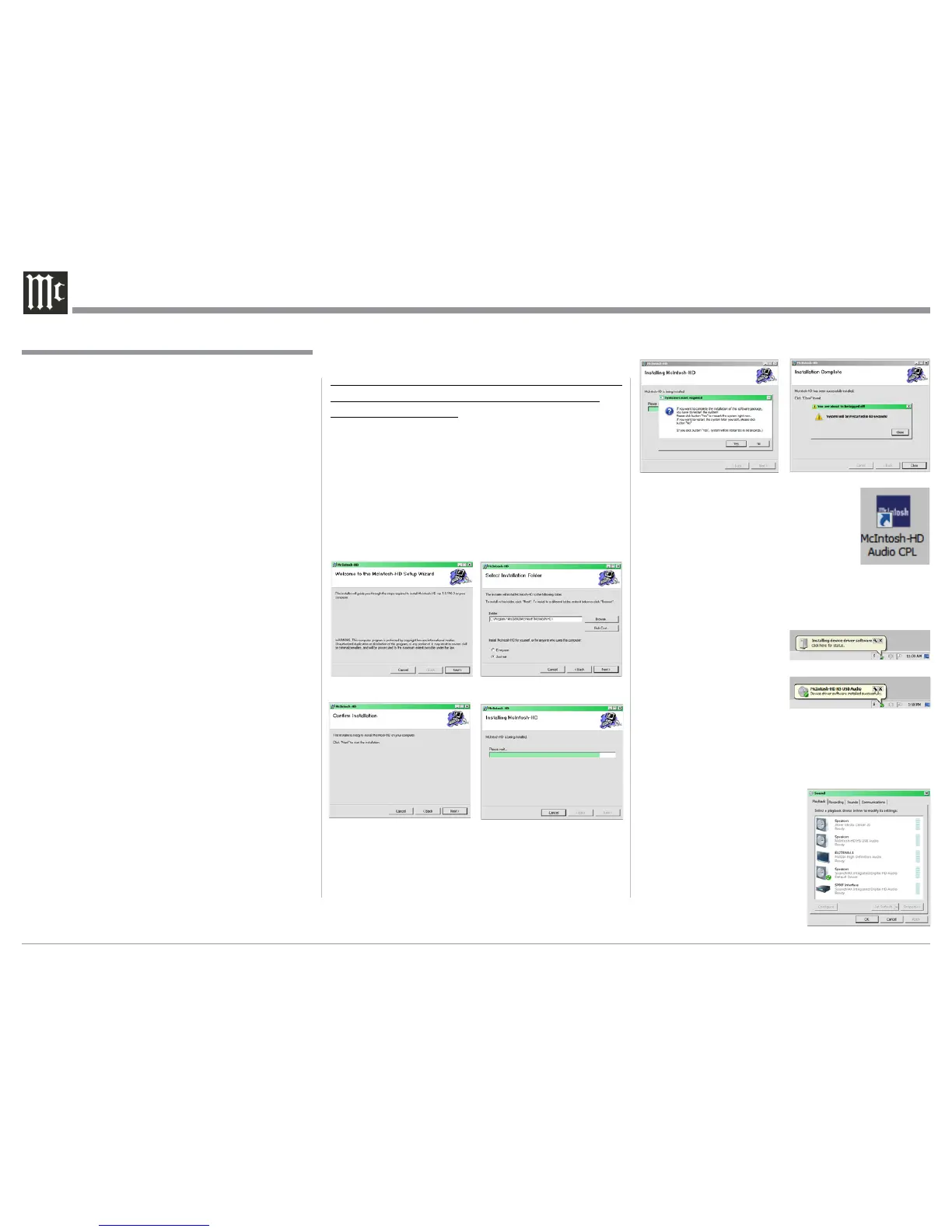14
Installing the Software
It is important to first install the downloaded software
RQ\RXUFRPSXWHUEHIRUHFRQQHFWLQJWKH0F,QWRVK
Product to the computer7KH86%'ULYHULVLQFOXGHG
in the downloaded software package.
Note: Before installing this software, please check to see
if the McIntosh Product(s) with the USB-Digital
Audio Input has the latest firmware version, if not
update the firmware first.
8Q]LSWKHGRZQORDGHG0F,QWRVK:LQGRZV86%
'ULYHU6RIWZDUH3DFNDJH
2. Run “McIntoshHDSwPkg _20160415_v1p9p110p3.
zip”. Refer to figures 1 thru 4.
3. When the software has been installed, it is neces-
sary to re-boot the computer. Refer to figures 5
and 6.
FLDO0F,QWRVK86%$XGLR6RIWZDUH'ULYHUQHHGVWREH
installed on the PC Computer. The driver needs to be
LQVWDOOHGEHIRUHFRQQHFWLQJWKH0386%2XWSXWWR
WKH86%3RUWRQWKHFRPSXWHU
Notes: 1. If your computer already has a McIntosh Win-
dows USB Audio Software Driver (for current
McIntosh Preamplifiers or Integrated Ampli-
fiers) installed, it is VERY IMPORTANT TO
FIRST UNINSTALL THE DRIVER BEFORE
PROCEEDING. The new driver to be installed
in the following steps offers additional capa-
bilities for the MP100 and is compatible with
current McIntosh Preamplifiers or Integrated
Amplifiers
2. If an Apple Macintosh computer is used with
the MP100, no additional driver is required.
7KH0F,QWRVK86%$XGLR:LQGRZV'ULYHULV
DYDLODEOHIRUGRZQORDGIURPWKH0F,QWRVK:HE6LWH
http://www.mcintoshlabs.com/us/Support/Pages/
Manuals.aspx
Under “PRODUCT CATEGORY” select “Pre-
DPSOLILHUV´WKHQXQGHU³02'(/180%(5´VHOHFW
³03´&OLFNRQ³6($5&+´WKHQVHOHFW³0F,QWRVK
+'86%$XGLR:LQGRZV'ULYH'Y´DQGGRZQ-
load the PC Windows Driver. Follow the instructions
EHORZWRLQVWDOOWKH0F,QWRVK03'ULYHU
Purpose: 7R,QVWDOOWKH0F,QWRVK86%$XGLR
:LQGRZV'ULYHUIRUXVHZLWK0F,QWRVK
3URGXFWVZLWKDQ86%'LJLWDO$XGLR,QSXW
Requirements: 1. A PC Computer with a functioning
86%3RUW
:LQGRZV63RUJUHDWHU
:LQGRZVRU:LQGRZV
2SHUDWLQJ6\VWHP
$Q86%&DEOHZLWK7\SH$WR
Type B Connectors.
$IWHUUHERRWLQJD0F,QWRVK+'LFRQ
will appear on the desktop. Refer to
figure 7.
USB Connection
&RQQHFWWKH86%&DEOHZLWK7\SH$WR
Type B connectors between the PC Computer and the
0F,QWRVK3URGXFWZLWKWKH86%'LJLWDO$XGLR2XWSXW
$Q,FRQZLOODSSHDU2Q6FUHHQLQGLFDWLQJ:LQGRZV
has found new hardware.
Refer to figure 8.
Upon completion of in-
stalling the driver, figure
9 will appear.
Windows Sound Settings
)RUSURSHURSHUDWLRQRIWKH0F,QWRVK3URGXFWYLDWKH
&RPSXWHU86%&RQQHFWLRQLWLVUHTXLUHGWRPDNH
FKDQJHVWR:LQGRZV6RXQG6HWWLQJV
1. From the Windows
67$57EXWWRQFOLFNRQ
³&21752/3$1(/´
followed by selecting
³6281'´5HIHUWR
figure 10.
How to Operate the MP100, con’t
Figure 7
Figure 10
Figure 1
Figure 2
Figure 3
Figure 4
Figure 5
Figure 6
Figure 8
Figure 9
