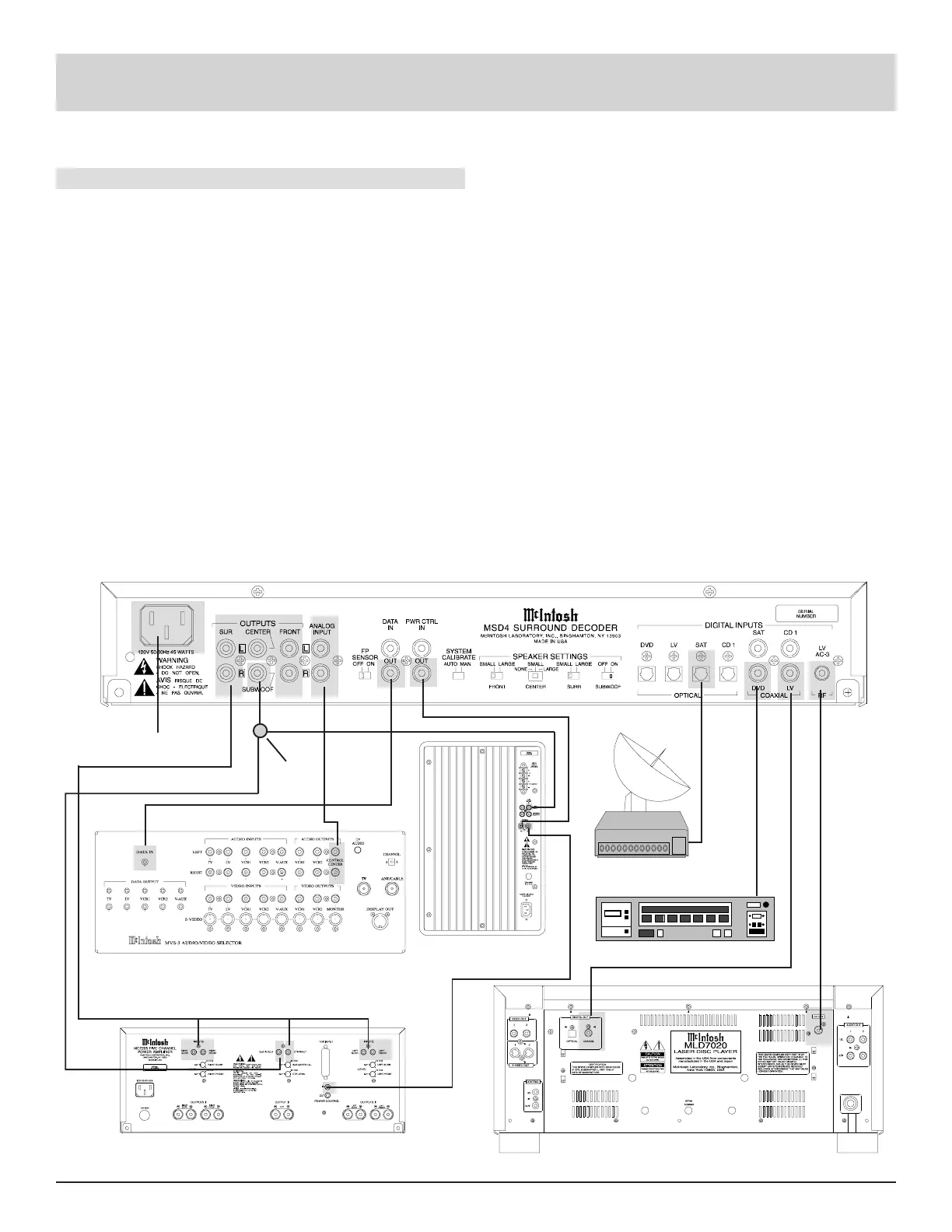9
McIntosh MC7205 Power Amplifier
How to Connect in a Stand Alone System
How to Connect in a
Stand Alone System
1. Connect the MSD4 power cord to a live AC outlet.
2. Connect the MSD4 Left Front, Center, Right Front,
Left Surround and Right Surround Outputs to the
matching MC7205 Amplifier Channel Inputs.
3. Connect a Y adapter to the MSD4 Subwoof Output
jack, with one outlet of the Y on the MSD4 Subwoof
Output to the Mono R Line Input jack of an SL-1 Pow-
ered Subwoofer.
4. Connect a cable from the second outlet of the Y on
the MSD4 Subwoof Output to the MC7205 Sub In/Out
jack.
5. Connect the MSD4 PWR CTRL OUT to the SL-1
Power Control In jack and the SL-1 Power Control Out
jack to the MC7205 Power Control In jack.
6. Connect the MSD4 Data Out to the MVS-3 Data In
jack.
7. Connect the MVS-3 Control Center Audio Outputs to
the MSD4 Analog Input
Connect to a Digital Signal Source
1. McIntosh MLD7020 Laser Video Disc player.
a. Connect the MLD7020 RF OUT to the AC-3 RF input
on the MSD4.
b. Connect either the MLD7020 Optical or Coaxial Digi-
tal Output to the matching MSD4 Digital Input.
2. DVD (Digital Versatile Disc Player)
a. Connect the DVD digital output, either optical or co-
axial, to the MSD4 DVD DIGITAL INPUT.
3. SAT (Satellite Receiver)
a. Connect the Satellite Receiver digital output, either op-
tical or coaxial, to the MSD4 SAT input.
NOTE: For information on Video and Analog Audio
connections, refer to the owners manual(s) for the
component(s). Use either an OPTICAL or a COAXIAL
INPUT from a digital component, but not both for the
same component
To AC Outlet
DVD Player
McIntosh MLD7020 Laser Disc Player
McIntosh MVS-3 Audio/Video Selector
Satellite Receiver
McIntosh SL-1
Subwoofer
Y
Adapter
www.freeservicemanuals.info
Digitized in Heiloo Netherland
