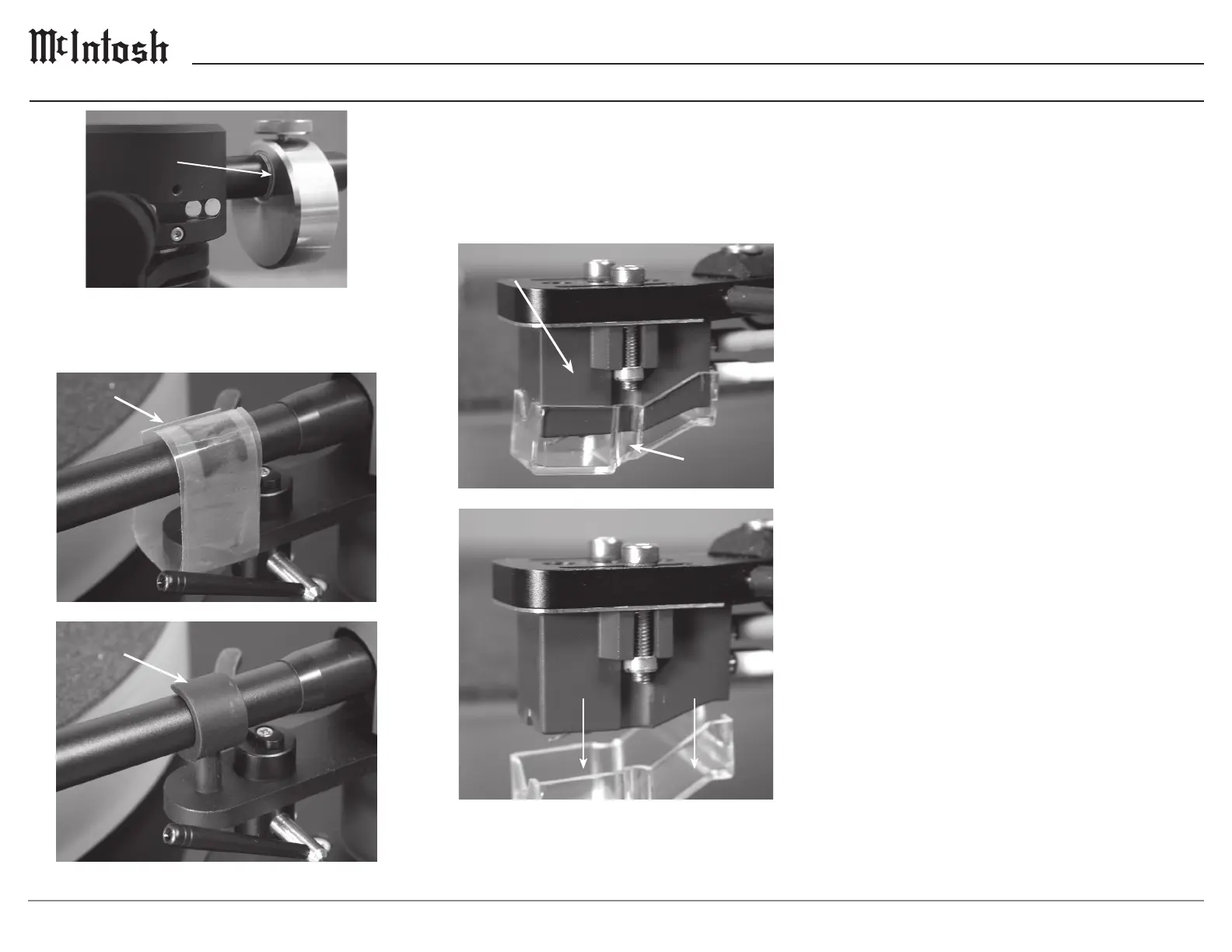10
Figure 19
Protective
Film
Stylus
Guard
Figure 21
Cartridge
Figure 20
Tone Ar m
Rest
Figure 22
Figure 18
Center of Position
Marking
13. Remove the protective film material from the
Tone Arm Rest Position. Refer to figures 19
and 20.
Note: If another Phono Cartridge (such as the
McIntosh MCC10) is to be used with the MT5 turnta-
ble, proceed to page 10 “Installing a non-supplied
Cartridge” at this time.
14. Carefully slide off the Stylus Guard from the
cartridge by pulling the cover straight down.
Refer to figures 21 and 22.
Note: The Tracking Force, Anti-Skating and other adjust-
ments have been preset at the factory for optimum
performance. For additional information on setting
Tracking Force, Anti-Skating and other adjustments
refer to pages 11 thru 13.
15. Using the supplied Tracking Force Scale,
set the force to 1.8 - 2.2 gm for the Sumiko
Amethyst Cartridge.
16. Proceed to “How to Connect the Turntable”
on page 15.
Assembling the Turntable (continued)