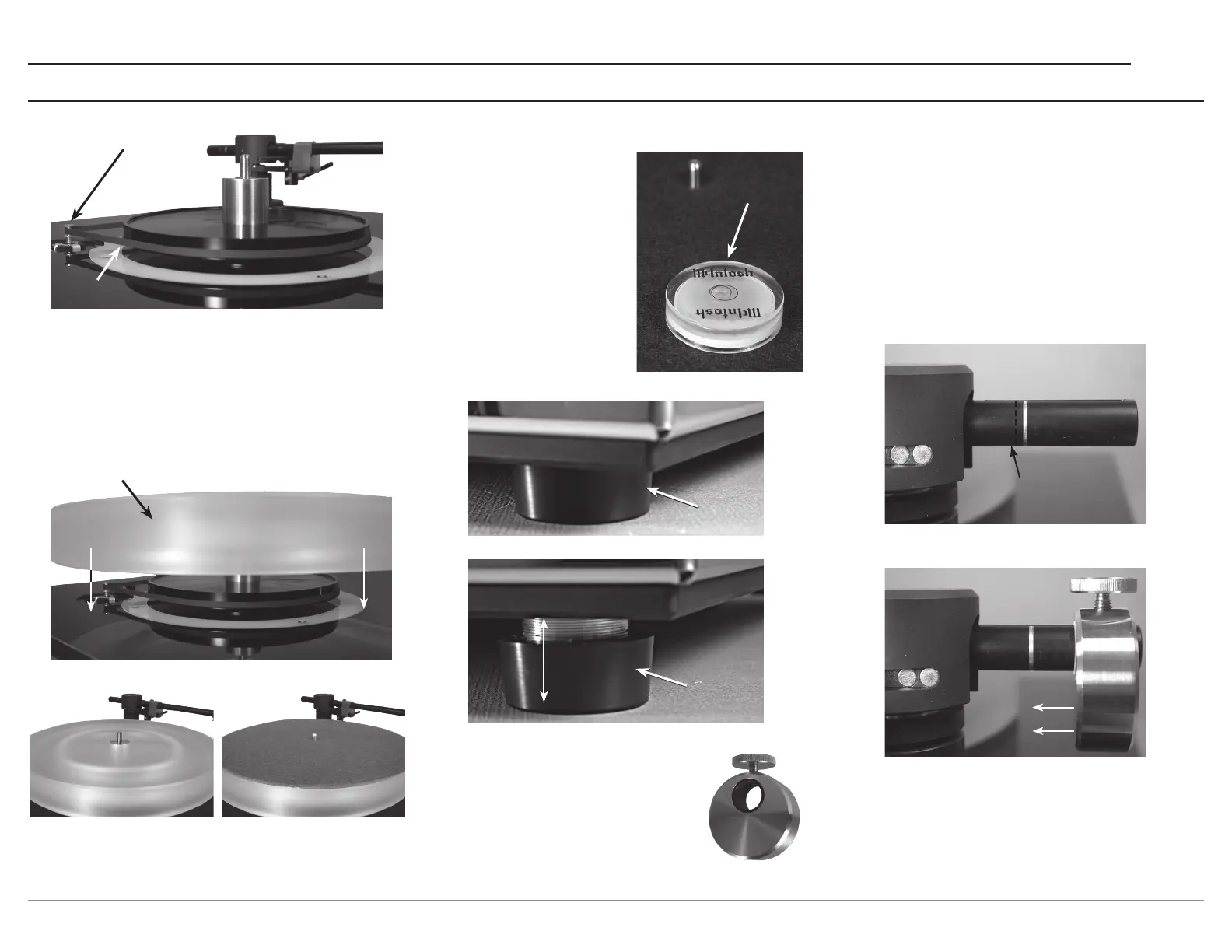9
MT5
8. Next, take the Outer Platter and slowly lower
it onto the previously installed spindle/inner
platter assembly making sure to keep the Outer
Platter parallel to the Turntable surface as it is
being lowered. Refer to figures 9 and 10.
Assembling the Turntable (continued)
Motor Pulley
Figure 8
Belt
Figure 12
Bubble
Level
Figure 15
9. Locate the Record Mat and place it on top of the
platter. Refer to figure 11.
Figure 9
Outer Platter
Figure 10 Fig u re 11
Figure 13
Bottom
Foot
Bottom
Foot
Figure 14
Tur n
to adjust
height
Tur n
to adjust
height
10. Locate the McIntosh Bubble Level and place it
on the Record Mat. If the Bubble is not in the
center circle of the
Bubble Level, adjust the
height of the Turntable
Feet (by rotating them
clockwise or counter
clockwise) until it is
level. Refer to figures
12, 13 and 14.
Figure 17
Reference
Position Marking
Figure 16
Center of the
Reference Position
11. Locate the Tone Arm
Counterweight. Loosen up the
knurled knob to permit installing
the Counterweight onto the rear
of the Tone Arm. Refer to figure
15.
12. Position the Counterweight on the Tone Arm
so the front surface of the Counterweight is in
the center of the reference position marking on
the surface at the rear of the Tone Arm. Tighten
the knurled knob to secure the position of the
Counterweight. Refer to figures 16, 17 below and
18 on the next page.
Note: It is recommended to check the tracking force using
the supplied Stylus Tracking Force Gauge as outlined
starting on
page 12.