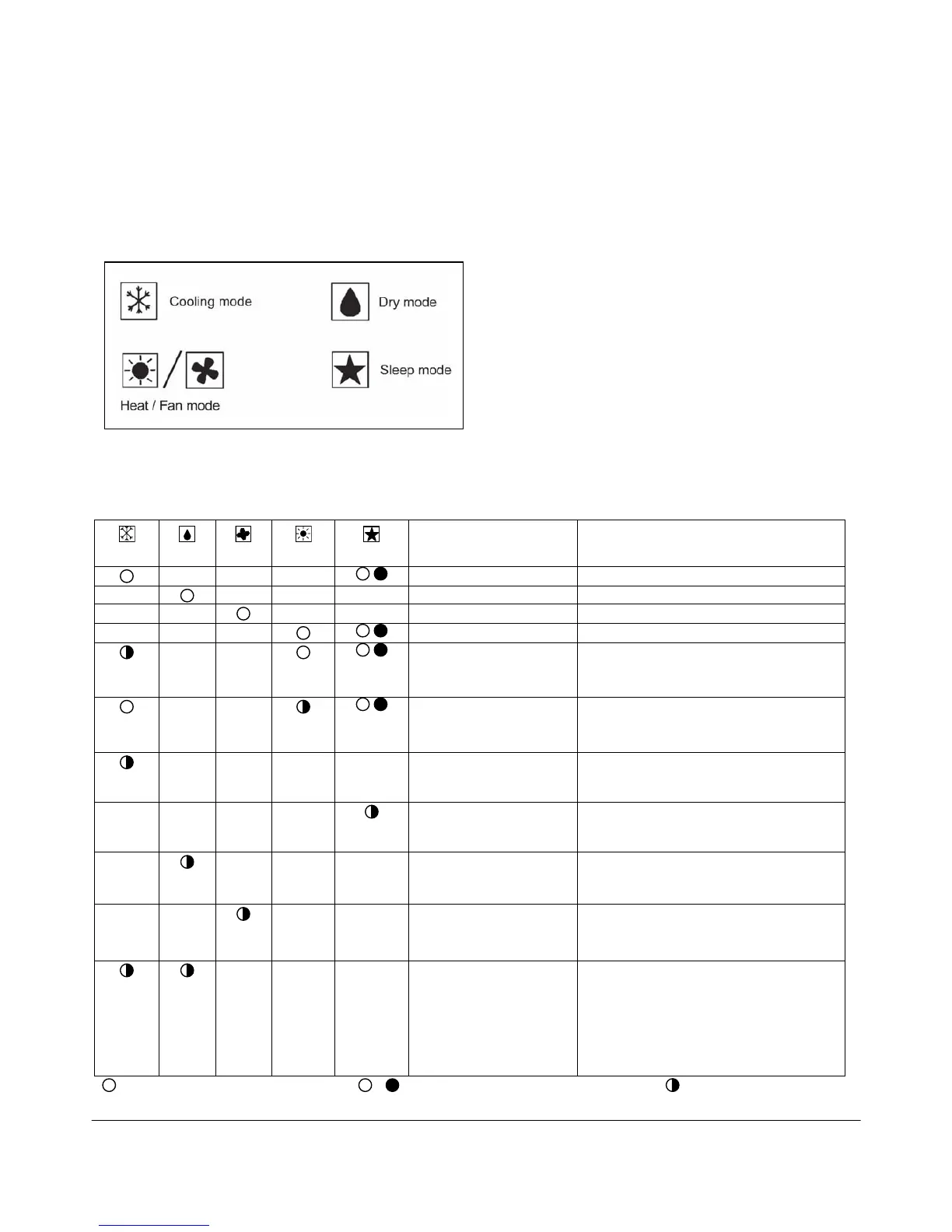Heat Pump Unit
Table 7 shows the LED indicator lights for the heat pump unit under normal operation and fault conditions. The LED
indicator lights are located at the bottom right side of
the indoor unit.
The heat pump units are equipped to maintain selected room temperature by switching automatically to either “cool” or
“heat” mode.
Figure 23. LED Indicator Lights: Normal Operation and
Fault Conditions for Heat Pump Unit
Table 7. LED Indicator Lights: Normal Operation and Fault Conditions for Heat Pump Unit
Cool
Dry
Fan
Heat
Sleep
Mode or Fault Action
/
Cooling -
Dry -
Fan -
/
Heat -
/
Auto mode in heating
operation. *
-
/
Auto mode in cooling
operation. *
-
Compressor cycling on
overload
Low outdoor air flow, defective
compressor or overload.
Indoor coil sensor loose
or defective
Attach or replace.
Outdoor coil sensor
loose or defective
Attach or replace.
Room air sensor loose
or defective
Attach or replace.
Unit Malfunctions If in AUTO or SLEEP mode, switch to
Heat, turn SLEEP off, unplug power
cord and plug back in.
If both lights blink with unit in Heat or
Cool and SLEEP off, the problem may
be coil sensor, compressor has tripped
or low refrigerant.
ON / ON or OFF Blinking
* Unit has 10 minutes delay before it will switch between modes.
IM-5WMF(SEER13)-0706
Page 21
