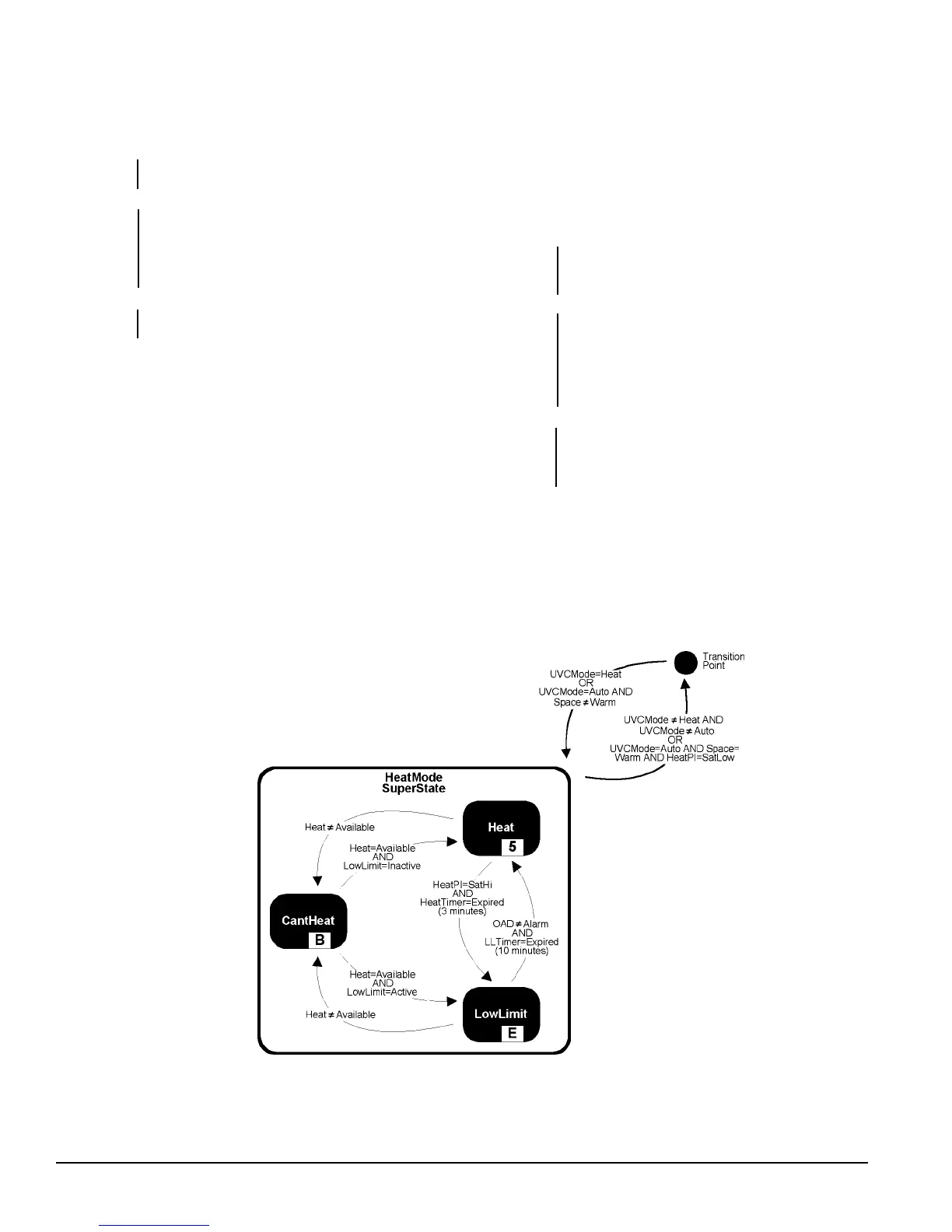Page 12 of 32 OM 750
AUTO MODE
Auto mode is provided so that the UVC can be set to automatically
determine if heating, cooling or dehumidification is required. Auto
mode is the default start-up UVC mode. Auto mode is made up of the
Heat, Cool and Active Dehum (optional, software model 4) modes.
When the UVC is set to auto mode, the UVC will determine which
mode (Heat, Cool or Active Dehum) to use.
Cant Heat State (state number D)
The Cant Heat state is a “non-normal” state that the UVC can go into
when Emergency Heat mode is active. Only an IAT or DAT sensor
fault during Emergency Heat mode will cause the UVC to make this
state active.
Transition
(Heat ≠ Available)
into State
Operation When the Cant Heat state becomes active, the space
within State fan will remain at high speed.
The UVC will remain in this state until one of the
transition out conditions become true, or until one of
the super state transition out conditions becomes true.
Transition
(Heat = Available)
out of State
Notes:
(Heat
≠
Available) is true when an IAT or DAT sensor fault exists (see
Unit Faults).
HEAT MODE (SUPER STATE)
When in Heat mode the UVC will use primary heat (electric heat) as
needed to maintain the effective heating setpoint (see Space Temperature
Setpoints). The LUI or a network connection can be used to force the
unit into the Heat mode. Additionally, the UVC when set to Auto mode
can automatically force the unit into the Heat mode as needed. When
the UVC is in Auto mode, it is “normal” for the UVC to “idle” in Heat
mode when there is no need to switch to another mode. The Heat mode
super state consists of three UVC states: Heat [5], Low Limit [E] and
Cant Heat [B].
Transition (UVC Mode = Heat)
into OR
Super State (UVC Mode = Auto AND Space Temperature ≠ Warm)
Operation When the Heat mode super state becomes active, the
within UVC will automatically determine which UVC state
Super State to make active, Heat [5], Low Limit [E], or Cant Heat
[B] based upon the transitions for each of those states.
The UVC will remain in this super state until one of the
transition out conditions become true.
Transition (UVC Mode ≠ Heat AND UVC Mode ≠ Auto)
out of OR
Super State (UVC Mode = Auto AND Space Temp = Warm AND
Heat PI = Saturated Low)
Figure 11. Heat Mode Super State Diagram