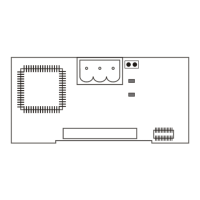Why does my McQuay TSC Controller motor not start?
- NNancy BassAug 15, 2025
The motor may not start due to several reasons. There could be no control voltage; check the voltage input, fuses, and wiring. The start/stop control input wiring or voltage levels might be incorrect. The Control Source parameters (P4-5) might not be set correctly. There may be no line voltage detected because of an inline contactor, open disconnects, open fuses, open circuit breakers, or disconnected wiring. In rare cases, there may be a D3 control board problem; in this case, consult factory.