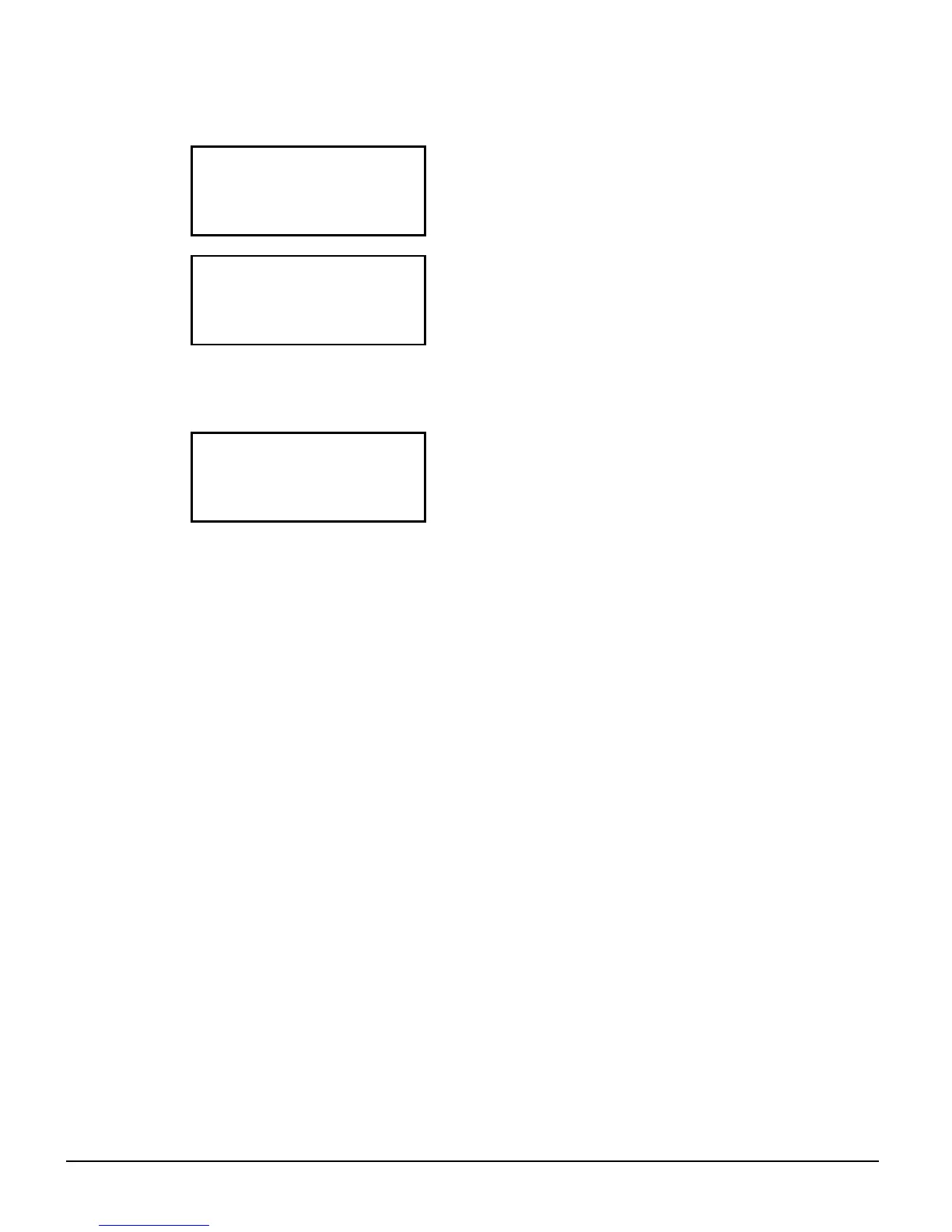OM Centrif Micro ΙΙ-5 49
View ALARM Screens
View Alarm Log
ALARM LOG (1)
Alarm Description
hh:mm:ss dd/mmm/yyyy
ALARM LOG (2-25)
Alarm Description
hh:mm:ss dd/mmm/yyyy
The ALARM LOG contains a description and time stamp on the last 25 alarms
Active Alarm Screen
Active Alarms
ALARM ACTIVE (1)
Alarm Description
hh:mm:ss dd/mmm/yyyy
<Press Edit to CLEAR
The alarm screen is viewable only when there is one or more uncleared alarms active. See page 97
for instructions on clearing alarms.
SET Screens
The PW (password) column indicates the password that must be active in order to change the set
point. Codes are as follows:
O = Operator, password is 100 M = Manager, password is 2001 T = Technician (reserved)
The operator password is entered as 100 (three digits) on the OITS graphic keyboard. When
entered on a microprocessor LCD screen, four digits are required, thus it is entered as 0100.
Editing Setpoints
In order to enter or change a setpoint, the appropriate screen must first be accessed. There are two
ways to get to the desired menu screen:
1. Scrolling, The scroll method allows the user to move about the matrix (from one menu to
another, one at a time) by using the four ARROW keys. The menu matrix begins in Figure 29
on page 44.
2. The MENU key can be used as a shortcut to specific groups of menus within the matrix.
Pressing the MENU key from any menu screen will automatically return you to the MENU mode.
Editing is accomplished by pressing the ENTER key until the desired field is selected. This field
is indicated by a blinking cursor under it. The arrow keys will then operate as defined below.
Right Arrow Key = CANCEL Reset the current field to the value it had when editing began.
Left Arrow Fey = DEFAULT Set value to original factory setting.
Up Key = INCREMENT Increase the value or select the next item in a list.
Down Key = DECREMENT Decrease the value or select the previous item in a list.
