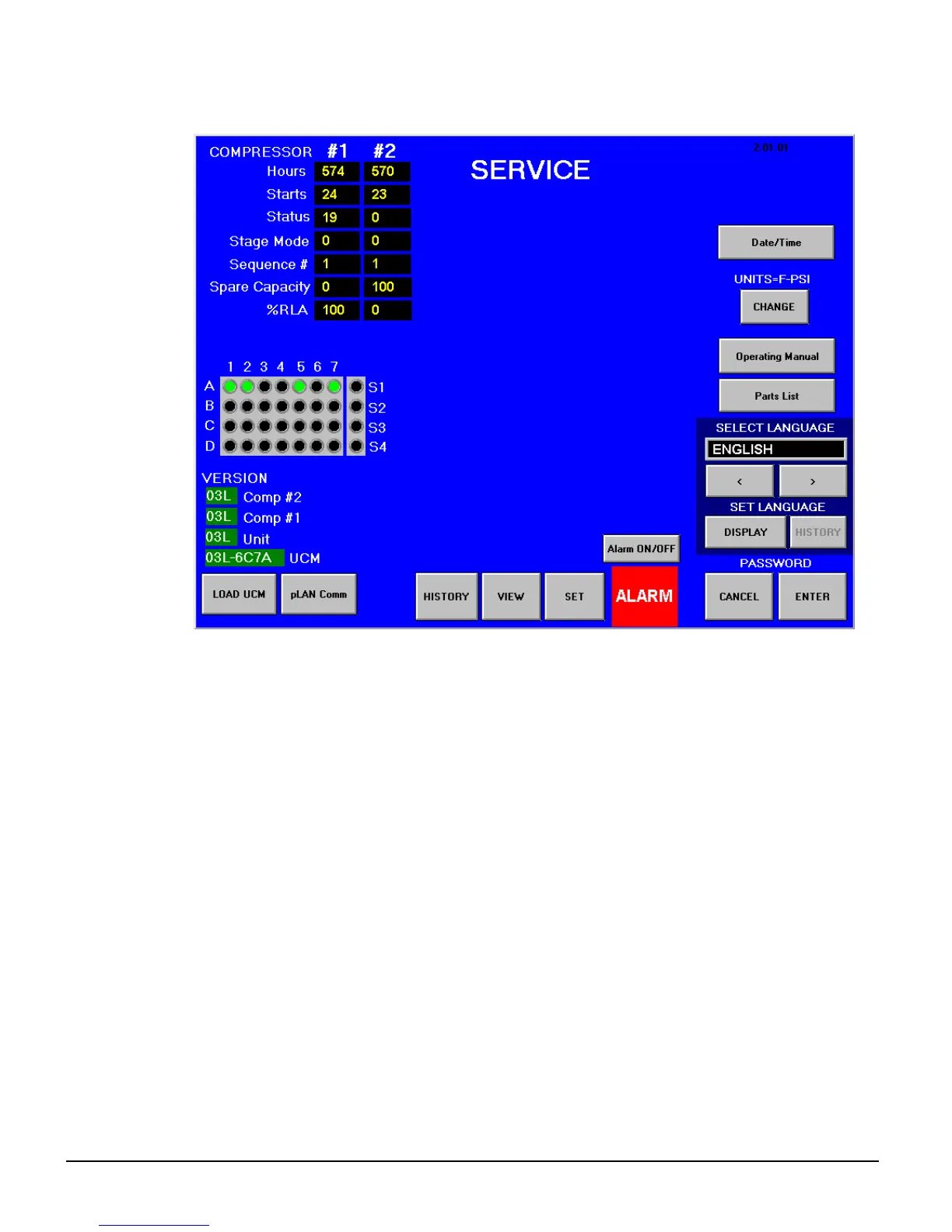OM Centrif Micro ΙΙ-5 37
SERVICE Screen
Figure 22, Service Screen
Pressing SET from any SET screen accesses the SERVICE screen. In other words, it is the second
"SET" screen. While containing information and activity buttons for the service technician, it also
has valuable information for the operator.
The upper left corner contains compressor information as shown above. The screen illustrated is
for a dual compressor unit, a single, of course, would show data for only one compressor. "Spare
Capacity" is used to set the compressor stopping increment for dual compressors.
The light matrix below it displays what nodes are active for chillers A, B, C, and D on the pLAN.
The software version numbers shown in the lower left corner are the controllers' software
identification. These numbers may be required by McQuay to answer questions about unit
operation or to assist in possible future upgrades of software. The OITS software number is shown
in the upper-right corner.
The Operating Manual button will access the operating and maintenance manual for the unit. The
unit will also have a Parts Manual button. Some early versions may not have a parts list loaded. A
McQuay service technician can upload it. Pressing these buttons will display the manual on the
screen where it can be manipulated as an Adobe Acrobat file.
SELECT LANGUAGE allows toggling between the available languages. The language can be
set separately for display or history, which is used for alarm and trend files.
The PASSWORD button is used to access the Keyboard screen to enter a password.
The Alarms ON/OFF button is normally used only on demonstration software and will probably
not appear on the unit’s screen. If so, they should be ignored.
The LOAD UCM and pLAN Comm buttons are for use only by authorized service technicians.
Date/Time in the upper-right corner is pressed to set the correct date and time, if needed.