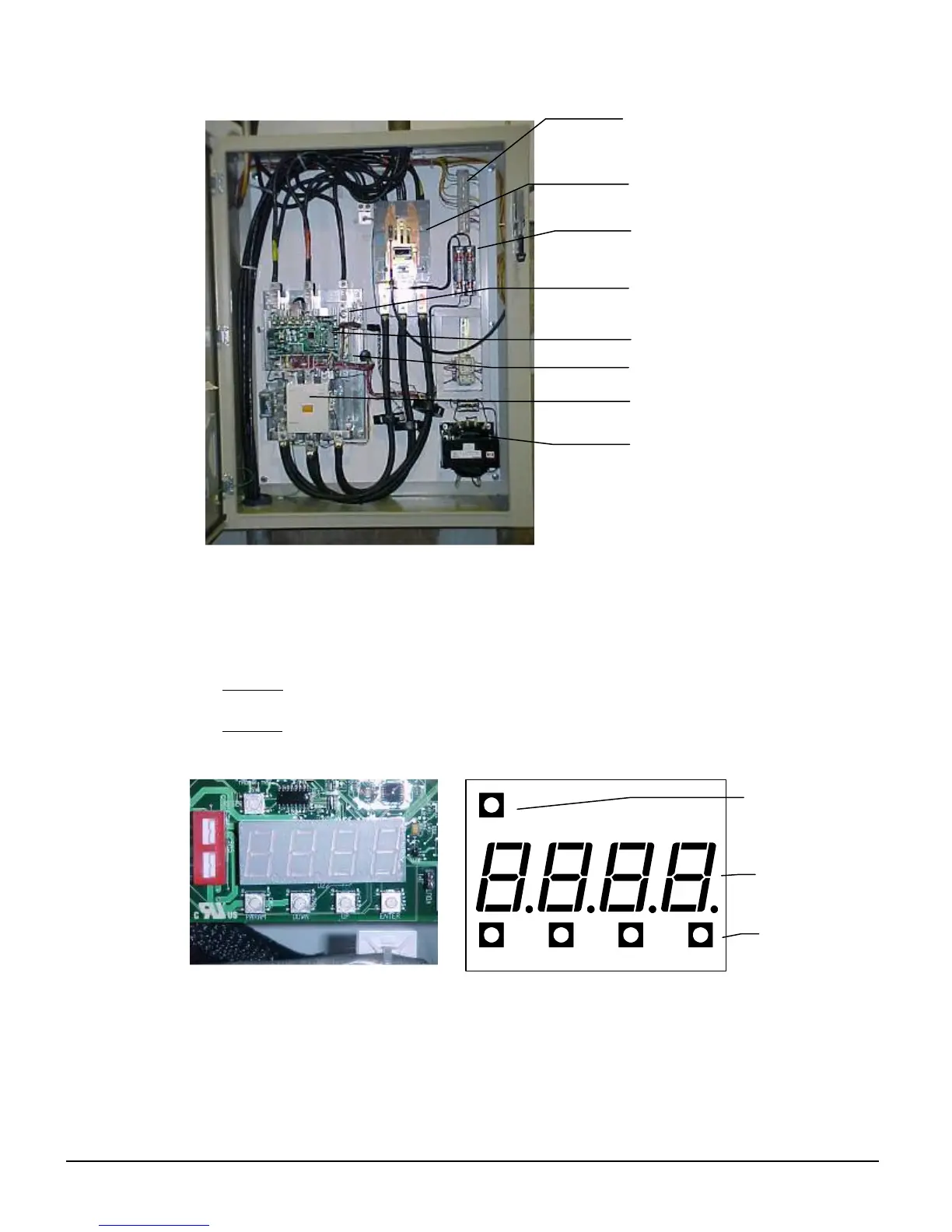OM Centrif Micro ΙΙ-5 69
Figure 37, Solid State Starter, Wall Mounted
LED Display
There is an LED display and keypad within the starter enclosure as shown in Figure 36 and 39. It
is used to set parameters (setpoints) and to view the operation of the motor/starter. Optionally, the
following information can be passed on to the chiller operator interface touch screen:
• Standard-percent rated load amps on a bar chart and “Starter Fault” shown in the fault log
when a fault occurs in the starter. The type of fault is not defined.
• Optional-above plus electrical operating data as shown on page 19.
Figure 38, Starter-mounted LED
The LED display and keypad is used to:
1. Perform operations
2. View and set parameters (setpoints)
3. View operating messages
4. View faults and alarms
PAR AM DO WN UP ENTER
RES ET
Terminal Strip
Disconnect Switch
Primary Control Circuit
Control Transformer
SCRs (Behind)
Controller, D3
Bypass Contactor
LED Display
Operating
Keys
Reset Key
LED Display
