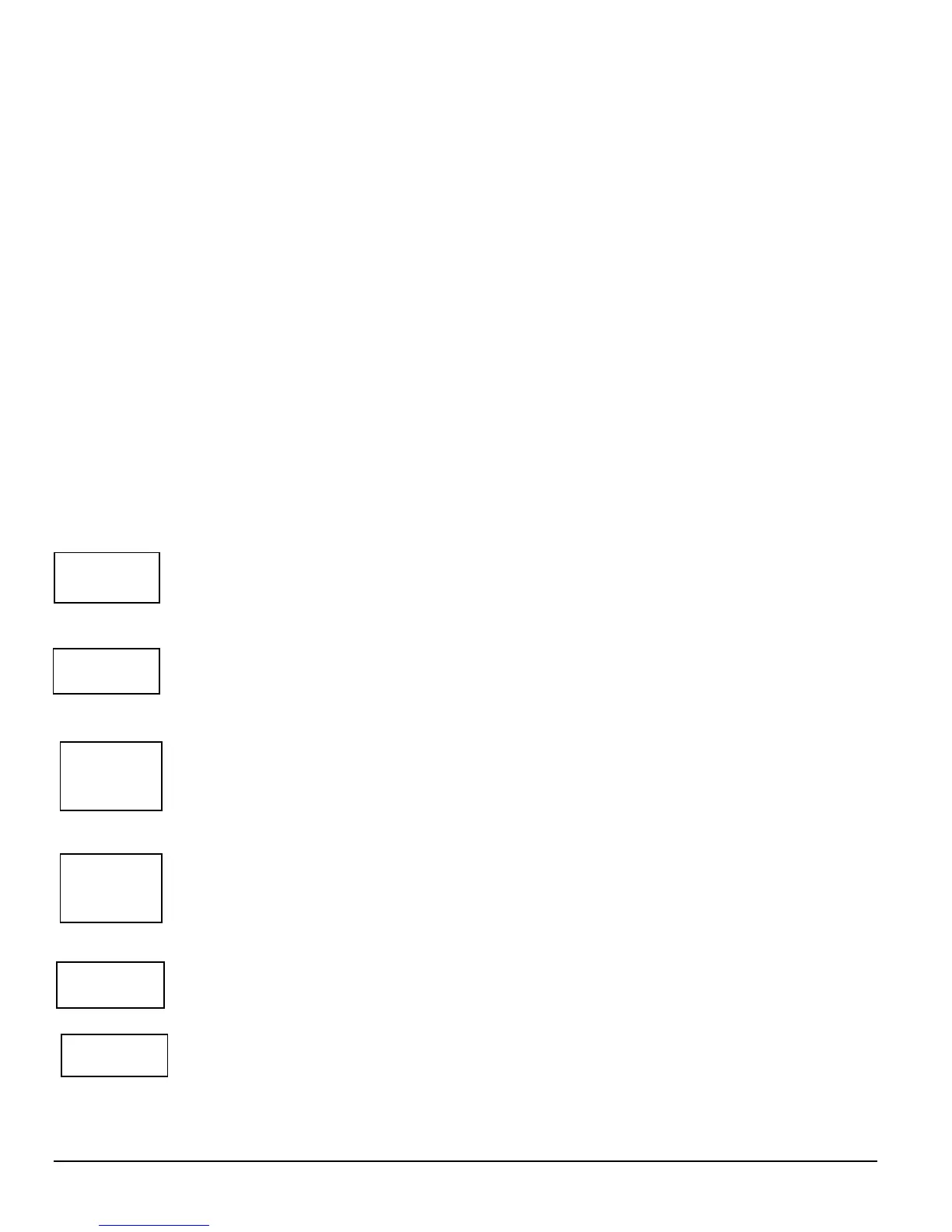84 OM Centrif Micro ΙΙ-5
View Parameters
Follow these steps to access a specific parameter in the Micro II controller menu structure,.
• Press the Menu button to enter the menu system.
• Press the Up or Down buttons to get the desired menu on the display.
• Press the Enter button to go into the menu.
• Press the Up or Down button to get to the desired sub-menu, if necessary.
• Press the Enter button to go into the sub-menu, if necessary.
• Press the Up or Down arrow buttons until the parameter is displayed.
Set Parameters
The starter’s setpoint parameters are factory-set and subsequently reviewed during commissioning
by the McQuay startup technician. They should not be changed unless authorized by McQuay.
The programming procedure is explained below and the following table shows the range of values
and defaults.
Menu Buttons
General:
The Micro II starter controller has a display/keypad (see
Figure 39
) that allows the user to set the
starter parameters using a plain English interface. The functions of the display buttons are as
follows.
Press to enter the menu system.
Press to abandon changes made to a parameter (before pressing the Enter key).
Press to exit a sub-menu.
Press to exit the menu system.
Press to enter a menu.
Press to enter a sub-menu.
Press to change the parameter displayed.
Press to store the new value entered.
Select the menu to enter.
Select the sub-menu to enter.
Scroll between parameters when in a specific menu or sub-menu.
Increase a parameter value.
Press to view the meters when the main display is shown.
Select the menu to enter.
Select the sub-menu to enter.
Scroll between parameters when in a specific menu or sub-menu.
Decrease a parameter value.
Press to view the meters when the main display is shown.
Press to start the motor when the starter is connected for local display control.
Press to activate the BIST (Built-In Self test)
If 2-wire control is used or the Start button is disabled, this button is inoperative.
Press to stop the motor when the starter is connected for local display control.
If 2-wire control is used or the Stop button is disabled, this button is inoperative.
MENU
ENTER
START
STOP