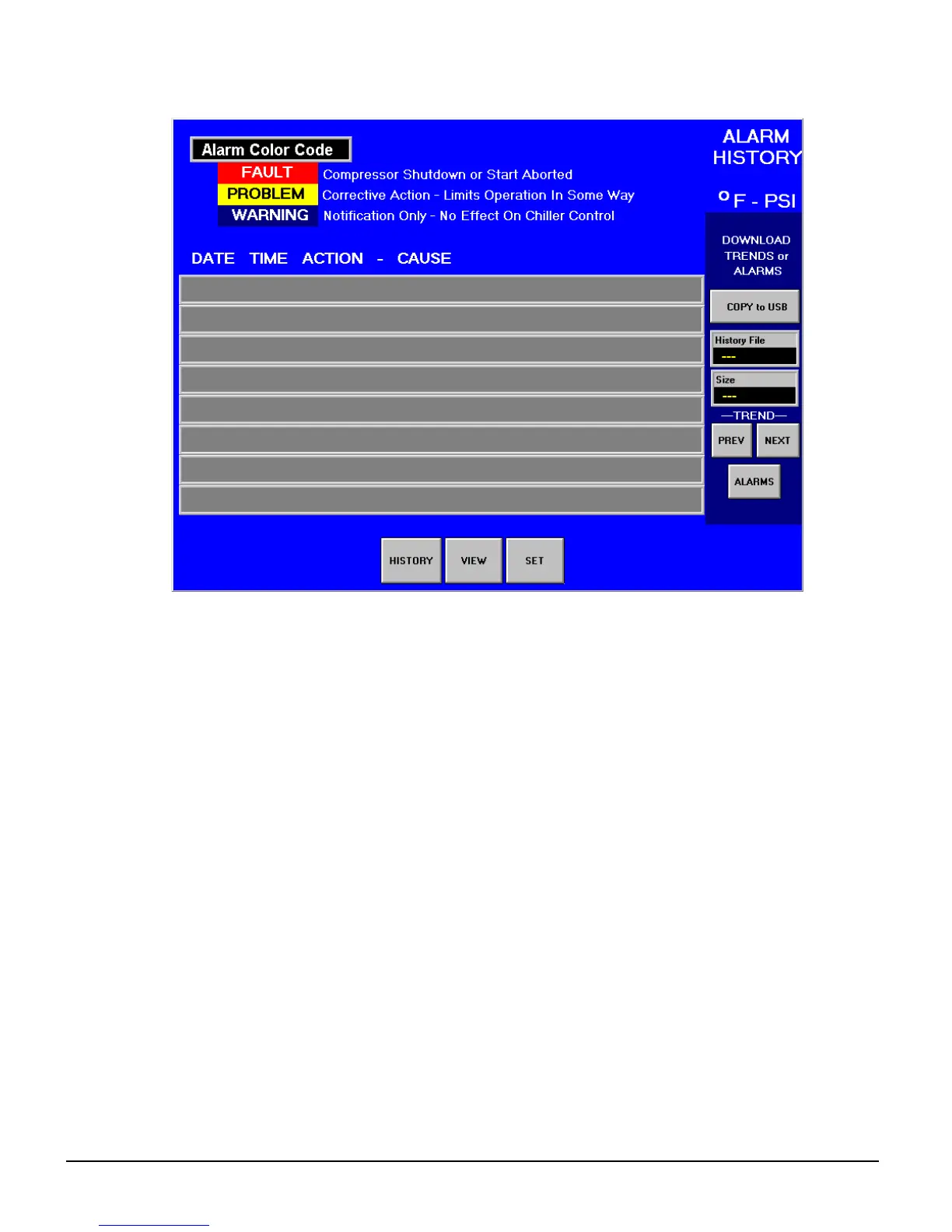OM Centrif Micro ΙΙ-5 39
Figure 24, Alarm History/USB Download
The Alarm History lists the alarms with the most current on top with date stamp, action taken and the cause of
the alarm. The alarms are color-coded as shown on the top of the screen.
Download from the USB
This screen is also used to download the Trend History (Figure 23) selected by date or the Alarm History
shown above. To download, connect a USB portable storage device to the USB port located in the unit
control panel adjacent to theOITS, and:
• For Alarms, press the ALARMS button on the screen, then press the COPY to USB button.
• For Trend History, select the desired History File by date using the PREV or NEXT buttons, then press
the COPY to USB button.