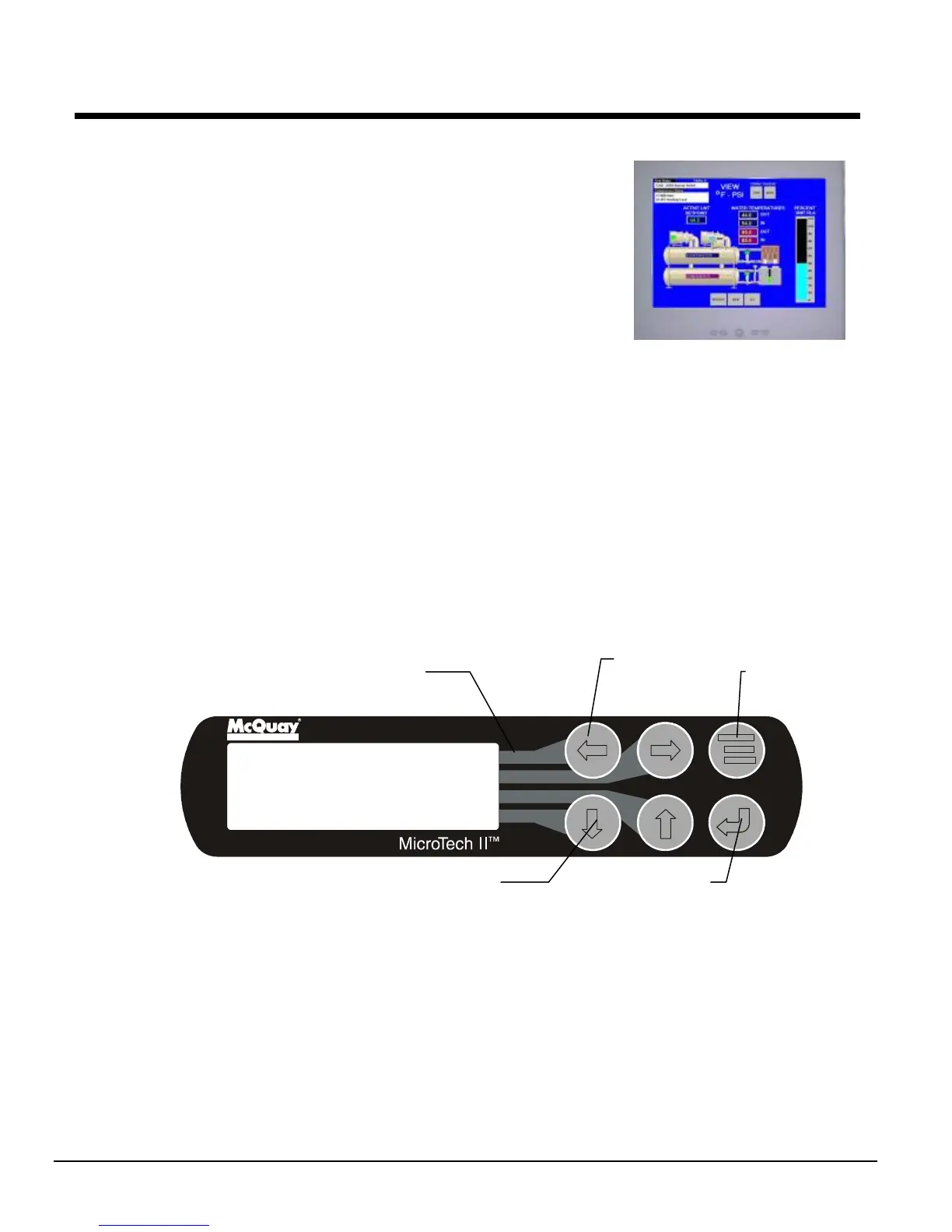6 OM Centrif Micro ΙΙ-5
Component Description
Operator Interface Touch Screen
The operator interface touch screen (OITS) is the primary
device by which commands and entries into the control system
are made. It also displays all controller data and information
on a series of graphic screens. A single OITS is used on both
single and dual compressor units.
The control panel contains a USB port that can be used for
loading information to and from the controll system.
The OITS panel is mounted on a moveable arm to allow
placement in a convenient position for the operator.
There is a screen-saver programed into the system. The screen is reactivated by touching it
anywhere.
Unit/Compressor Controller Description
Hardware Structure
The controller is fitted with a 16-bit microprocessor for running the control program. There are
terminals for connection to the controlled devices (for example: solenoid valves, tower fans,
pumps). The program and settings are saved permanently in FLASH memory, preventing data loss
in the event of power failure without requiring a back-up battery.
The controller connects to other controllers and the OITS via a local communications network (p-
LAN). It also has remote communication access capability for BAS interface.
Keypad
A 4 line by 20 character/line liquid crystal display and 6-button keypad is mounted on the unit and
compressor controllers. Its layout is shown below.
Air Conditioning
VIEW
SET
<
<
<
The four arrow keys (UP, DOWN, LEFT, RIGHT) have three modes of use.
• Scroll between data screens in the direction indicated by the arrows (default mode).
• Select a specific data screen in the menu matrix using dynamic labels on the right side of the
display such as ALARM, VIEW, etc (this mode is entered by pressing the MENU key). For
ease of use, a pathway connects the appropriate button to its respective label on the screen.
• Change field values in setpoint programming mode according to the following table:
LEFT key = Default RIGHT key = Cancel
UP key = Increase (+) DOWN key = Decrease (-)
These four programming functions are indicated by one-character abbreviation on the right
side of the display. This programming mode is entered by pressing the ENTER key.
ENTER Key
MENU Key
ARROW Keys
Key-to-Screen Pathway
Red Fault
Light