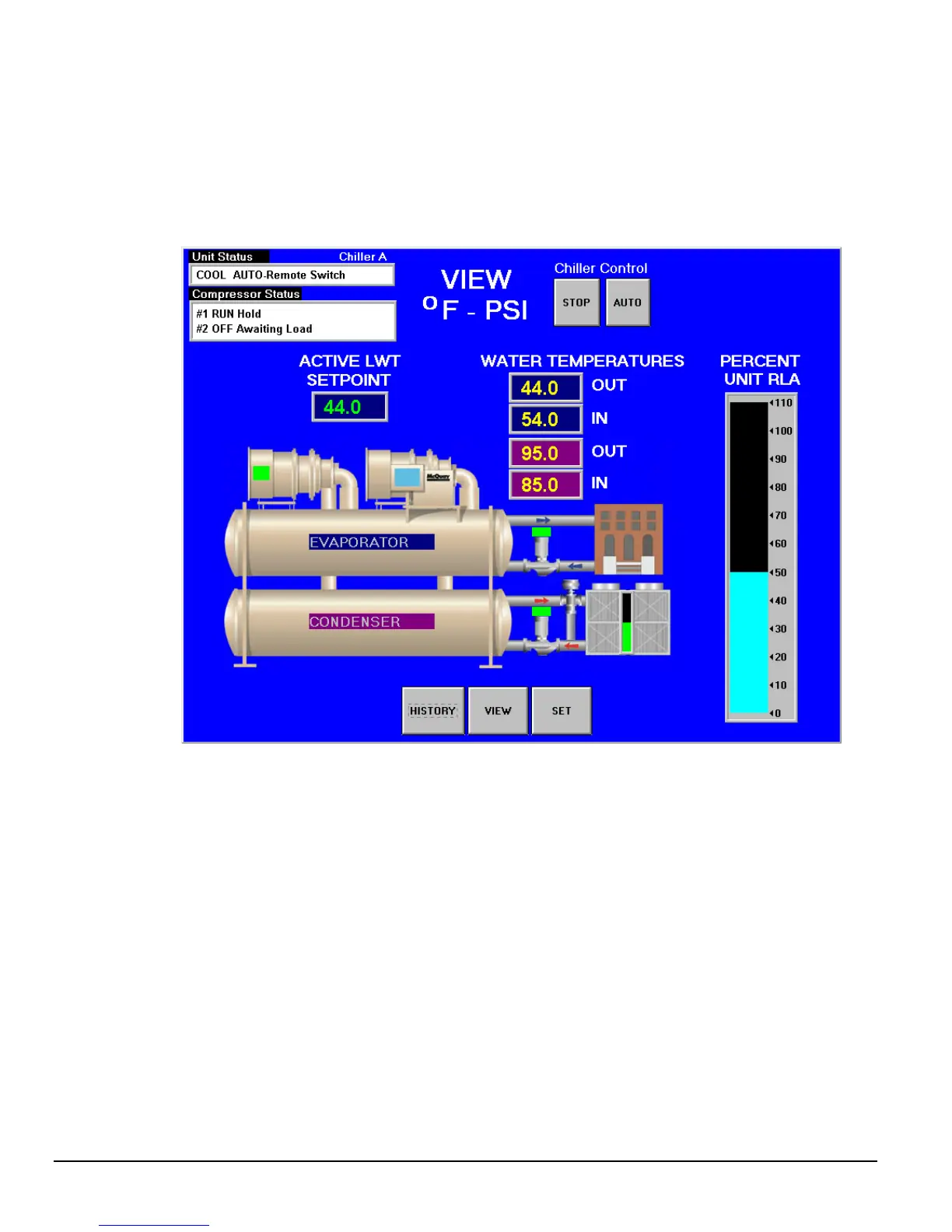18 OM Centrif Micro ΙΙ-5
Screen Descriptions
VIEW Screens
View screens are used for looking at unit status and conditions.
Figure 5, Home View Screen, Dual Compressor Unit
Home View Screen
The Home View Screen shows the basic condition of the chiller and is the screen that is normally
left on. Dual compressor (WDC, WCC) units, as shown, will show two compressors and the status
of both. Single Compressor units (WSC, TSC) will show only the one compressor. The pressures
and temperatures shown are common to the unit and correct for both single and dual compressor
chillers. Superimposed on a chiller schematic is:
Information
• Active chilled water setpoint
• Entering and leaving chilled water temperatures
• Entering and leaving condenser water temperatures
• Percent motor amps
• UNIT STATUS is MODE followed by STATE followed by the SOURCE that is the device or
signal that created the STATE. The possible combinations are in the following table: